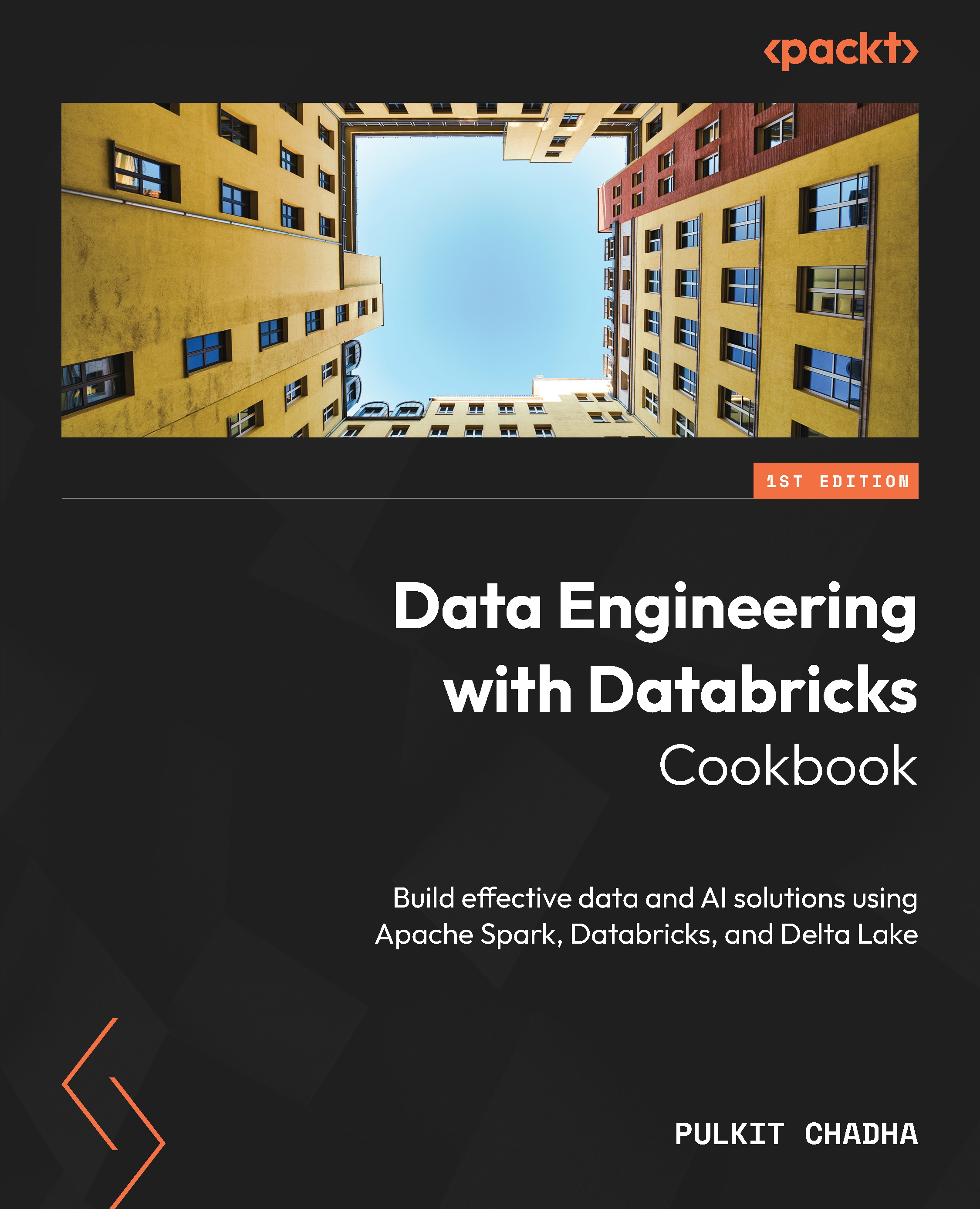Setting up workflow alerts and notifications
Alerts and notifications are essential features for monitoring and troubleshooting your workflows. They enable you to get notified when a workflow run starts, completes successfully, or fails. You can also set up custom conditions to trigger alerts based on the results of your workflow queries. You can send alerts and notifications to multiple email addresses or system destinations, for example, webhook destinations or Slack.
In this recipe, you will learn how to set up alerts and notifications for your workflows using the Databricks UI.
How to do it…
- Go to the workflow: Click on Workflows in the sidebar, then click on a job name in the Name column.

Figure 8.29 – Databricks Workflows job list
- Add a trigger to the job: On the right side of the screen, you will see the Job details panel. Click on the Edit notifications button.

Figure 8.30 –...