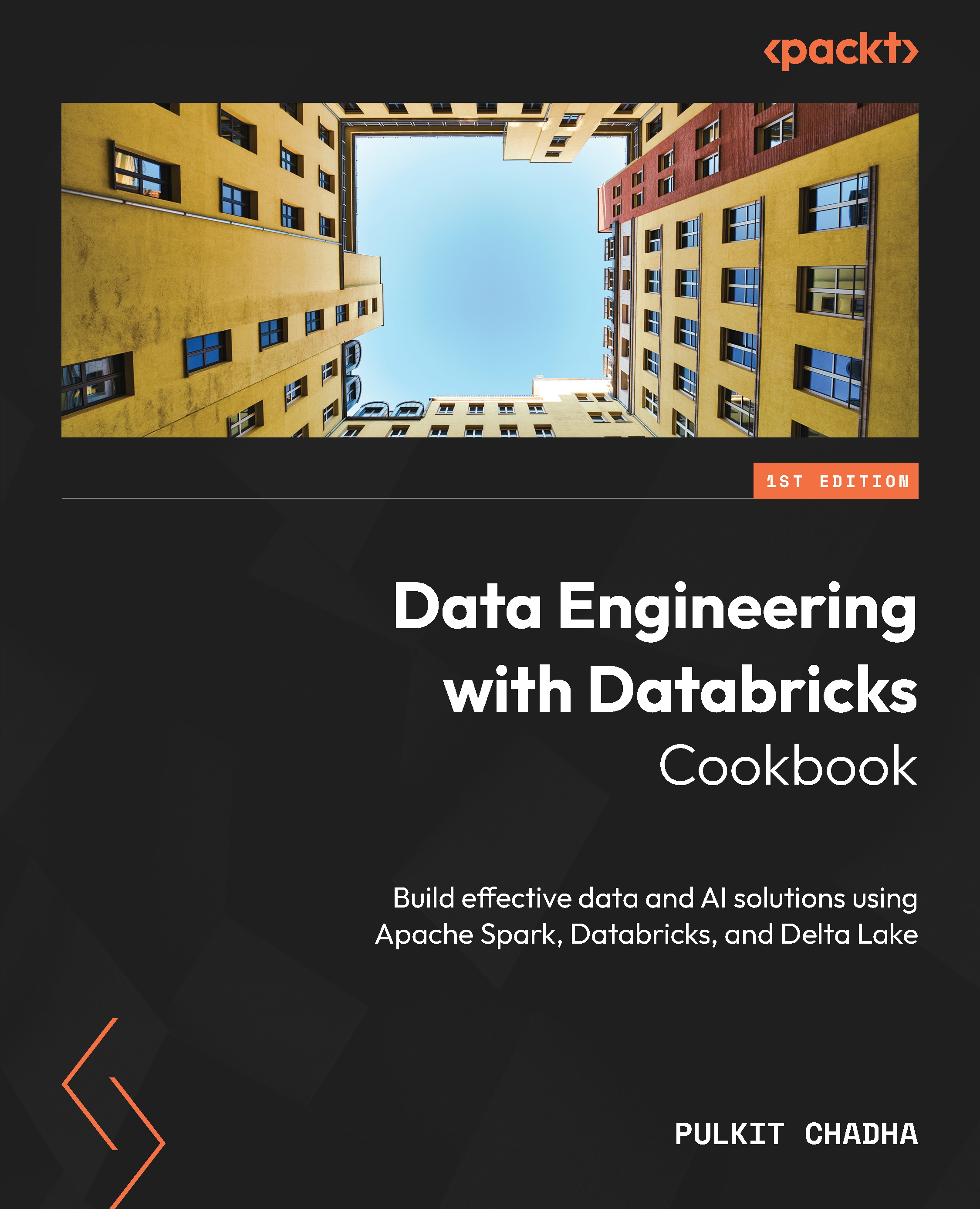Using Databricks Repos to store code in Git
Git is a distributed version control system (VCS) that allows you to track and manage your code changes across multiple collaborators and branches. Databricks Repos is a feature that integrates Git with Databricks, enabling you to create, clone, and modify Git-backed notebooks and projects within your Databricks workspace. By using Databricks Repos, you can leverage the benefits of Git, such as version control, collaboration, and code reuse, while working with Databricks notebooks and libraries.
In this recipe, you will learn how to use the Databricks Repos UI or the Repos API to link your Git repository to a Databricks workspace and how to sync your code changes between the two.
Getting ready
Before you start using Databricks Repos, you need to have the following prerequisites:
- A Databricks workspace with the Repos feature enabled. You can check if you have access to Repos by clicking the Repos icon on the left sidebar of...