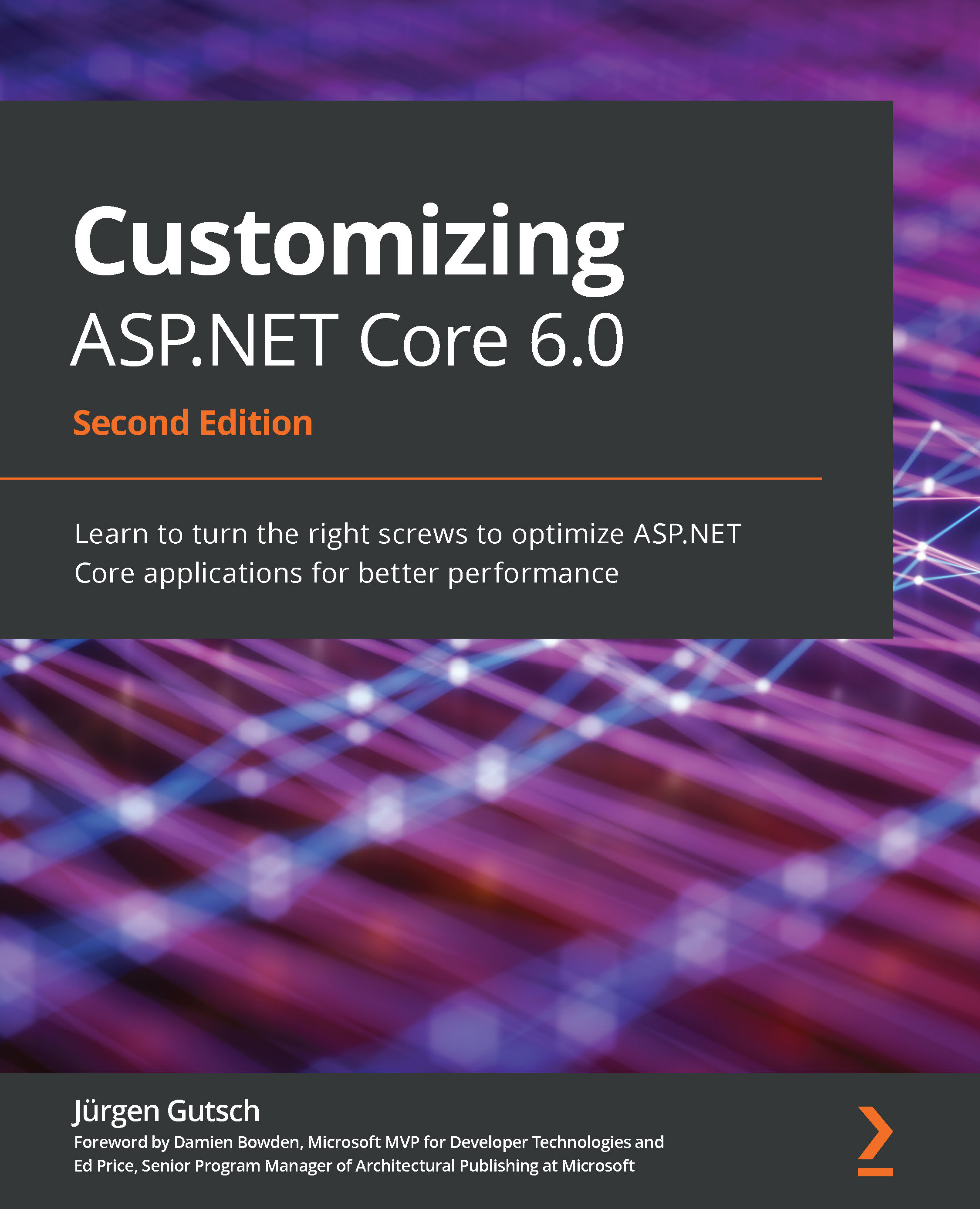Customizing the Identity views
Even if the ASP.NET Core Identity views come from a compiled Razor library, you can customize those views to add more fields or change the layout. To do so, you just need to override the given views with custom ones in the predefined folder structure within the area.
As mentioned, there is already an area called Identity in the project. Inside this area, there is a Pages folder. Here, a new folder called Account needs to be created, to match the route of the Register page.
If this is done, place a new Razor page called Register.cshtml inside this folder and put the following content inside just to see whether the overriding of views is working:
@page
@{
}
<h1>Hello Register Form</h1>
If you now run the app and click on Register in the upper left-hand corner, you will see the following page:

Figure 10.5 – Register page
It is working.
Actually, you don't need to override the views on...