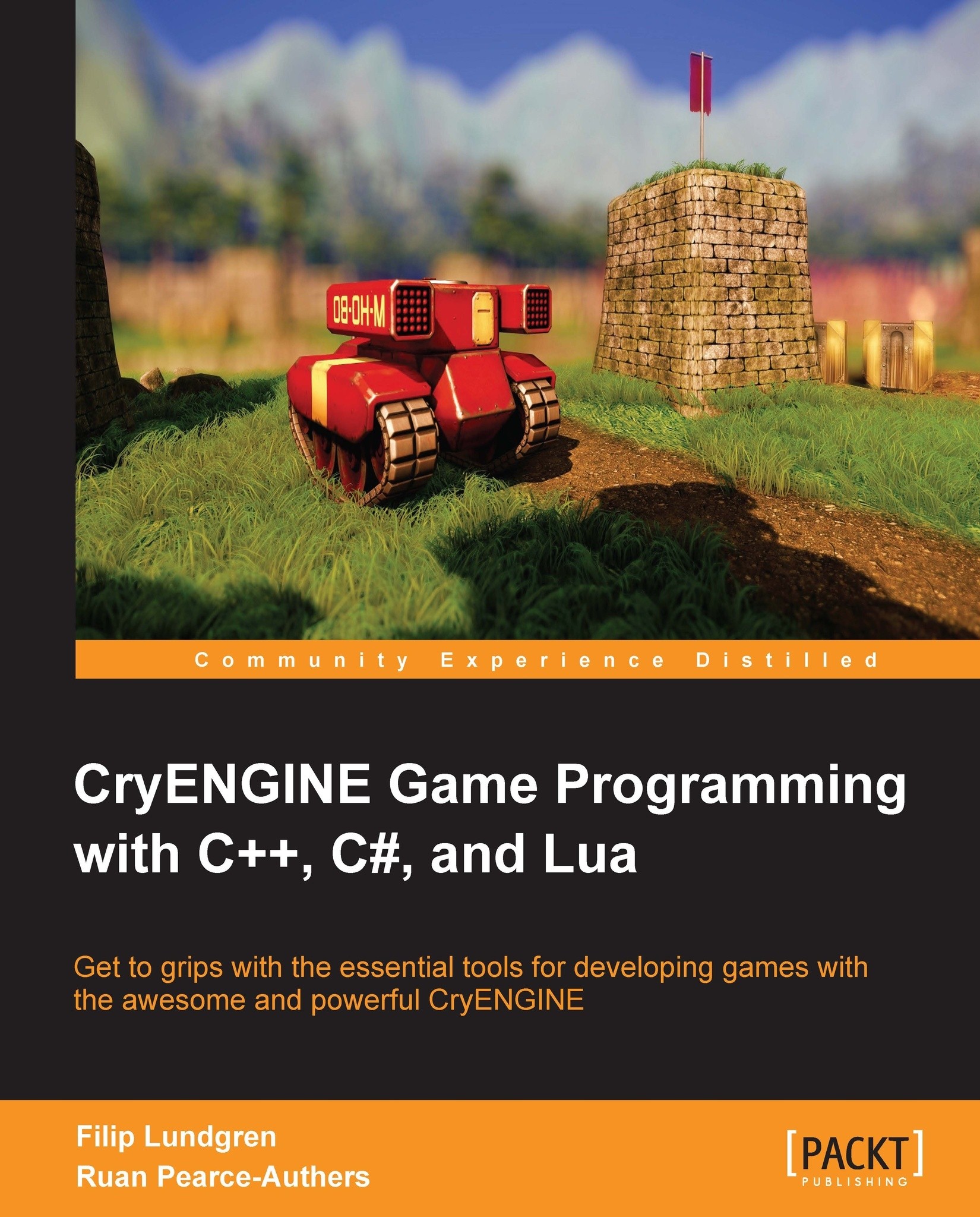Flowgraph modules
The flowgraph module system allows flowgraphs to be exported as a module that can be triggered from another graph.
By creating modules, we can reuse logic in multiple levels without having to maintain several versions of the same graph. It's also possible to send and receive unique data to and from the modules, allowing dynamic logic in a very modular manner.
Creating a module
To start with creating your own module, open the Flowgraph Editor and select File | New FG Module... | Global:

In the resulting Save dialog box, save the module with a name of your choice. You'll then be shown the default view of a module:

The module contains two nodes by default; Module:Start_MyModule and Module:End_MyModule.
Module:Start_MyModule contains three output ports:
Start: This is called when the module is loaded
Update: This is called when the module should be updated
Cancel: This is called when the module should cancel, and it is connected to the Cancel input of Module:End_MyModule by default...