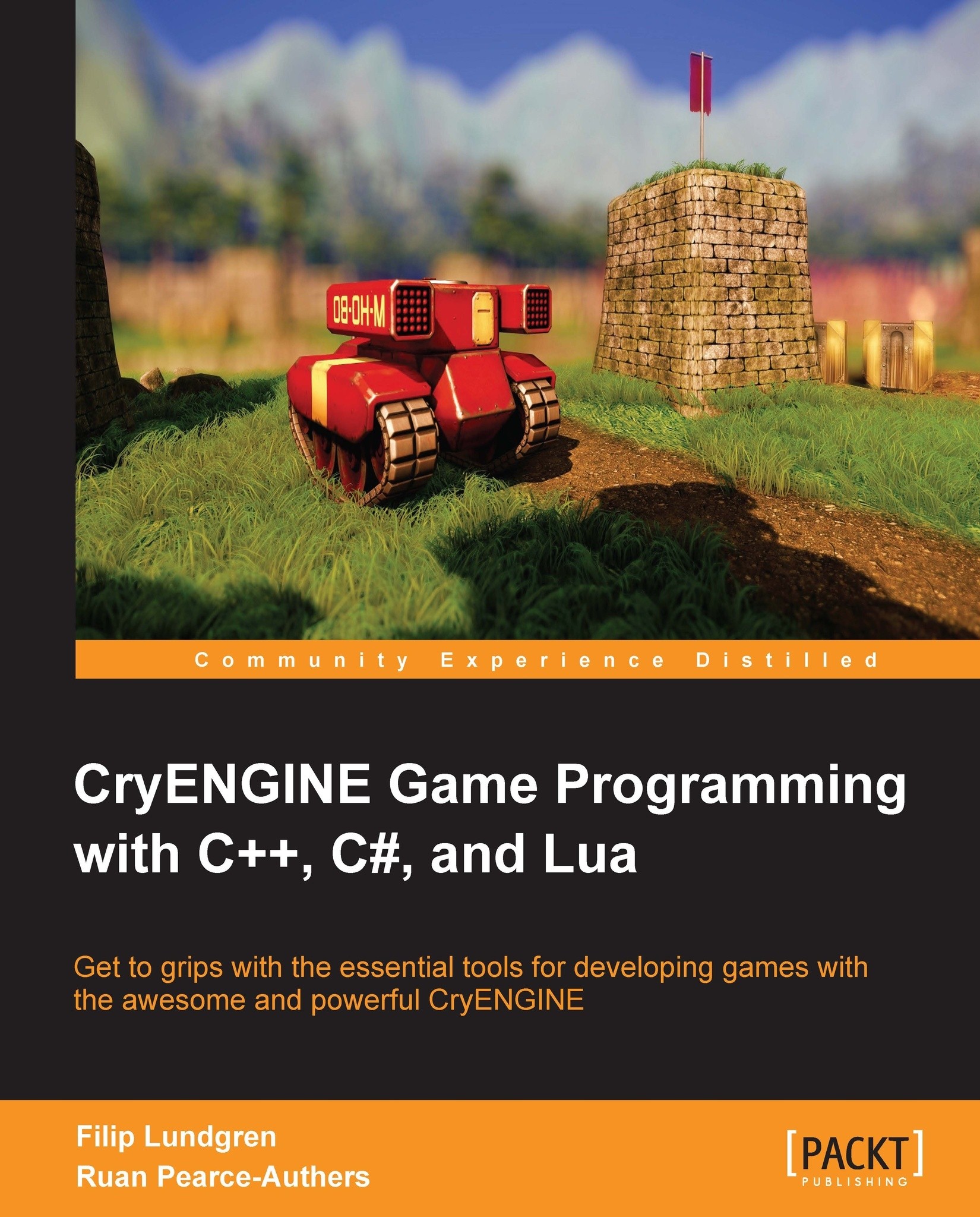Rendering breakdown
The rendering of games is divided into two steps:
- Pre update
- Post update
Pre update
The initial step in rendering each frame to the scene occurs in the IGameFramework::PreUpdate function. Pre update is responsible for updating most game systems (such as flowgraph, view system, and more) and makes the initial call to ISystem::RenderBegin.
Note
PreUpdate is most commonly called from CGame::Update, in the stock CryGame.dll. Always keep in mind that this process only applies to the Launcher application; the Editor handles game updates and rendering uniquely.
RenderBegin signals the start of a new frame, and tells the renderer to set the new frame ID, clear buffers, and more.
Post update
After updating the game systems, it's time to render the scene. This initial step is done via the IGameFramework::PostUpdate function.
Prior to rendering, systems that are crucial to the new information retrieved from the game update done within and after PreUpdate must be updated. This includes...