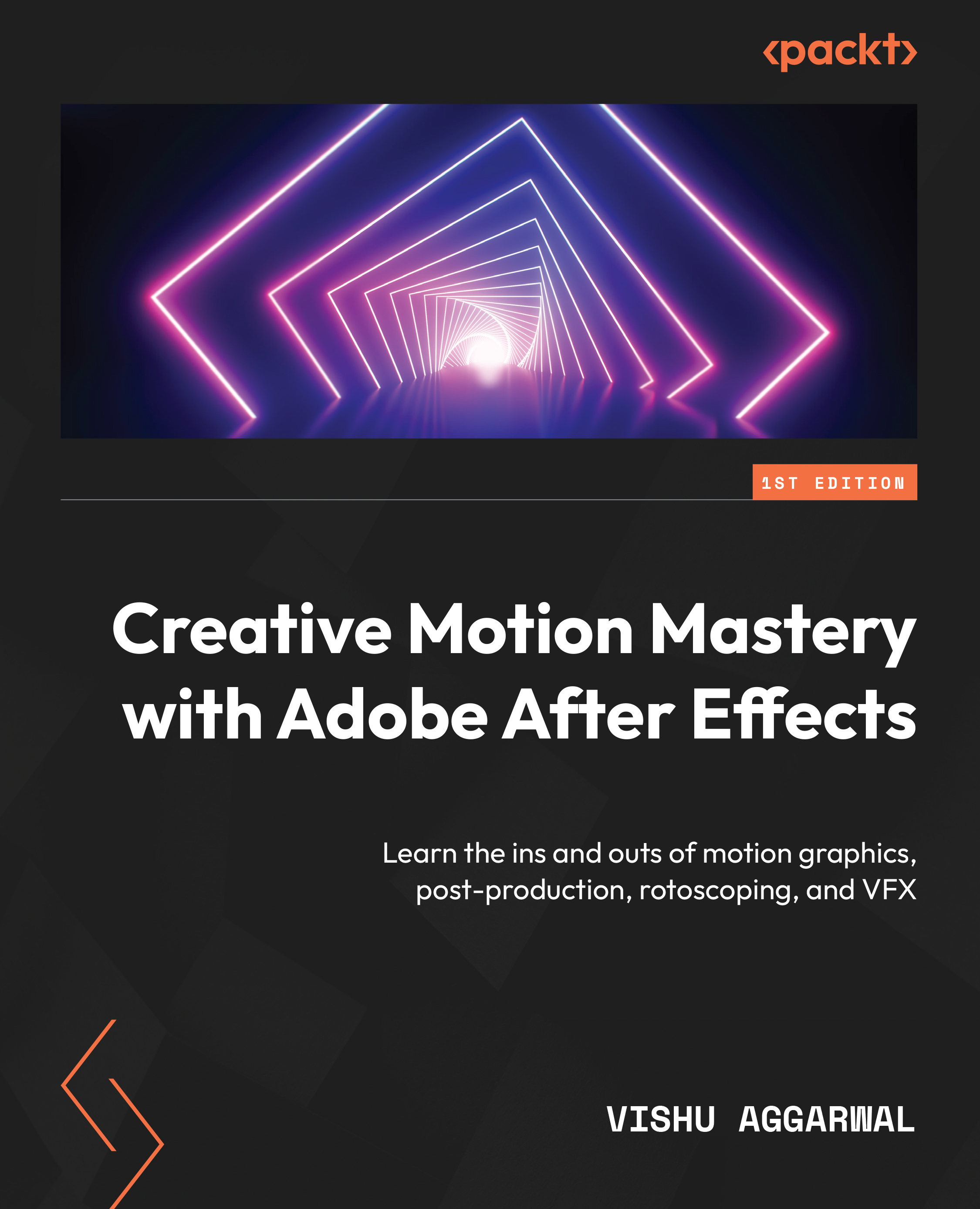Working with mask tracking and Content-Aware
We will now use the Pen tool and the Content-Aware feature in After Effects. The Pen tool in After Effects is a versatile instrument for creating precise shapes, masks, and paths with intricate control. Its flexibility makes it essential for tasks such as rotoscoping, precise object isolation, and detailed motion graphics creation. Content-Aware Fill in After Effects is an advanced feature that intelligently analyzes and removes unwanted objects or elements from a video, seamlessly filling the gaps with surrounding content. It streamlines the editing process, allowing effortless object removal and clean visual compositions in video projects.
Let’s explore the process of creating a mask using the Pen tool, utilizing the mask tracking feature, and finally, employing After Effects’ Content-Aware panel to remove an unwanted object.
We’ll be working with a composition named Working on Laptop, which is included in the...