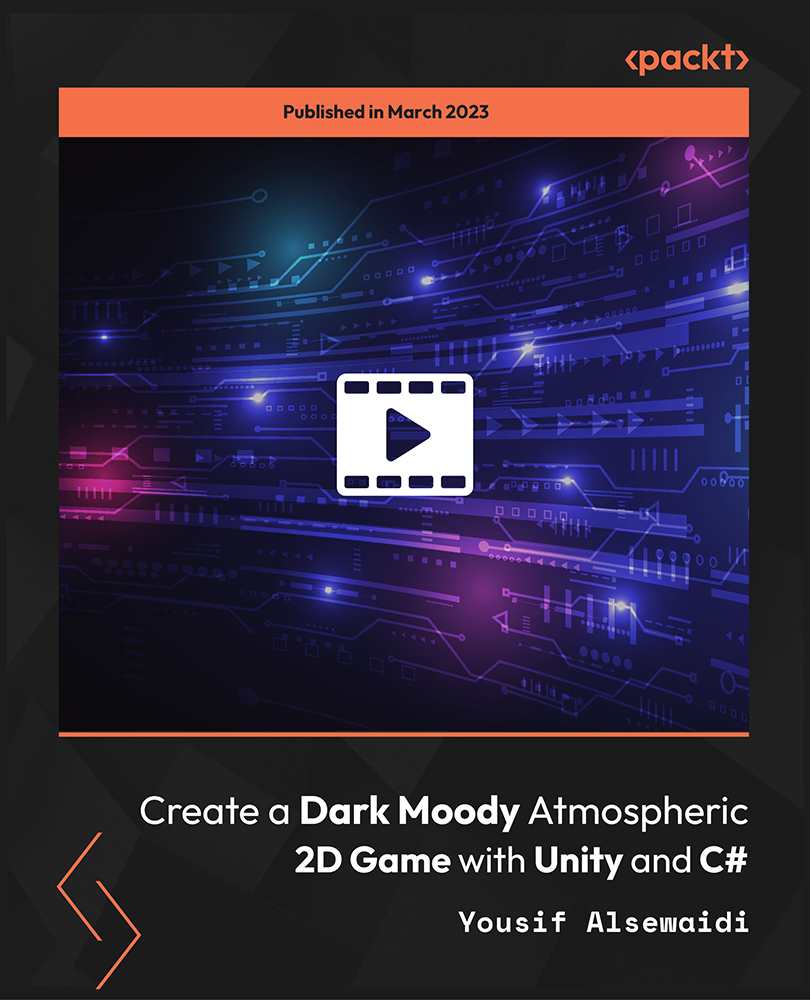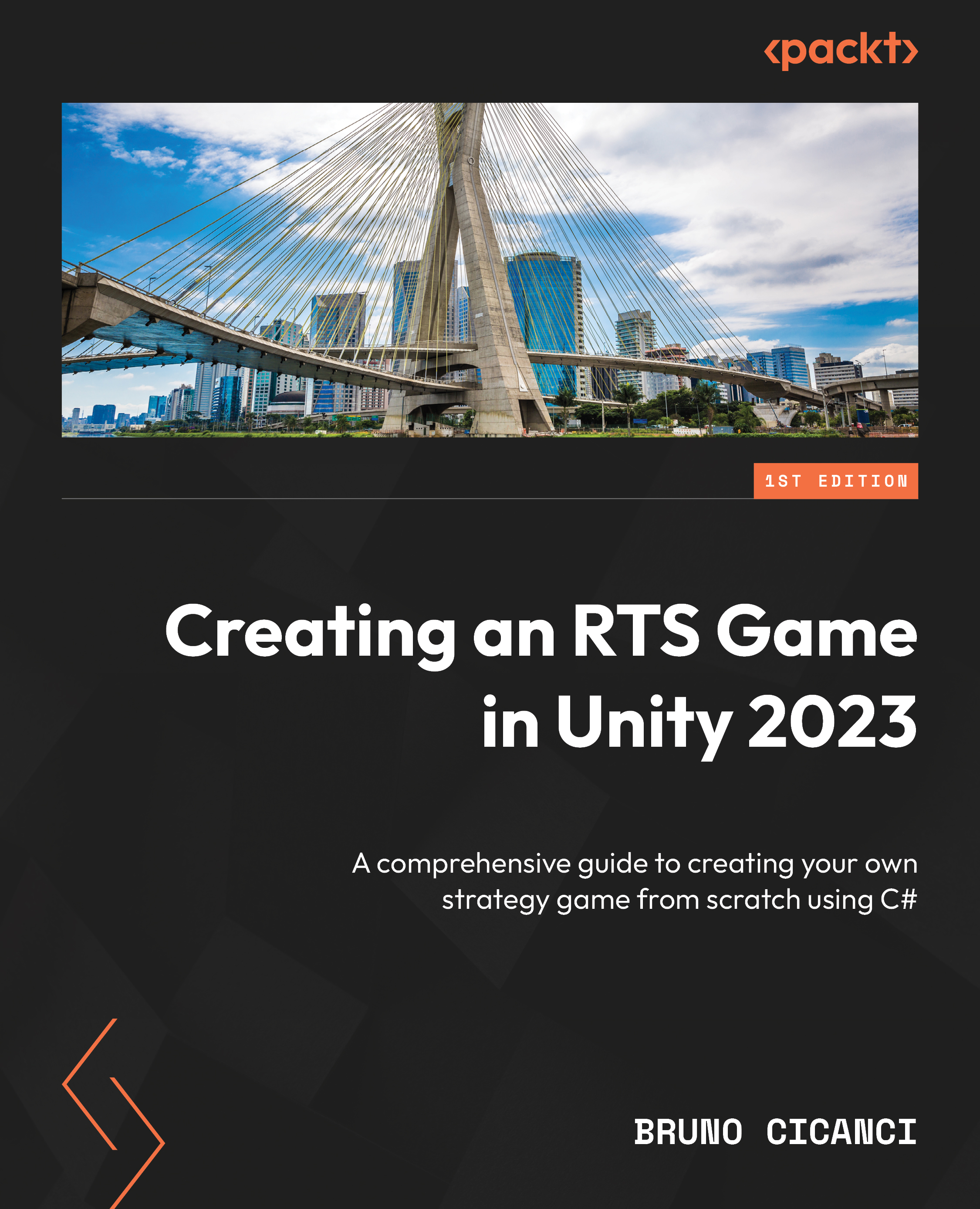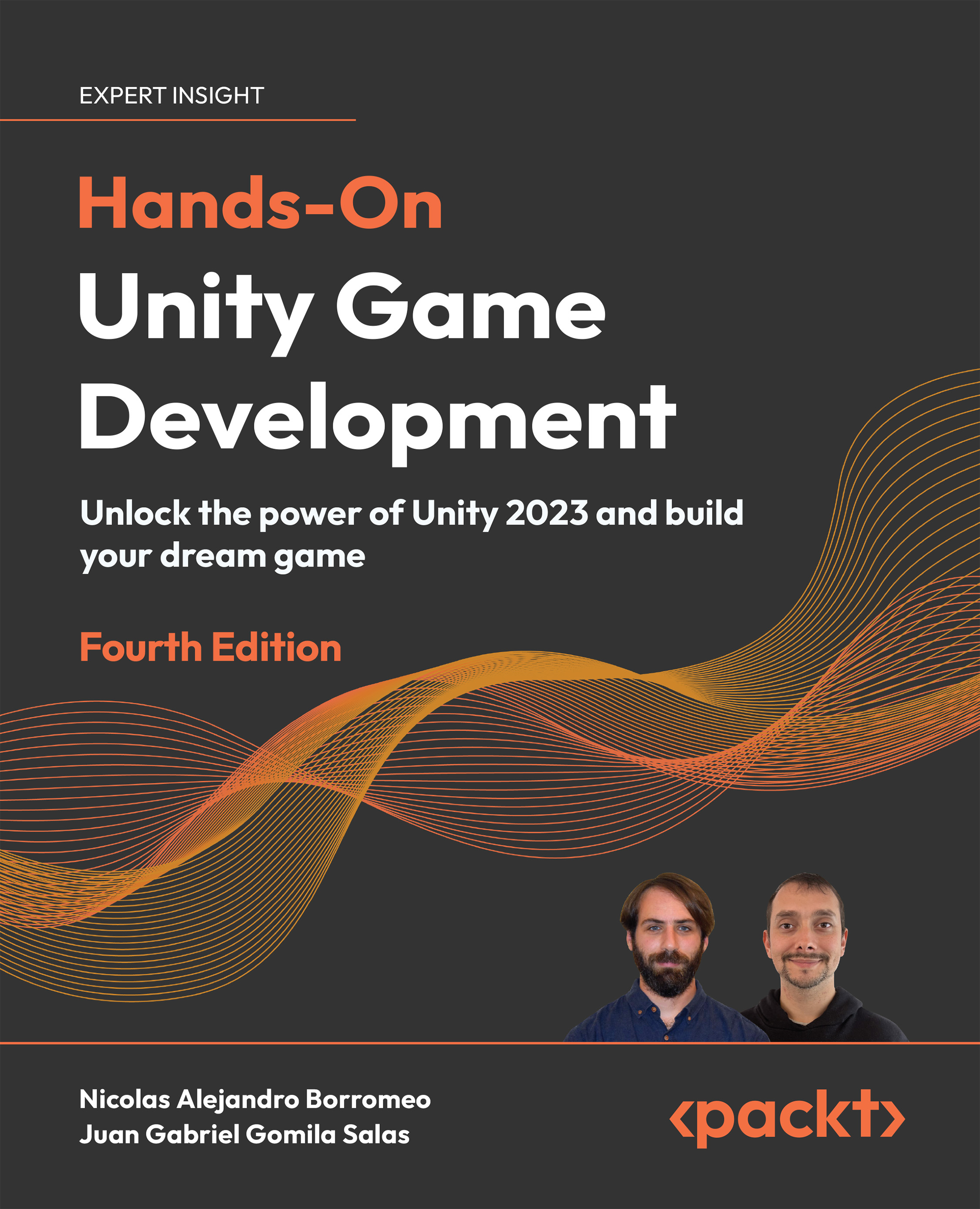£16.99
per month
Video
Mar 2023
2hrs 56mins
1st Edition
-
Follow step-by-step tutorials to create a complete 2D game from scratch
-
Learn to create a moody and immersive 2D game using Unity
-
Cover everything from basic game logic to implement 2D lighting, particle systems, and player controllers
This is a comprehensive video course that teaches you how to build a fully functional 2D game from scratch using Unity and C#. With step-by-step instructions and real-world examples, you will learn how to design levels, program game mechanics, and create stunning graphics and sound effects.
Throughout the course, you will learn how to implement 2D lighting, use Unity’s particle system to create stunning effects, and program a player controller that can double jump, dash, wall jump, and more. You will also learn how to add trails, create basic physics for our characters, and add a basic score system. Additionally, you will gain a deeper understanding of how physics and rigid bodies work in Unity, how to animate characters in games, and how to use sound effects for video game development.
The course includes a range of exciting features such as adding tiles using Unity’s built-in Tileset Editor, adding a pause menu, using a smart camera (Cinemachine) to follow our player, and building and exporting our game to Android.
By the end of this course, you will be able to create an atmospheric 2D game like the one you will be building, and you will have a deeper understanding of how things work in Unity.
All the resources for this course are available at: https://github.com/PacktPublishing/Create-a-Dark-Moody-Atmospheric-2D-Game-with-Unity-and-C-Sharp
This course is designed for anyone who wants to learn how to create 2D video games using Unity and C#. This includes beginners who have no prior programming or game development experience but should be familiar with the programming basics, as well as experienced programmers who want to expand their skill set to include game development. Additionally, the course is suitable for anyone who wants to make a dark and moody atmospheric 2D game, whether for personal or professional purposes.
-
Use Unity's particle system to create effects
-
Program player controllers for advanced movement
-
Add trails and specify when to use them
-
Create tiles using Unity's built-in Tileset Editor
-
Add a pause menu and score system
-
Use Cinemachine to create a smart camera
 United States
United States
 United Kingdom
United Kingdom
 India
India
 Germany
Germany
 France
France
 Canada
Canada
 Russia
Russia
 Spain
Spain
 Brazil
Brazil
 Australia
Australia
 Argentina
Argentina
 Austria
Austria
 Belgium
Belgium
 Bulgaria
Bulgaria
 Chile
Chile
 Colombia
Colombia
 Cyprus
Cyprus
 Czechia
Czechia
 Denmark
Denmark
 Ecuador
Ecuador
 Egypt
Egypt
 Estonia
Estonia
 Finland
Finland
 Greece
Greece
 Hungary
Hungary
 Indonesia
Indonesia
 Ireland
Ireland
 Italy
Italy
 Japan
Japan
 Latvia
Latvia
 Lithuania
Lithuania
 Luxembourg
Luxembourg
 Malaysia
Malaysia
 Malta
Malta
 Mexico
Mexico
 Netherlands
Netherlands
 New Zealand
New Zealand
 Norway
Norway
 Philippines
Philippines
 Poland
Poland
 Portugal
Portugal
 Romania
Romania
 Singapore
Singapore
 Slovakia
Slovakia
 Slovenia
Slovenia
 South Africa
South Africa
 South Korea
South Korea
 Sweden
Sweden
 Switzerland
Switzerland
 Taiwan
Taiwan
 Thailand
Thailand
 Turkey
Turkey
 Ukraine
Ukraine