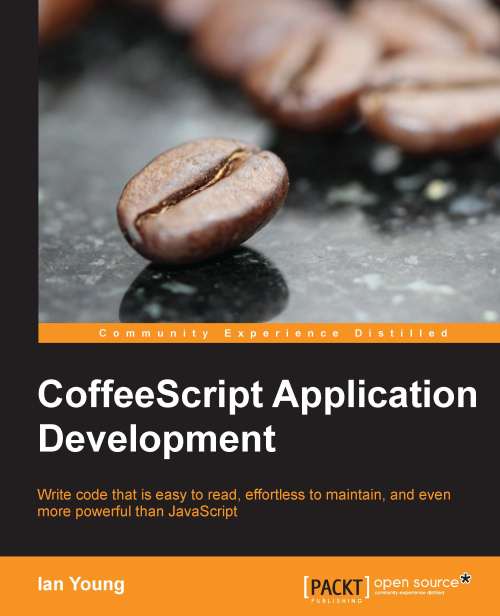CoffeeScript in the browser console
Another place you may wish to run CoffeeScript is in the console of your browser's developer tools. In Chapter 1, Running a CoffeeScript Program, we learned how to use the command-line CoffeeScript console to quickly try out new ideas. The browser console offers a similar opportunity, and it also provides access to the DOM. This is invaluable when working on frontend code, because we can interact with our existing page and call our existing functions. Browser consoles are available built in to browsers such as Firefox and Chrome, or available as a plugin such as Firebug.
The browser console is great, but it's an annoying context switch to go back to writing JavaScript in the console, and it prevents us from easily copying code that we want to keep back into our project. Wouldn't it be nicer if we could write CoffeeScript in the console?
A CoffeeScript console in Firefox
With Firefox, we can use Paul Rouget's JSTerm add-on. This tool adds a fully-featured...