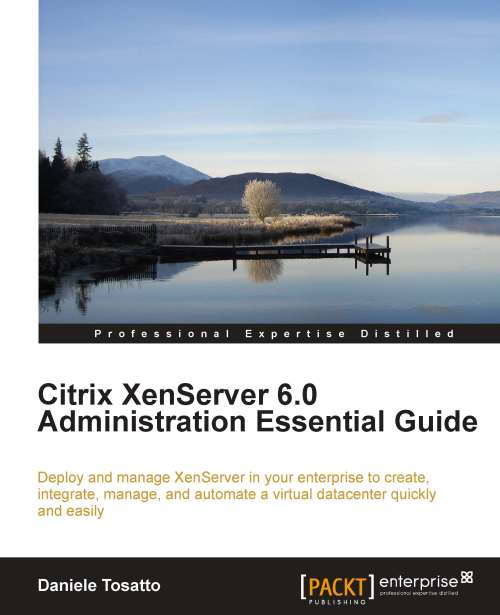Appendix B. Applying Updates and Hotfixes
After the release of a XenServer version, Citrix occasionally makes available updates and hotfixes.
Hotfixes are released in order to fix bugs or issues that you experience while using the product.
Updates are similar to a service pack because they contain a set of hotfixes and also offer improvements to the initial release.
Public hotfixes and updates are made available for download from the Citrix Knowledge Center.
Note
The Citrix Knowledge Center is available at http://support.citrix.com.
When you plan to install a hotfix or an update, remember to follow the information and instructions that come with each update file. This is important because Citrix usually provides recommendations, requirements, and post-update operations that you need to satisfy and accomplish in order to complete the hotfix or update installation successfully.
Note
It is a best practice to not automatically apply each hotfix released by Citrix. Install only those that solve specific issues you are experiencing in your environment.
Hotfixes and updates can often be applied with minimal service interruption by using the Install Update wizard available in XenCenter or by using the xe CLI. Usually, the faster mode to apply a hotfix or update is using XenCenter.
Before you update XenServer hosts, take a note of the following recommendations:
Take a backup of the state of the pool or the host before starting with the update process.
Empty the CD/DVD drives of any VMs you plan to suspend.
It is best to update all hosts in a pool within a short period. Running a pool that includes updated and non-updated hosts is not supported by Citrix.
Start to update the pool master.
Reboot any hosts that you plan to update to ensure that the hosts are healthy and the configurations correct.
Note
The reboot action is not required if you use XenCenter for installing updates or hotfixes because the Install Update wizard will reboot each host automatically before applying the update file.
Disable the High Availability feature if it is in place.
Log on to XenServer hosts using the local root account, or a user account that is a member of the Pool Administrator role, if you have configured Role Based Access Control.