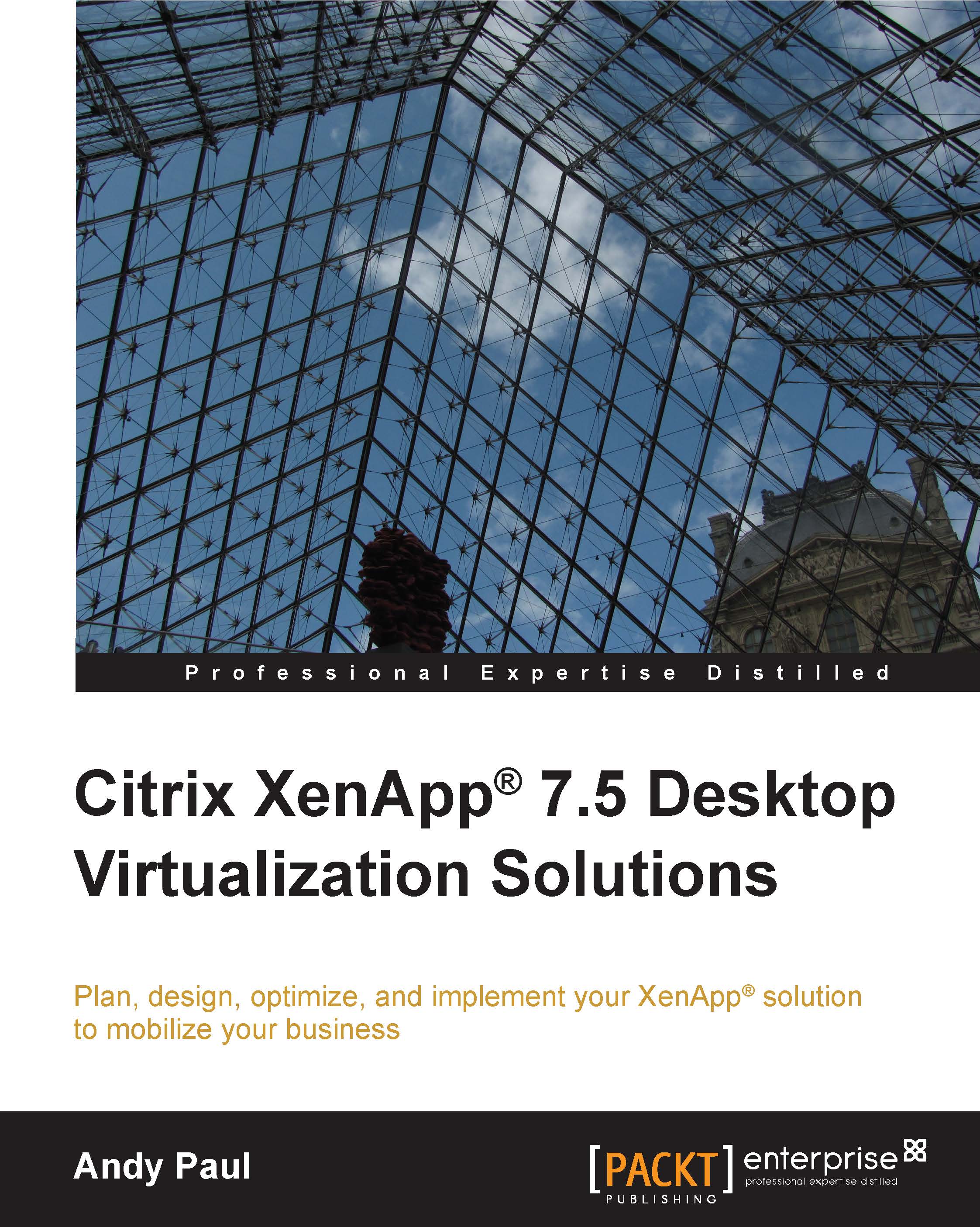Implementing monitoring for your XenApp® environment
Monitoring has significantly changed with the newest version of XenApp. Previous versions of XenApp leveraged EdgeSight for all monitoring services. XenApp 6.5 could be monitored with Director 2.1. Now, with XenApp 7.5, all monitoring is built into Director as part of the site deployment.
The role of monitoring in the environment
Director is used to monitor real-time end-user performance as well as historical trends. Users with site administrator and help desk roles have access to log in to and view Director data. Director collects session information, including logon metrics, bandwidth utilization, and user performance. Adding the Insight appliance to monitor NetScaler Gateway will also allow administrators to monitor the network performance of connections. The data retention in Director is based on your licensing level of both XenApp and NetScaler:
XenApp Advanced/Enterprise edition: Real-time data, 7 days' worth of history and session...