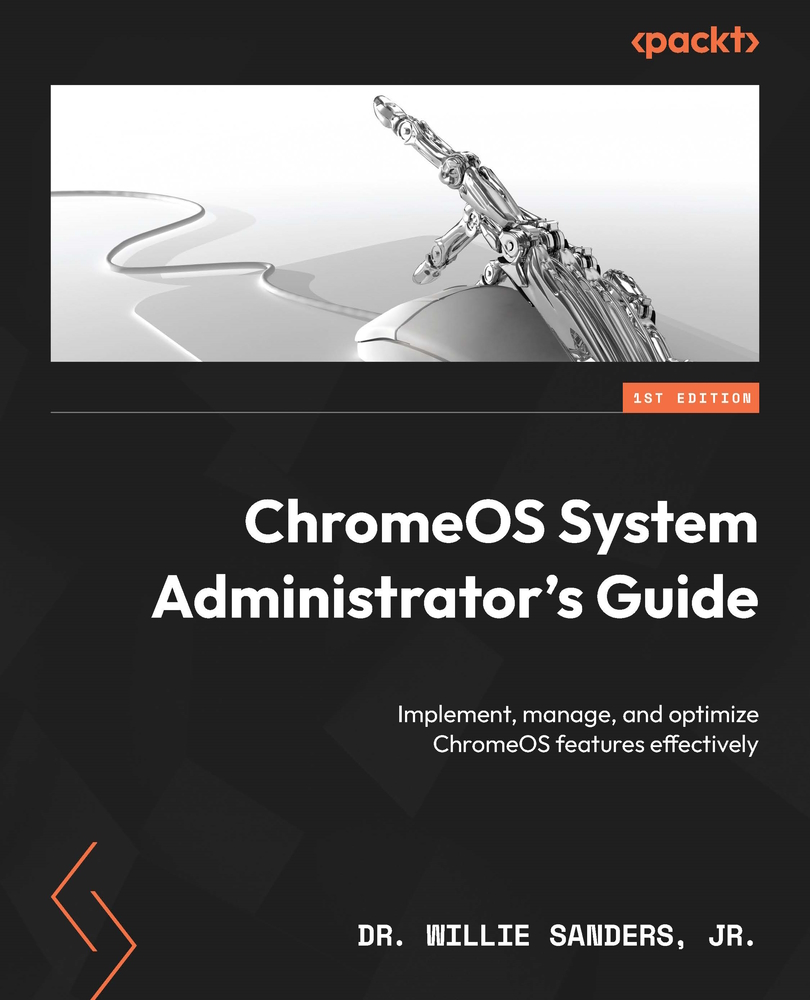Understanding groups and target audiences
Grouping objects has been a tried and true method of reducing administrative overhead in organizations for decades. Grouping together users or devices with similar needs (for example, apps, privileges, storage access, and so on) makes it easier to keep track of who can see or do things with or to your resources. Google Workspace provides two versions of groups, one that comes with your free Google account and the other that is exclusively for Google Workspace subscribers. Both versions allow you to collaborate with others but only the subscriber version allows the use of corporate features such as shared group email inboxes, the use of custom domains, and centralized moderation policy administration.
To create a new group, perform the following steps:
- Navigate to the Directory à Groups screen in the Admin console and on the Groups screen, click the Create group link.
- When the Create group window opens, you’ll be...