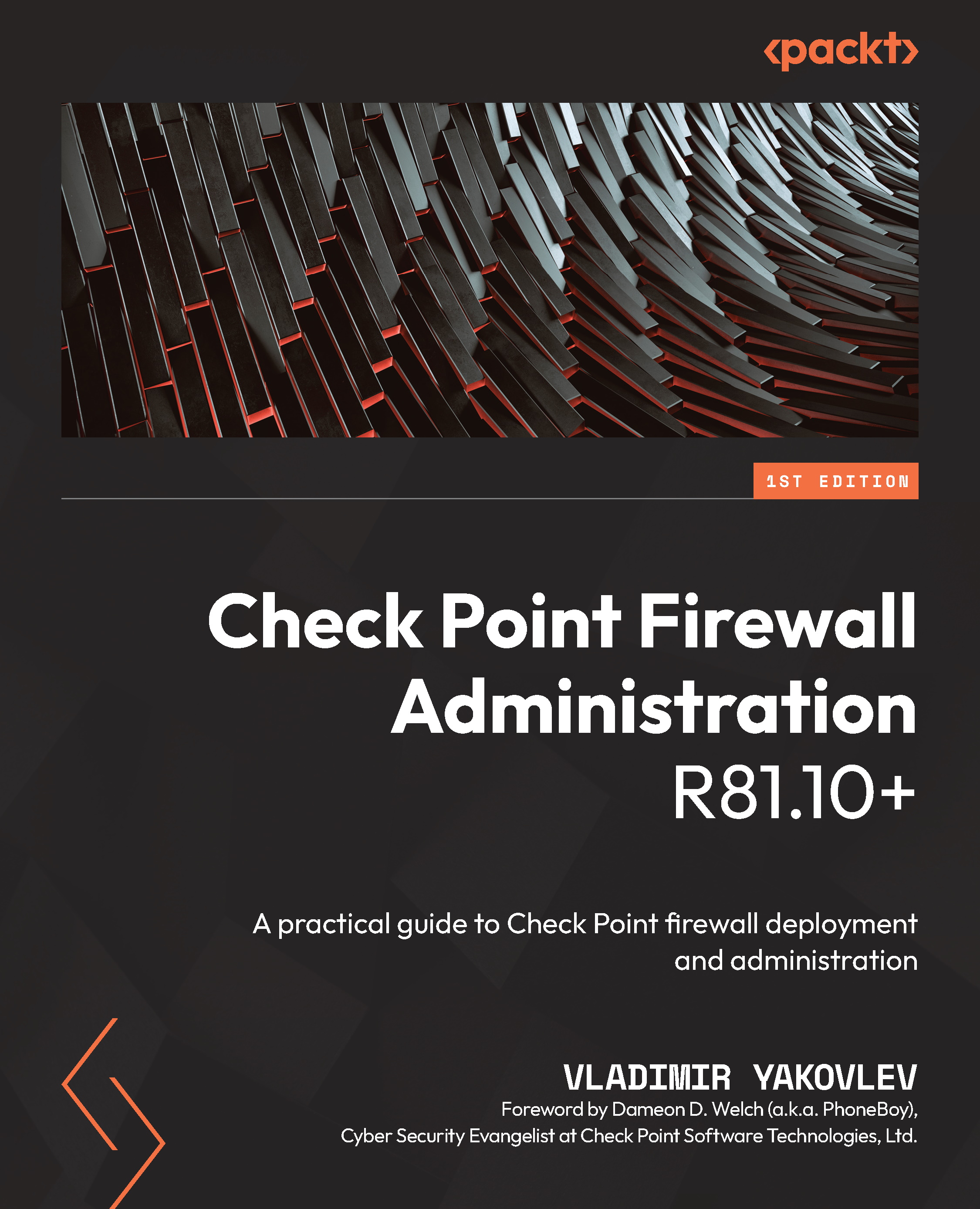Introduction to Expert mode
In addition to CLISH, which is the default restrictive shell, there is also an Expert shell (also referred to as Expert mode) that grants access to the advanced system and Linux functions. Before we can gain access to it, the expert password must be configured.
When logged in to CPCM1, execute the set expert-password command. When prompted, enter and confirm the expert password (use the same CPL@b2021 password that we adopted for the lab).
Once your expert password is configured, execute save configuration or its value will not survive the reboot.
We will not focus too much on Expert mode functionality in this book, but it will be required to perform some of the tasks in this and subsequent chapters. The Expert shell is also the primary shell for troubleshooting.
While in CLISH, type expert and press Enter. Type your expert password and press Enter to switch to Expert mode, as illustrated in the following screenshot:
Figure...