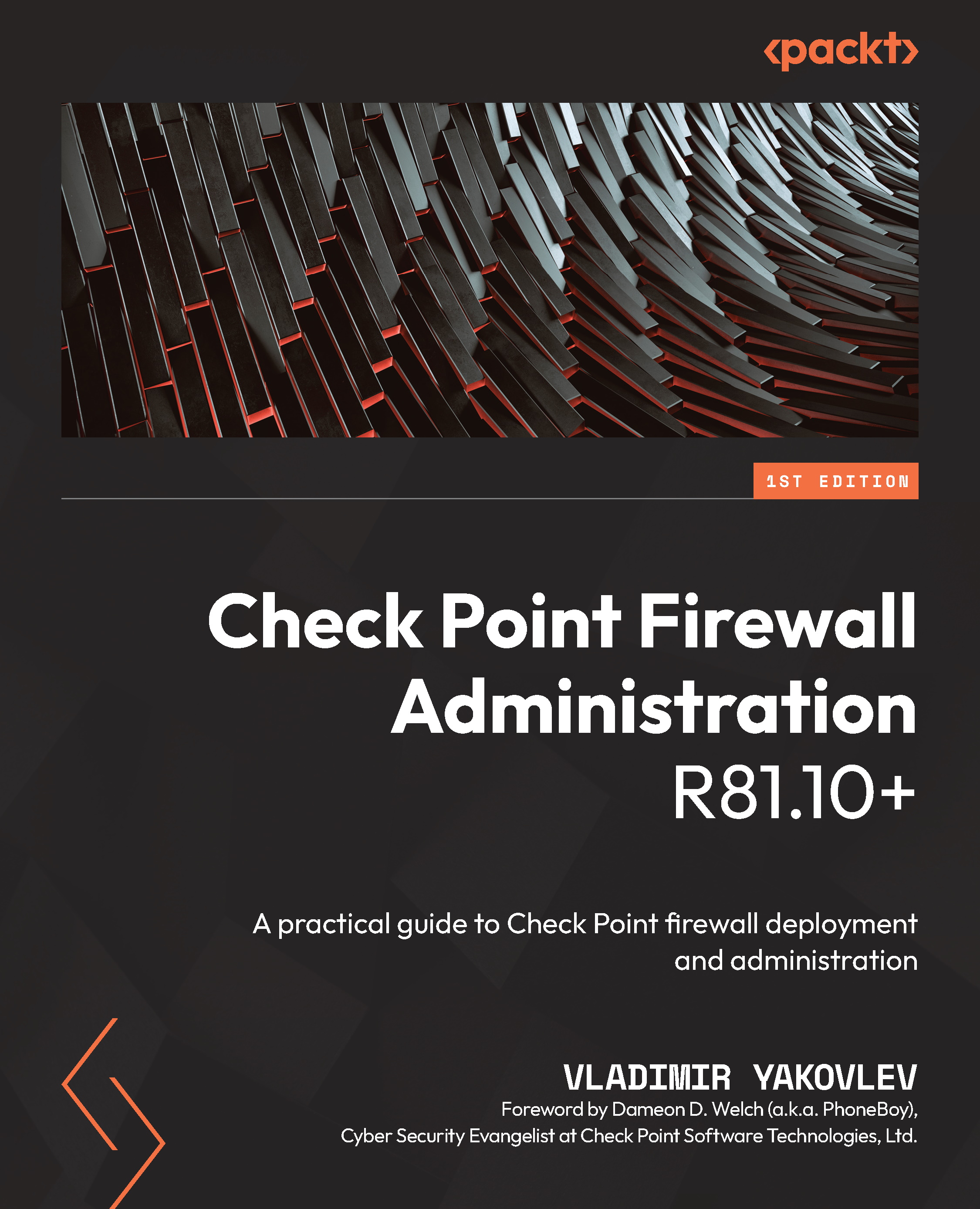Configuring a remote access IPSec VPN
Before we begin working on the remote access IPSec VPN, let’s clear out the Branches VPN community: open the VPN community called Branches, and remove CPCXL from Center Gateways and CPGW from Satellite Gateways. Click OK to close this VPN community. Publish the changes and install both policies, LeftSide_S2S and RightSide.
Cloning a policy
Let’s create a clone of our LeftSide_S2S policy, in case you want to experiment with it later:
- Click on the main menu (in the top-left corner of SmartConsole) | Manage policies and layers. Click on the LeftSide_S2S policy, Actions, and then Clone.
- In the Clone Object dialog, type in
LeftSide_RA(for remote access) and click OK. - A new policy tab called LeftSide_RA is now opened.
- Close the LeftSide_S2S policy tab.
Creating local user templates, groups, users, and access roles
Let’s configure local user templates, groups, and users. When local user groups...