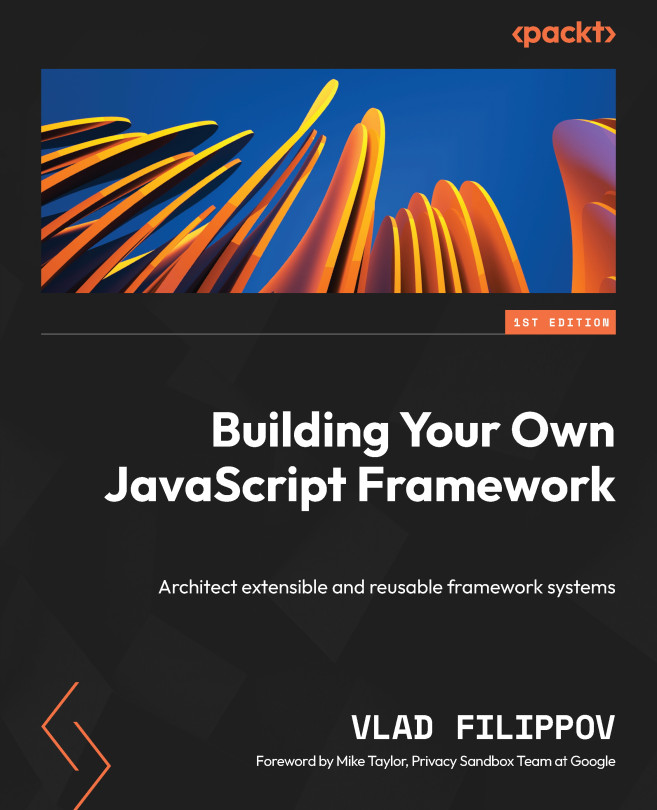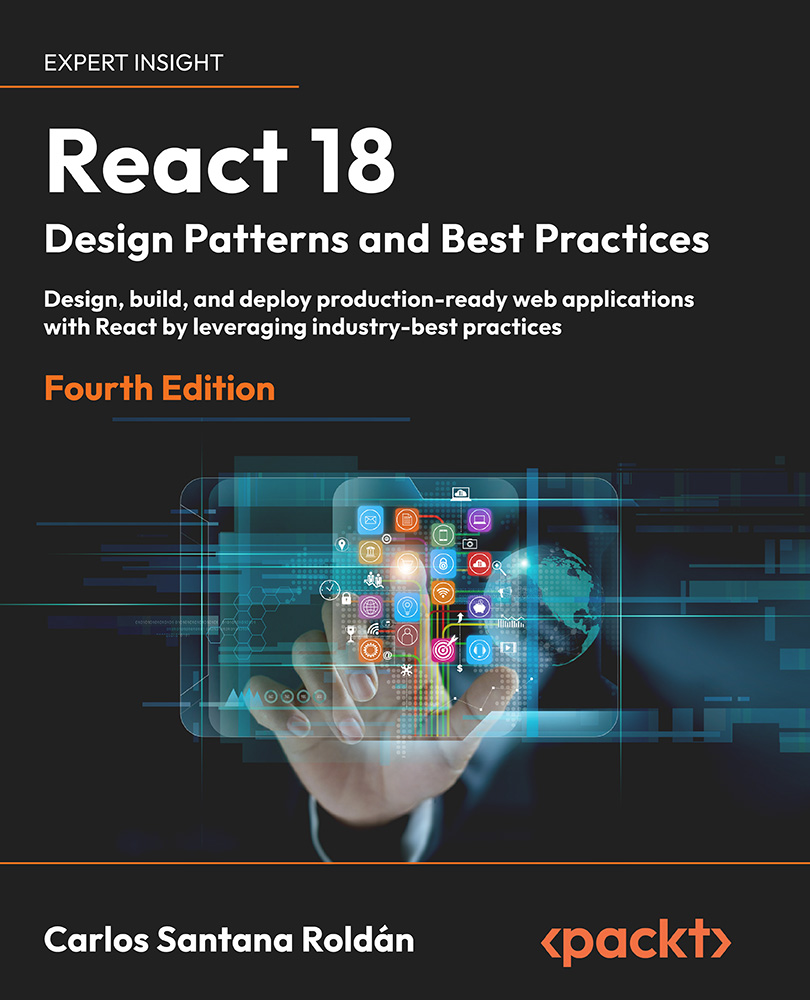Though it is challenging to compare all the subtle differences of every framework out there in the ecosystem, we can cover several frameworks that significantly impact the developer community or offer a unique approach to solving a particular problem. The expanded knowledge of the tools helps us notice specific patterns in these frameworks regarding the different strategies for developer experience and feature sets.
There are still ways to build apps and websites without frameworks, but many developers prefer to use established and opinionated frameworks even with the given overhead and learning curves. If you follow the JavaScript community, you will find that it is always passionately abuzz with discussions around frameworks, so let us dive deeper into the needs and benefits of framework use.
The frameworks provide good levels of abstraction to write high-level code without rewriting low-level functionality. Developers can be much more involved in business and product logic and iterate faster on new features. To give an example, up until recently, writing the code to make an asynchronous web request with proper error handling was a very time-consuming task without the aid of a good abstraction. Now that we have the Fetch API (fetch.spec.whatwg.org), this is a much easier endeavor, but Fetch is only part of the story, so the rest of the web APIs, especially the ones from earlier times, still benefit from good abstractions. In cases where we choose to write low-level code, it is a much better approach to find ways to write that code within the framework boundaries. This way it is tested and maintained within the primitives of the framework. This yields the benefits of avoiding extra maintenance and ensuring all the usages of that code are still behind sensible abstractions. Some backend frameworks approach this by providing extensible interfaces to hook into framework internals through plugins or extending the default behavior.
Developing software with groups of people is a challenging endeavor, so small and large teams can benefit from integrating a framework into the engineering workflow. The provided structure of abstractions generally results in much more well-architected systems, given the limits of how developers can write high-level components. The key benefit is enabling everyone involved in the task to understand the code base better and conveniently spend less time deliberating refactors and adding new code.
Now that we have our abstracted high-level code, we can cherish another benefit of frameworks – the performance optimizations they enable. Writing performant code that works in all provided use cases takes skill and takes away significant time from the project at hand. Even the most knowledgeable developers would only be able to come up with good enough solutions in a short amount of time. With frameworks, especially open source ones, you benefit from many minds put together to solve performance bottlenecks, overcome typical encumbrances, and continue to benefit from improvements as the framework develops. The performance benefits come from optimized low-level and well-structured high-level components; notably, some frameworks will guard against code that will slow down the application.
Frameworks make integrating with external systems, such as databases, external APIs, or specific components, easier. For instance, some web frameworks can integrate directly with the GraphQL data query language, simplifying backend systems’ interaction. It’s not just the ease of use, but also these integrations enable safe interaction with components such as databases, which helps avoid problematic queries that can be slow or harmful to execute. For frontend projects, it is important to always keep up with the latest web standards, and this is where frameworks provide another integration benefit.
Finally, as with all software, support plays an important role. Another reason a project may use an established framework is the available support channels through paid, volunteer, and open source help. The shared knowledge of these systems enables developers to help each other build systems and makes it easier to hire new developers who are familiar with these existing systems.
As we see, frameworks benefit us in countless ways – let us recap with these exact reasons. Here’s what frameworks allow us to do:
- Focus on business logic and writing high-level code
- Write less code and follow code conventions defined by the framework
- Benefit from performance gains and rely on future optimizations
- Develop the project with good architecture, abstractions, and organization
- Easily integrate with external systems such as databases and external APIs
- Ability to rely on security fixes, audits, and patches
- Improve developer workflow using framework-specific toolings, such as text-editor integrations and command-line utilities
- Ability to debug issues easily by relying on detailed error messages and consistent logging
- Rely on external support from framework authors and the community
- Hire more developers who are already accustomed to working with the framework of our choice or with similar experience
- Develop better user experiences by leveraging the framework feature set
While a lot of JavaScript frameworks focus on the developer experience, the user experience can sometimes suffer from the overhead of these systems. This is usually relevant in frontend projects – an example of this would be loading a complex web application on budget mobile devices. In backend systems, this can be seen when the APIs are not able to keep up with request load and reliably scale with traffic spikes.
Even if the systems are skillfully built in both of these cases, the framework of choice might not be optimized to cover all use cases. I believe the next iteration of the framework ecosystem will largely focus on the user experience aspects, which means making load times faster, shipping less JavaScript over the network, and ensuring the web applications we create work seamlessly on all platforms. In the following sections, we will examine some of the most popular frameworks that enable these benefits for web application developers.
Frontend frameworks
Since JavaScript frameworks originated in the browser, let us look at modern frontend frameworks as our first exploration.
Ember.js
Suppose we trace the roots of the first JavaScript frameworks through the origins of libraries such as Prototype.js, jQuery, and script.aculo.us. In that case, we will eventually arrive at SproutCore, a framework used by Apple and a handful of other companies to build some of the most complex web experiences many years ago.
Today this early SproutCore project has influenced the Ember.js framework. Ember continues to be a highly opinionated piece of software that allows us to build applications with defined components, services, models, and a powerful router. Like many frameworks we will discuss in this chapter, Ember comes with its own command-line tooling, which helps developers quickly get started on the basics of the application and later generate more code quickly as the project scope grows. The usefulness of the provided framework tooling is immense. The CLI encapsulates the code generation steps and enables a way to run common framework commands, such as running tests or serving application files. With Ember, developers get a complete set of tools such as auto-reload, browser developer tooling, and a package called Ember Data, which helps manage the API-to-model relationship through adapters and serializers. Ultimately, Ember has a steeper learning curve than other frameworks, but its highly opinionated concepts guide developers toward highly functional web applications.
Angular
Angular is another framework with a large following. With TypeScript at its core, it is often used as a subset system for other full stack web frameworks. Angular provides its opinionated approach to component-based architecture. Angular has a complex history of rewrites but is now a more streamlined project with a stable feature set. Angular’s template syntax extends HTML by adding expressions and new attributes. At its core, it uses the pattern of dependency injection. The latest versions of this framework offer a variety of binding techniques, including event, property, and two-way binding.
Vue.js
Vue.js, also written in TypeScript, was created by borrowing the good elements of Angular. Developers love Vue’s simplicity within its component system, syntax, and general ease of use. It utilizes the Model–View–Viewmodel (MVVM) pattern, where a View communicates with a ViewModel using some data binding technique. In the case of Vue.js, for its data, it uses different techniques through HTML classes, HTML elements, and custom binding element attributes to achieve this. The purpose of the given ViewModel is to handle as much of the View’s interaction logic and be the middle structure between the presentation logic and the application’s business logic. Besides using HTML authoring, Vue has the Single-File Component (SFC) format (vuejs.org/api/sfc-spec.html) to encapsulate all aspects of the components – scripts, styling, and templating into one file. The SFC happens as part of the build step and helps the components avoid runtime compilation, scopes the CSS styles to the component, enables Hot Module Replacement, and much more.
About TypeScript
TypeScript is a superset of JavaScript, enabling features such as static typing and language extensions in many JavaScript environments. In recent years, TypeScript has become popular among framework authors and developers. It is also widely supported by many code editors and IDEs. Initially released in 2012 and inspired by ActionScript and Java, TypeScript is a superset of JavaScript, enabling features such as static typing and language extensions in many JavaScript environments. It helps catch errors at compile time instead of runtime error handling. Files with the file extensions .ts and .tsx are TypeScript files that must be compiled to JavaScript to be used in most environments.
Frameworks that use React
These days, we hear about React a lot; even though it is a user interface component library by itself, it has become the cornerstone for many frontend frameworks, such as Gatsby, Remix, Next.js, and others. As part of its introduction, React also debuted JSX, its own set of extensions to JavaScript, making it possible to define the components in a similar-looking syntax to HTML. For instance, the static site framework Gatsby relies on React’s state management and the nested component architecture to compose its web pages. With Gatsby, developers can multiplex data, utilizing GraphQL, from content management systems, e-commerce sources, and other places.
Following along our React route, we get to Remix, which bundles a full stack solution with features for both the server and the client, plus a compiler and a request handler. Remix provides solutions for the View and Controller aspects of the application and relies on the Node.js module ecosystem for the rest, giving flexibility to the developers who need custom solutions from project to project. Based on the experience of creating and maintaining the react-router project for many years, the creators of Remix were able to come up with powerful abstractions while taking advantage of the browser’s web APIs instead of investing in new concepts. To give an example, if you choose Remix for your project, you will find yourself using web standard APIs more than some of the other frameworks.
Next.js is our next React-based framework, which extends the use of the React component architecture as well by bringing it to the server with its built-in server rendering. The server-rendered components allow for a pre-rendered page to be sent to the client, resulting in the client only spending resources on initializing the interactive components. The framework provides the concept of pages, which allows for simpler routing implementations with lazy loading and enables automatic code-splitting. Combining all these features results in a fantastic user experience with fast loading times. In addition, the deployed applications rank highly when indexed by search engines, a feature that makes this framework stand out.
While talking about React frameworks, it is worth mentioning Solid.js. It’s a newer library that creates frontend interfaces. Solid’s benchmarks outperform React and others. It uses features such as JSX, but with a few key differences. With Solid, there is no virtual DOM and no concept of hooks. Instead, it relies on the pattern of signals to update the real DOM nodes, while utilizing reactive primitives. As part of Solid’s approach, it offers the SolidStart app framework, which is very comparable to Next.js. It consists of core support components – router, session, document, actions, data, entrypoints, and server – these are integrated together as part of SolidStart.
SvelteKit
Like SolidStart, there is also SvelteKit, a new framework powered by the Svelte user interface library. SvelteKit framework generator script assembles a project skeleton, which helps you quickly get started and gives you full flexibility over the configuration of the compiler and the TypeScript settings. When setting up SvelteKit, we can use JavaScript with JSDoc formatting or TypeScript directly to write frontend applications. As part of the Svelte integration, it equips developers with a compiler that pre-builds the app before the client processes it. Like Vue’s SFC format, Svelte uses .svelte files, which encapsulate the components with the <script>, <style>, and HTML tags that are coded together. These are compiled into JavaScript output generated by the compiler.
About Vite
Vite (vitejs.dev) is framework-agnostic tooling, meaning it can be used in conjunction with different frameworks. It uses a vite.config.js configuration file. Mainly, it is used as a build tool for frontend projects. It is optimized for speed and it achieves that speed by providing a development server with Hot Module Replacement and a bundler that optimizes JavaScript output using esbuild (esbuild.github.io).
Framework features and patterns
To understand what most modern frameworks enable, we need to understand the following acronyms and features:
- Single-Page Application (SPA): An early term that describes an application that purely uses JavaScript and other frontend frameworks for all interactions with reduced browser routing.
- Server-Side Rendering (SSR): Pre-rendered components on the server side, which are transferred for JavaScript hydration on the client side.
- Client-Side Rendering (CSR): Rendering of components using JavaScript, purely on the browser’s side.
- Static Site Generator (SSG): The concept of pre-generating all pages from source for faster rendering and better search engine optimization.
- Deferred Static Generator (DSG): Renders content on the server when initiated by a request to the server.
- Incremental Static Regeneration (ISR): Another pattern of static content generation. In this case, the static generation is triggered by updates by some external trigger.
- Content Security Policy (CSP): Configuration for serving scripts that helps protect against cross-site scripting attacks.
- Hot Module Replacement (HMR): Technique to replace JavaScript modules as the application is running in the browser, mainly used to improve development speed and avoid page reloads.
- Single-File Component (SFC): A file structure that encapsulates all aspects of a usable framework component, such as styling, templating, logic, and more.
- Model-View-Controller (MVC): A design pattern focusing on the separation of concerns in various types of applications. It approaches this separation by using the following: a Model that represents the data, a View that provides the user with an interface, and a Controller that is the intermediary between the views and the models.
- Model-View-ViewModel (MVVM): Another design pattern that also focuses on the separation of concerns in applications, but the approach to these separations is different. In this case, there are still Views and Models, similar to MVC. However, the ViewModel acts as a connection between those types. This approach uses two-way data binding between the View and the Model.
Besides the features and their acronyms, here is a helpful visual describing both the MVC and MVVM patterns:
Figure 1.3: MVC versus MVVM patterns
During the renaissance of frontend frameworks, an open source project called TodoMVC was established to help developers compare frameworks based on the same To Do app, where anyone can send pull requests with their framework implementations. Besides comparing different frameworks, the project also popularized the approach to complex code organization in JavaScript. Now with the emergence of these new frameworks, we need another iteration of TodoMVC to continue aiding developers with comparisons of these systems.
Backend frameworks
Switching gears from the frontend, let us look at some of the backend frameworks. Node.js plays a vital role in the JavaScript ecosystem, powering a variety of frameworks that allow us to develop backend services. Similar to the frontend, it is impossible to cover all of them, but in this section, we will examine hapi.js, express, Sails.js, nest.js, and AdonisJS.
Hapi.js
As part of framework explorations over the years, I had the opportunity to work with these frameworks in a professional capacity and on small hobby projects. I started with hapi.js, which is a good example of a well-crafted Node.js framework, built with essential defaults that allow it to craft a server backend quickly. It has a unique approach of avoiding middlewares and relying on external modules. As part of its core, it already has validation rules, parsing, logging, and more built right into it. hapi.js doesn’t lock down extensibility; developers can create plugins and register them to execute as part of the different parts of the request lifecycle. Hapi.js’ mission puts an emphasis on avoiding unexpected consequences when combining a lot of application logic. This is evident in how hapi.js approaches dependency management and module namespacing.
Express
In stark contrast to hapi.js, the Node.js ecosystem also has a framework called Express, which is largely an unopinionated approach to building backend services. Thousands of projects and tools usually use Express for its routing, content parsers, and high-performance reasons. Being flexible in almost every way and with support for over a dozen templating engines, Express is the introductory framework for developers starting with Node.js development. For example, a popular MVC framework, Sails.js, builds upon Express’ functionality to offer API generation, database ORM solutions, and support for building real-time features. Generally, it is a good solution for those appreciating the middleware patterns of Express, while having a more structured approach to building backend systems.
NestJS
NestJS, not to be confused with Next.js, is another server-side framework that is worth mentioning. It is similar to Vue, and Angular inspired its approach to application structure, but in this case, for a backend system. By default, it utilizes Express as its default HTTP server and creates an abstraction layer that allows for the ability to change the third-party modules, enabling the developers to swap out Express for some other HTTP framework such as Fastify. In NestJS, we see a similar pattern of dependency injection, which enables developers to architect contained modules. These modules can be reused, overridden, and mocked in tests.
AdonisJS
Our final Node.js framework for this section is AdonisJS. Built entirely with TypeScript, it is packed with features that you would expect from a mature framework, such as the ORM based on the Active Record pattern, schema validators, extensive authentication support, and much more. The built-in and first-party plugin features provide solutions for many mundane problems of backend building. AdonisJS also packs a custom templating engine to render HTML layouts. As an added bonus, AdonisJS has straight-to-the-point and clear documentation, which is a joy to read and explore.
Fresh
Given the focus on essential frameworks in the Node.js ecosystem, we should also mention a backend framework called Fresh, which is powered by the Deno runtime. This runtime is built using a combination of technologies – JavaScript, TypeScript, WebAssembly, and the Rust programming language. Fresh takes a simplistic approach with its emphasis on having no build steps, minimal configuration, and just-in-time rendering of components on the server. Routing is taken care of by creating files in the directories of your project, called File-system routing, a similar pattern in other frameworks.
Looking back at all the Node.js frameworks we covered in this section, there is a healthy framework diversity that delivers solutions for projects of any type.
Native frameworks
The knowledge of JavaScript also allows us to build for native operating system environments and interact with hardware platforms. The availability of the runtime in other environments makes it possible for us to create unique solutions that can help web developers apply their skills in areas beyond the browser. In this section, we cover some of the frameworks created for native JavaScript development.
Electron
The idea of packaging a web app as a native app is not new, but it has been perfected with Electron. Electron allows developers to use familiar frontend technologies to build fully capable cross-platform applications that run on popular desktop platforms. It has feature supports features such as auto-updates and inter-process communication, as well as having a collection of plugins that tap into operating system functionality. Besides the advanced framework features, it is beneficial to have a single code base targeting all the platforms, which helps with efficiently building new features and bug fixing. These days millions of people use applications built with Electron, in many cases without knowing it. Applications such as Microsoft Teams, Slack, 1Password, Discord, Figma, Notion, and many more utilize Electron. Even more examples can be found at electronjs.org/apps.
React Native
Another framework that helps us create for native platforms is React Native, which unlocks the world of mobile development to those experienced with JavaScript. Targeting iOS and Android mobile platforms, just like Electron on desktop, it brings all the benefits of React user-interface building blocks, a unified codebase, and a strong, established community.
Johnny-Five
The Node.js ecosystem also offers hardware frameworks such as Johnny-Five, which allows for creative learning use cases of robotics programming using JavaScript and the Firmata protocol. Johnny-Five is an IoT platform supporting over 30 hardware boards. Mainly, it offers interfaces to interact with LEDs, services, motors, switches, and more.
All the frameworks so far deal with building out application logic, but there are also other types of frameworks in JavaScript that play an important role in the development process – these would be the testing frameworks.
Testing frameworks
Testing frameworks in software development are essential for ensuring our projects function as expected. With JavaScript and its supported runtime environments, we have a much more challenging task at hand – we have to test in different browser engines and mock the native web APIs. In some cases, mocking built-in and external libraries can also be challenging. The asynchronous behavior of the language brings its own obstacles as well. Luckily, the JavaScript ecosystem came up with various testing frameworks addressing many software testing challenges – unit, integration, functional, end-to-end testing, and beyond. To name a few, Jest, Playwright, and Vitest all offer great solutions to testing challenges. We will discuss them next.
Jest
As we develop our web applications, we want to ensure that the components we build are functioning as intended; this is where a framework such as Jest comes in. Jest is a unit testing framework that integrates well into other projects. If we are given a project with one of the frameworks that we already saw in this chapter, Jest would equip us with reliable testing solutions. It is ergonomic, with minimal or zero configuration, and provides us with interfaces for easy mocking, object snapshotting, code coverage, and most importantly, an easy-to-understand API for organizing our tests.
Vitest
Vitest is a similar unit testing framework, offering the same interfaces to mock modules in web projects. It focuses on speed and support for components of many frameworks, including Vue, React, Svelte, and even Web Components. It is designed for developer productivity and has a mode for smart test watching, a multi-threaded test runner, and a familiar snapshotting mechanism.
Playwright
Besides unit testing, our software projects benefit highly from end-to-end testing; this is where a testing framework such as Playwright is a good contender. It delivers cross-browser and cross-platform testing for web applications. Playwright comes with a set of test interfaces to automate various browsers, including navigating to URLs and clicking buttons. Historically, this has been a challenging problem due to the asynchronous nature of web pages, but this framework is equipped with ways to avoid flaky tests through retries and await behavior.
Depending on the requirements of the JavaScript project you are involved in, you might have to create new testing workflows or customize the existing testing infrastructure to fit your use case – this is where experience in building testing frameworks would be advantageous.
Framework showcase
Here’s a breakdown of the frameworks we covered in this chapter.
These are some of the noteworthy web application frameworks that we will be focusing on in this book:
|
Frontend + Full Stack
|
|
Name
|
Released
|
|
|
AngularJS
|
2010
|
Obsolete MVC framework with features such as two-way data binding and dependency injection. Part of the original MEAN software stack.
|
|
Bootstrap
|
2011
|
Basic framework that allows utilizing HTML, CSS, and JavaScript to create responsive mobile-first websites and can be integrated with other systems to power interfaces for web applications. Bootstrap defines its own layout primitives and provides a great set of built-in components for forms and user interface elements.
|
|
Ember.js
|
2011
|
Component-service architecture SPA framework with regular releases and opinionated conventions over configuration characteristics.
|
|
Vue.js
|
2014
|
Lightweight MVVM component-based framework with an easy learning curve – uses the virtual DOM. Comes with its own reactivity system and support for state-changing CSS transitions.
|
|
Gatsby
|
2015
|
Advanced static site generator using React and Node.js. Includes various modes of rendering pages and serving dynamic websites. Heavily relies on GraphQL for data retrieval. Variety of plugins in the ecosystem.
|
|
Angular
|
2016
|
Component-based framework with dependency injection, templating, and additive directives. Has a slew of extra features to enable internationalization and accessibility. Full rewrite of the original AngularJS. TypeScript-based.
|
|
Next.js
|
2016
|
Server-side rendering framework using React as its rendering interface. Supports multiple data request methods. A lot of features are built right into the framework.
|
|
Nuxt.js
|
2016
|
Framework that uses Vue.js as its core, with a combination of Webpack, Babel.js, and other components. Focuses on delivering an optimized application experience.
|
|
SolidStart
|
2019
|
Framework for Solid.js applications. Supports all methods of component rendering. Optimizations for code splitting and providing the best Solid.js experience. Solid.js works with real DOM nodes, supports Web Components, and has efficient rendering.
|
|
Remix
|
2021
|
Full stack, UI-focused framework written in TypeScript. Consists of a browser, server, compiler, and HTTP handler. Built on top of React and includes a powerful application router. Offers many modes of rendering and file-based routing.
|
|
SvelteKit
|
2022
|
Framework to develop Svelte-based apps. Uses the Svelte compiler and the Vite tooling. Does not rely on the Virtual DOM and supports all modes of rendering components.
|
Figure 1.4: Examples of frontend and full stack frameworks
These are some of the backend frameworks that will serve as good examples and help us learn certain framework development patterns:
|
Backend
|
|
Name
|
Released
|
|
|
hapi.js
|
2009
|
Framework for building backend web services of any kind, with a convention-over-configuration mantra. Supports a lot of advanced features such as API validation, payload parsing, and more right out of the box.
|
|
Express
|
2010
|
One of the most popular Node.js frameworks for building RESTful APIs, integrated with many modules in the ecosystem. Used in real-world applications and many developer tools. Part of the MEAN stack. Includes helpers for caching, redirection, and support for many templating engines.
|
|
Sails.js
|
2012
|
Enterprise-grade MVC framework built on top of Express and Socket.io. Comes with ORM support and a powerful CLI to generate parts of projects.
|
|
NestJS
|
2018
|
Server-side application framework with a modular approach. It follows certain patterns of Angular and includes a lot of built-in features, such as WebSocket, GraphQL, and microservice support.
|
|
AdonisJS
|
2019
|
All-inclusive backend framework for APIs and web applications written in and for TypeScript-based code bases. Comes with its own components for ORM, templating, and routing.
|
|
Fresh
|
2022
|
Framework written using the Deno runtime. With no build steps, minimal configuration, and just-in-time rendering. Uses the island architecture pattern, focusing on reducing work on the client. Independent server-side components are rendered using HTML and sent over to the client.
|
Figure 1.5: Examples of backend frameworks
Other frameworks that use frontend technologies to target native or hardware development are as follows:
|
Native + Hardware
|
|
Name
|
Released
|
|
|
Johnny-Five
|
2012
|
Robotics framework for IoT development. Allows developers to interact with hardware modules with an easy-to-use API.
|
|
Electron
|
2013
|
Popular cross-platform desktop application framework that uses web technologies. Uses the architecture from the Chromium project, which enables developers to interact with the application and the renderer processes.
|
|
React Native
|
2015
|
Application framework for iOS, Android, and other platforms. Uses familiar concepts from React to build interfaces. Mainly useful for web developers who want a single code base for their application and don’t want to use native toolkits to build these apps. Has a large community and plugin ecosystem.
|
Figure 1.6: Examples of native and hardware frameworks
Here are testing framework examples, which are useful to integrate and use in web application projects:
|
Testing
|
|
Jest
|
2019
|
Zero-configuration testing framework that universally supports many JavaScript environments, including TypeScript, Node.js, and more.
|
|
Playwright
|
2020
|
End-to-end testing and automation framework supporting cross-platform testing in the Chromium, WebKit, and Firefox browsers. Helps developers quickly and reliably conduct instrument tests for any web application.
|
|
Vitest
|
2022
|
Unit test framework, part of the Vite ecosystem. Comes with ESM, JSX, and TypeScript support. Developed in conjunction with Vue.js
|
Figure 1.7: Examples of testing frameworks
One of the best resources to keep up with the current direction of framework development is stateofjs.com. It is a yearly survey with results from thousands of developers, and it provides an outlook of where the technologies are shifting. For example, if we look at the frontend framework rankings of 2022 (2022.stateofjs.com/en-US/libraries/front-end-frameworks), we can already start to see the retention and interest in React slowly dropping, which could potentially indicate that the industry is slowly shifting to other solutions. Due to this constant change of use, awareness, and popularity of all these frameworks, instead of focusing on many of the frameworks of today, we are going to cover the core patterns that could be applicable to new frameworks in the future. These patterns will be helpful to you while you explore creating your own framework.
Now it’s time to try out some of the frameworks mentioned in this chapter using the GitHub repository for this book mentioned in the Technical requirements section. You can follow these steps:
- Install Node.js version 20 from nodejs.org.
- Clone the repository from https://github.com/PacktPublishing/Building-Your-Own-JavaScript-Framework.
- Using your terminal, change directories into the
chapter1 directory of the repository.
- Run
npm install and then npm start.
- Follow the interactive prompt to run the examples.
The showcase focuses on reproducing the same example based on the framework type. All frontend frameworks demonstrate the same component written in different structures. Note that some examples might take a while to install and run.
In the final part of this chapter, we shall take a look at my notable personal experiences with frameworks in web development.
 Germany
Germany
 Slovakia
Slovakia
 Canada
Canada
 Brazil
Brazil
 Singapore
Singapore
 Hungary
Hungary
 Philippines
Philippines
 Mexico
Mexico
 Thailand
Thailand
 Ukraine
Ukraine
 Luxembourg
Luxembourg
 Estonia
Estonia
 Lithuania
Lithuania
 Norway
Norway
 Chile
Chile
 United States
United States
 Great Britain
Great Britain
 India
India
 Spain
Spain
 South Korea
South Korea
 Ecuador
Ecuador
 Colombia
Colombia
 Taiwan
Taiwan
 Switzerland
Switzerland
 Indonesia
Indonesia
 Cyprus
Cyprus
 Denmark
Denmark
 Finland
Finland
 Poland
Poland
 Malta
Malta
 Czechia
Czechia
 New Zealand
New Zealand
 Austria
Austria
 Turkey
Turkey
 France
France
 Sweden
Sweden
 Italy
Italy
 Egypt
Egypt
 Belgium
Belgium
 Portugal
Portugal
 Slovenia
Slovenia
 Ireland
Ireland
 Romania
Romania
 Greece
Greece
 Argentina
Argentina
 Malaysia
Malaysia
 South Africa
South Africa
 Netherlands
Netherlands
 Bulgaria
Bulgaria
 Latvia
Latvia
 Australia
Australia
 Japan
Japan
 Russia
Russia