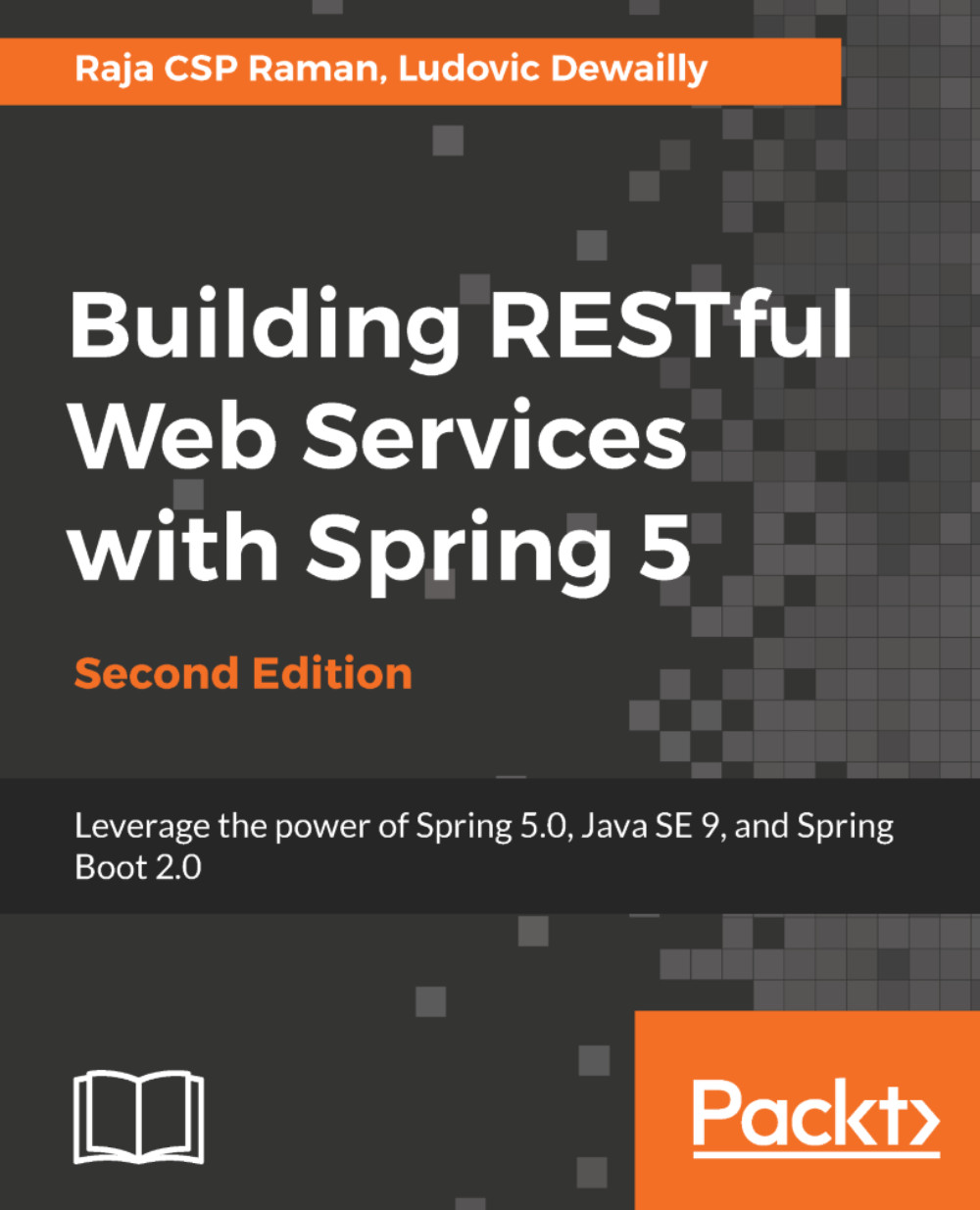SoapUI
Like Postman, SoapUI is another open source tool that is used to test web services. SoapUI helps in web service invoking, mocking, simulation, load testing, and functional testing. SoapUI is heavily used in load testing, and it has lots of controls to make load testing easy.
SoapUI is very easy to install in operating systems such as Windows and Linux. Its user interface gives us a lot of flexibility to build complex test scenarios. Also, SoapUI supports third-party plugins such as TestMaker and Agiletestware, and it's easy to integrate with IDEs such as NetBeans and Eclipse.
Getting all the users – SoapUI
We will use SoapUI to test our basic API (/user). The following method will get all the users when we use them in SoapUI using the GET method:
http://localhost:8080/user
The SoapUI screenshot for getting all the users is as follows:
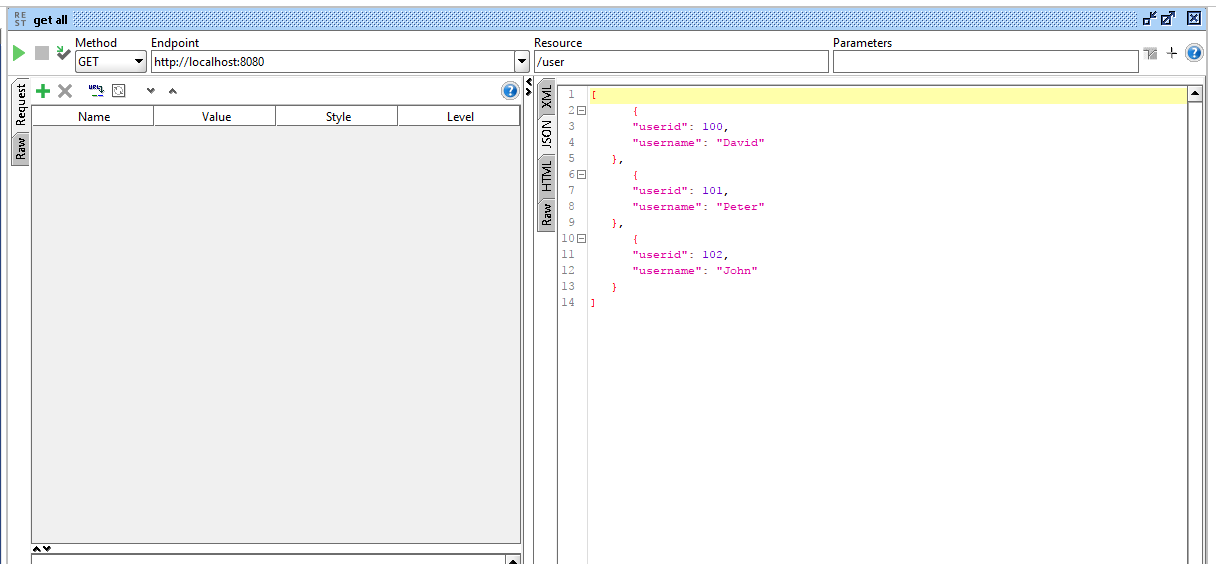
We will try to add a user using the POST method:
http://localhost:8080/user
The added user screenshot will be as follows:
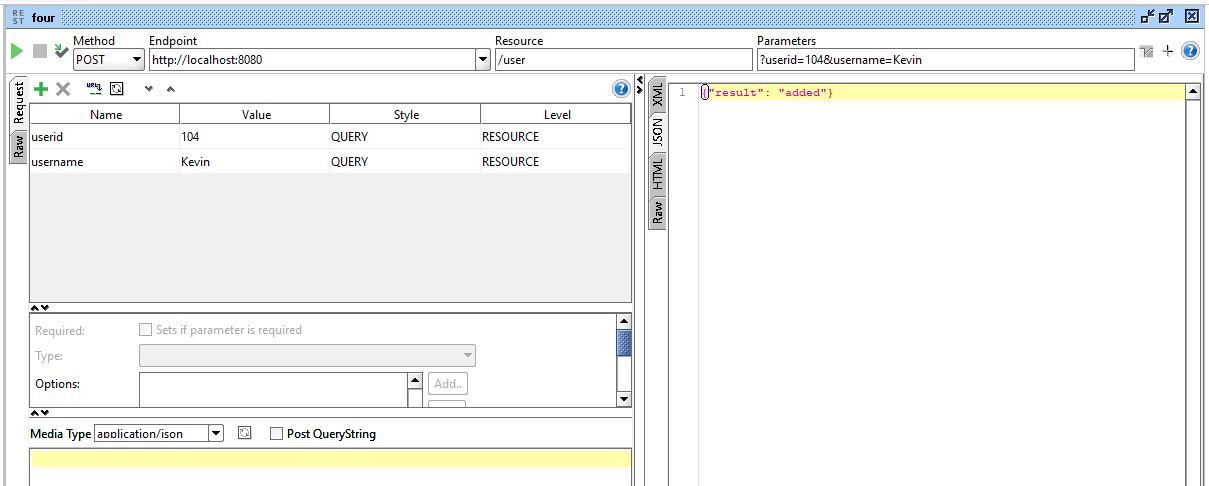
In this result, we can see the JSON...