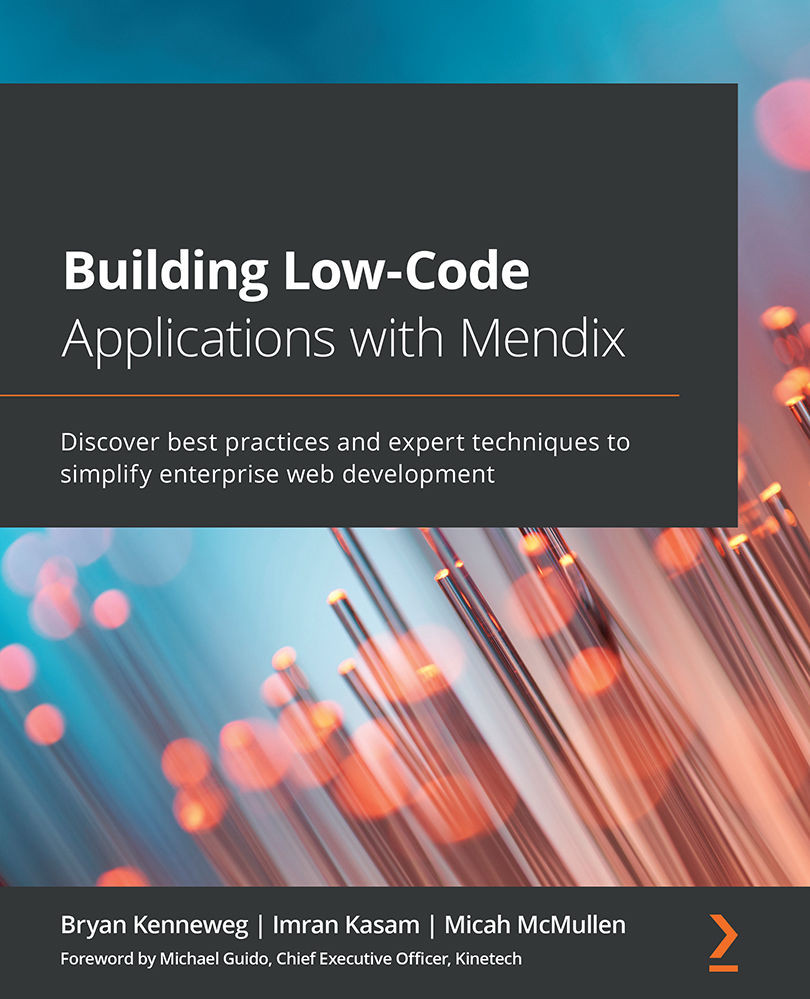Summary
In this chapter, you learned how to create a project from the Developer Portal and open your project in Mendix Studio Pro to access the full features of the Mendix platform. You used the App Store to add common functions to your app so you can easily deliver readymade features to your app users. For the cases where App Store content is not available, you learned how to create your own modules so you can create custom features in your Mendix app. You also learned how to find project security, settings, and preferences in Mendix Studio Pro so you can gain full control of the development environment.
In the following chapter, you will further expand on your custom module by working with Domain Models, pages, and microflows in Mendix Studio Pro. This will give you power over the data, business logic, and presentation layers of your app.