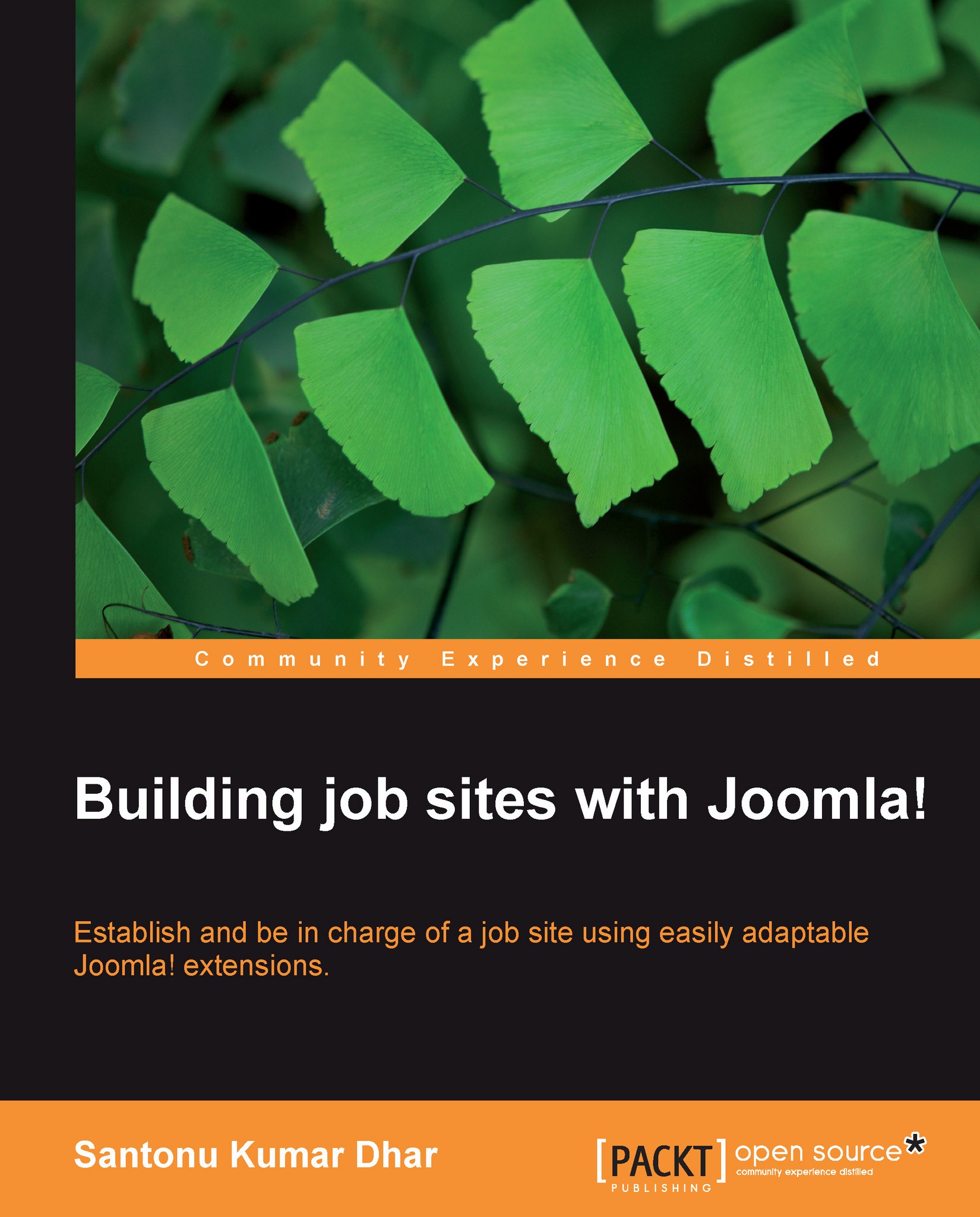Introducing the Site tab
The Site tab is directly related to the website and provides the facility to change the basic information on the website. This tab contains three main features: Site Settings, Metadata Settings, and SEO Settings.
Site Settings
Site Settings is one of the main features of Global Configuration, which enables you to change the site title, and controls the availability of the website. This feature includes the following settings:
Site Offline: This setting has two options—No and Yes. By default, the option is No. Select the value Yes if you want to make your site temporarily unavailable online.
Offline Message: This message will be displayed when the site is unavailable online. You can change the default message.
Site Name: Type your site name in this field. For example, My Jobsite.
 |
Default WYSIWYG Editor: WYSIWYG stands for What You See Is What You Get and the default editor selection is Tiny MCE. You can also choose the No Editor option from the list if you do...