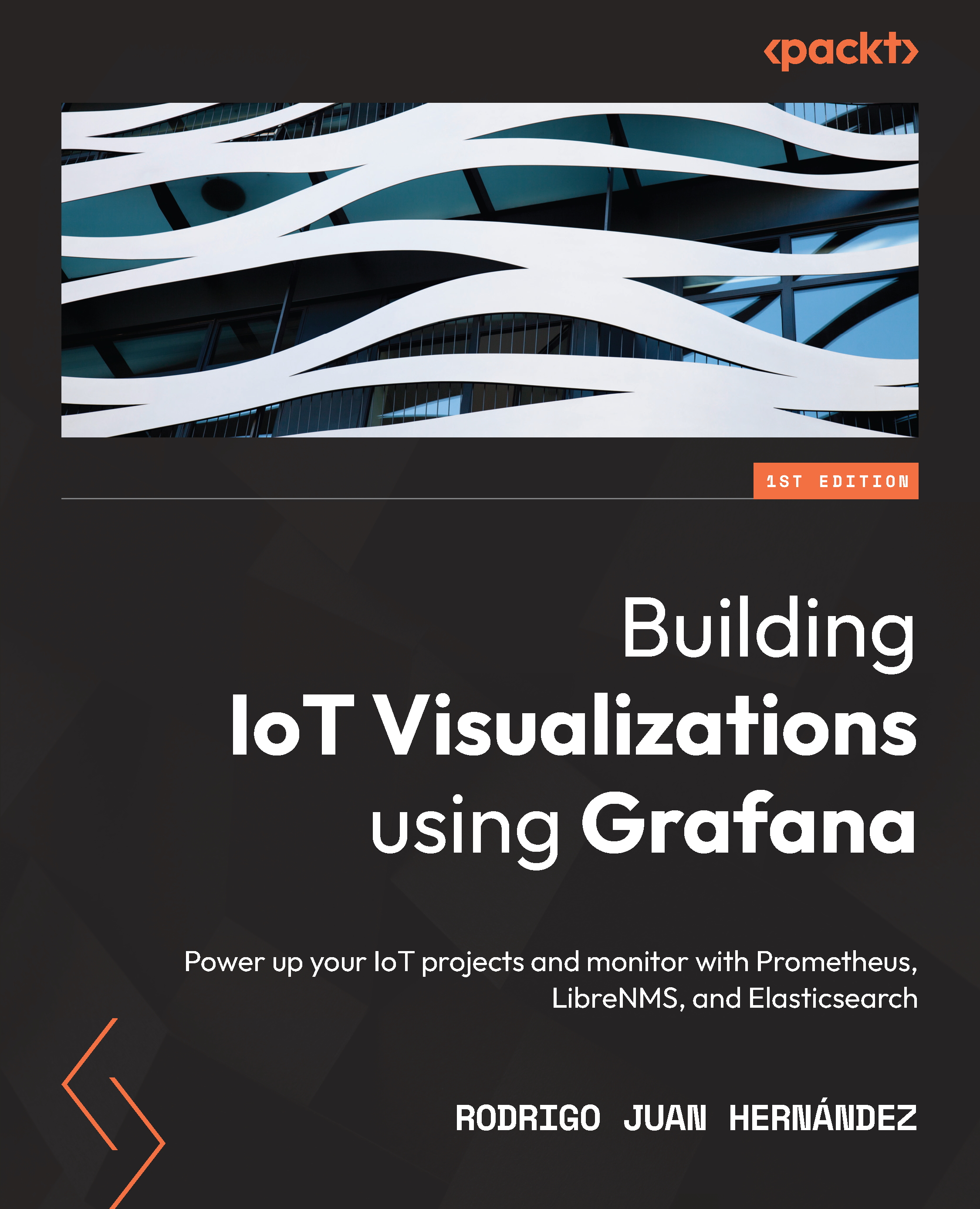Organizing panels and dashboards
In this section, you will learn how to manage dashboards and control visualizations.
Building dashboards is not just about showing data in visualization panels. You will have to provide an easy-to-understand user interface, where people can observe the data they need.
Controlling the visualization
Let’s start looking in detail at all the options available in a Grafana dashboard. In the following figure, you can see the upper-right menu, where you can control many aspects of the visualizations:
Figure 8.1 – Visualization controls
From left to right, you can see the following controls:
- Add panel button: With this button, you can add a new panel to the dashboard.
- Save dashboard: This button allows you to save the dashboard with the current name.
- Dashboard settings: This option leads you to the configuration settings of the dashboard. We will see it later in this chapter.
- Time range...