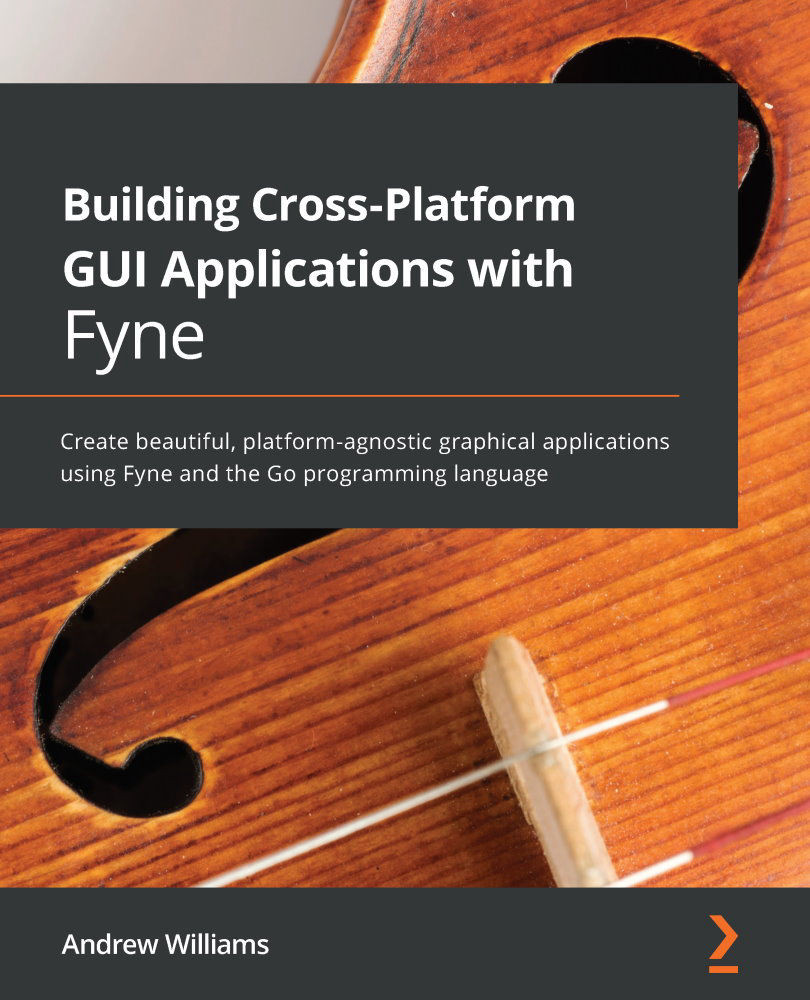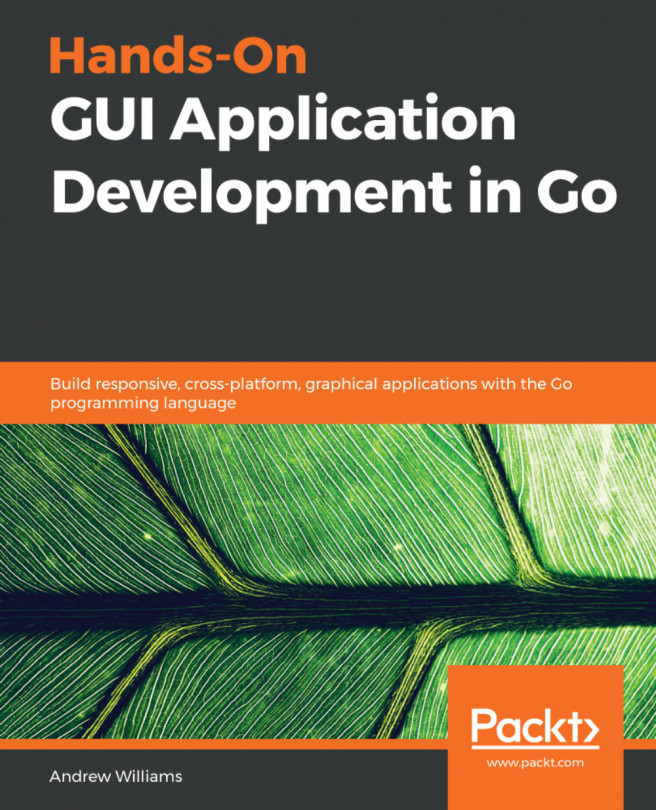Adding structure with container widgets
In Chapter 3, Window, Canvas, and Drawing, we learned how a Container is used to group multiple objects within a canvas. Using the layouts we explored in Chapter 4, Layout and File Handling, it is possible to automatically arrange each CanvasObject according to certain rules. However, sometimes, an application would like items to appear and disappear according to user interaction, or to have visual attributes beyond their size and position. Container widgets can provide these richer behaviors. These structural widgets can be found in the container package and include scrolling, grouping, and variations of hiding and showing content. Let’s explore each of these options (in alphabetical order).
AppTabs
The AppTabs container is used for controlling large areas of an application where the content should be switched out based on the current activity. For example, this may be used to fit lots of graphical elements into a small application...