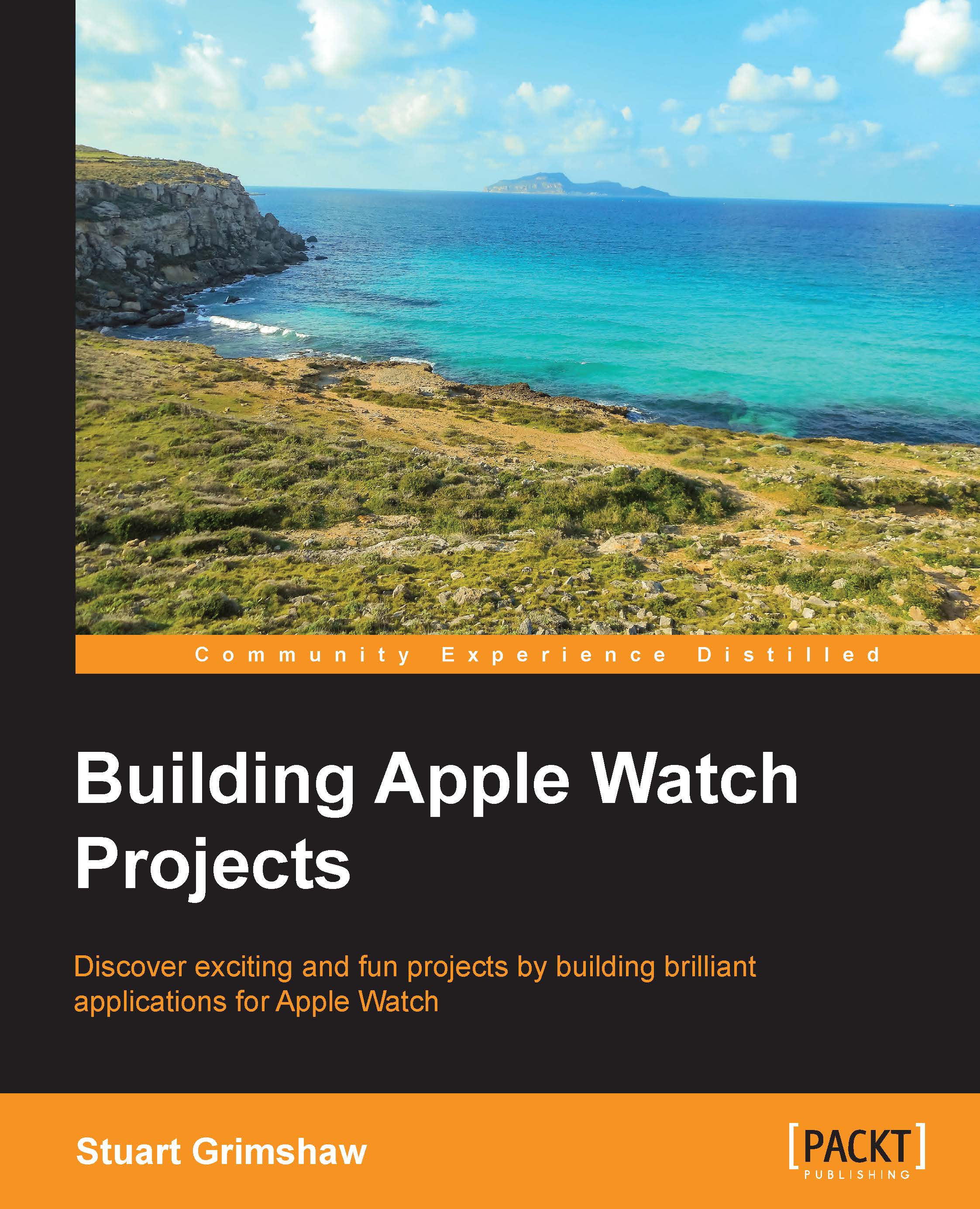Setting up the project
For this app, our setup process will closely resemble that of the previous chapter.
Create the Xcode project
To create the Xcode project, follow the given instructions:
- Select File | New | Project, and from the templates select iOS App With WatchKit App.
- Name the project C-Quence and deselect the Notification scene and any other scenes that may be preselected, we won't need them here.
The project window should now be looking similar to this:

Create Required Classes
Looking at the project navigator on the left, we see that inside the C-Quence project is a folder also named C-Quence, which contains files that are relevant to the iPhone companion app that we will not be needing to change in this chapter. The next two folders are all about the WatchKit Extension and WatchKit App. We can see here that Xcode's default project structure adheres very closely to the MVC pattern described above.
The MVC's View is the .storyboard file that the template creates for us...