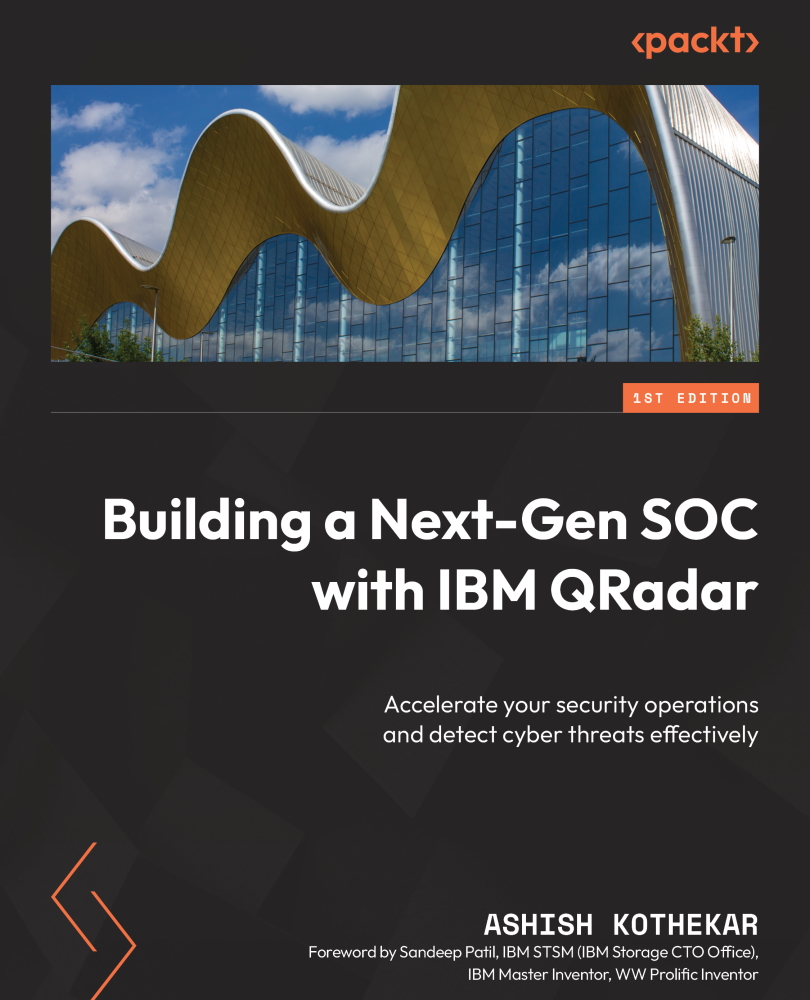QRadar Assistant app – a quick overview
The QRadar Assistant app gets installed when you install QRadar. This app works like an assistant that suggests and manages all the apps and extensions in QRadar.
The QRadar Assistant app is primarily used to download and install other apps and extensions. For this to happen, if your QRadar appliance is behind a firewall, you will need to access the internet via a proxy. There are different URLs to which you will need to allow access via the firewall. The QRadar Assistant app comes with the Phone Home facility. This app scans through QRadar and will inform you if there are any issues found. No personally identifiable data is collected in this process. By default, you are opted out of this feature. If you choose to opt in, some basic information including offense data, version details, log sources, notifications, and health scores will be shared with IBM.
If there are any privacy concerns, the Assistant app can also be run in offline...