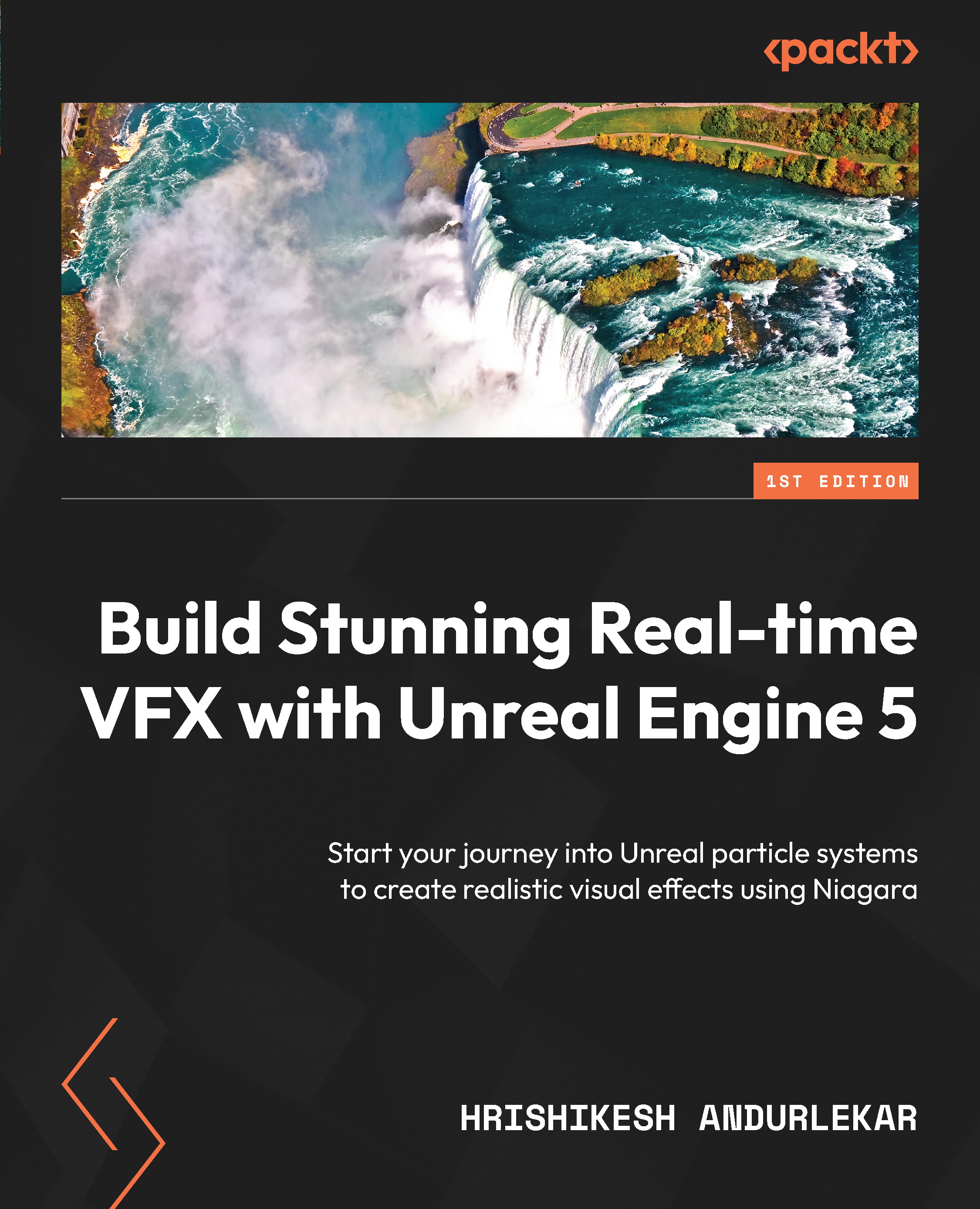Creating a Niagara System
Let’s create a Niagara System.
This can be done by right-clicking in an empty place in the Content Browser and choosing Niagara System from the menu.
Figure 4.52: Creating a Niagara System directly through the right-click menu
Optionally, you could also go to the FX submenu and choose Niagara System.
Figure 4.53: Creating the Niagara System through the FX submenu
Choosing the Niagara System option pops up a new wizard window similar to the one we had when we created a new emitter in the previous section.
Choose the first option, New system from selected emitter(s). Click the Next button to move to the next screen.
We will be choosing the Fire Sparks emitter on the next screen.
Figure 4.54: The Niagara System wizard
On the next screen, we will see a layout similar to Figure 4.5 that we saw for our emitter. This can be used to directly create a system using one of the...