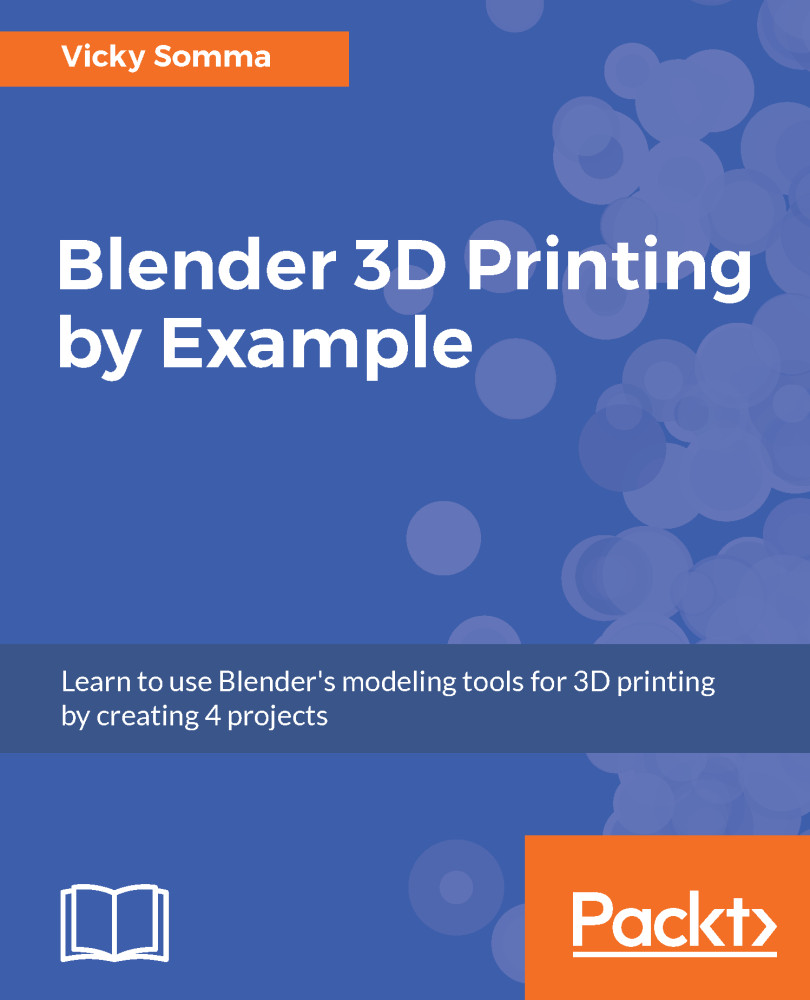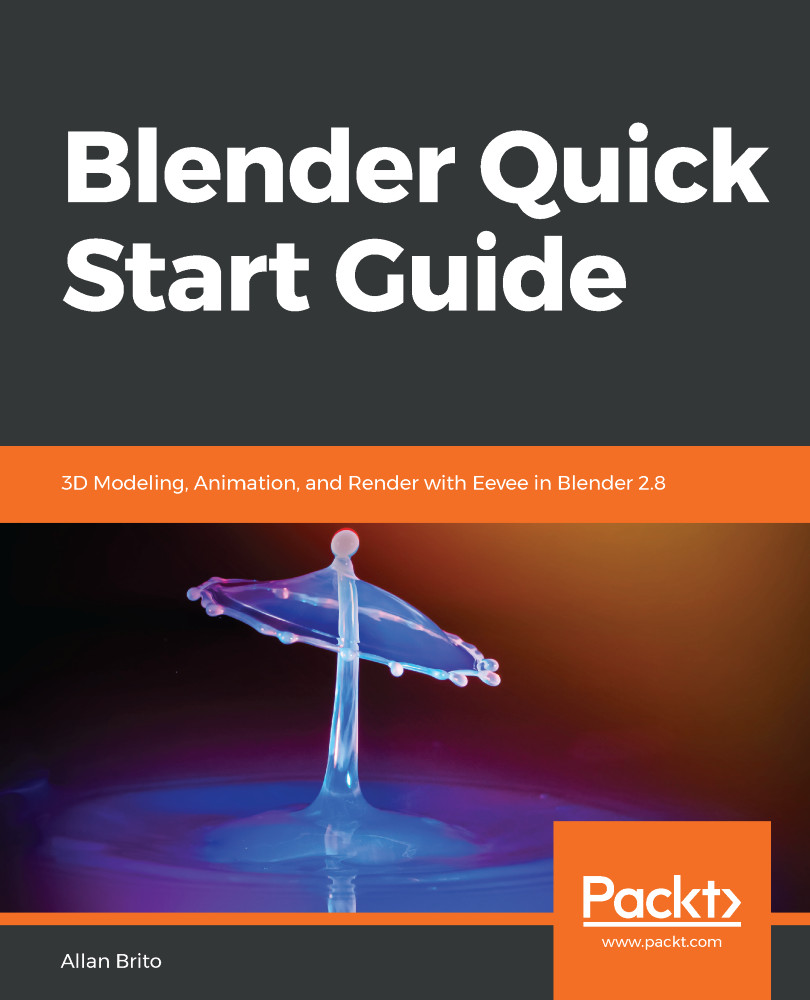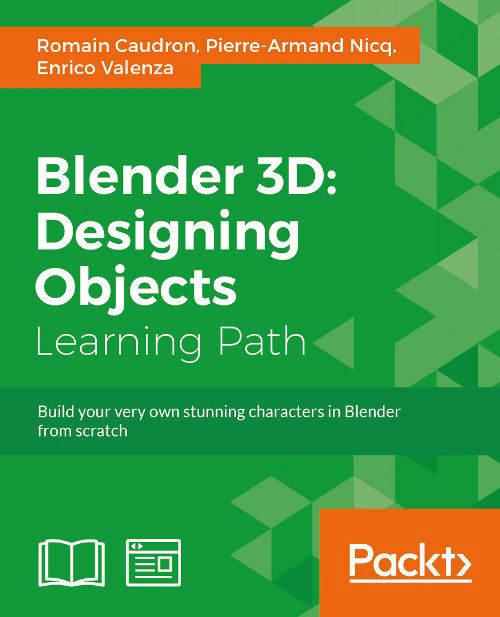Vicky Somma started 3D printing her Blender designs in 2014, empowered by the 3D Printing Service Bureau, Shapeways, a full year before owning her own 3D printer. In November 2014, she was named one of the winners of the White House 3D Printed Ornament Design Contest. Her ornament, designed in Blender and inspired by the Library of Congress, hung in the East Wing of the White House and is now part of a Smithsonian Collection. For the 2015 and 2016 Holiday Seasons, she had Blender-designed 3D printed ornaments hanging in the Virginia Executive Mansion. In addition to Blender, Vicky also designs OpenSCAD. She prints on a MakerGear M2 and a Wanhao Duplicator i3 to make a line of designs that she sells at craft shows and Etsy. She teaches TinkerCad and 3D printing classes for local librarians. She maintains a 3D printing blog and makes regular appearances on the Friday 3D Printing Community Hangouts (#F3DPCH). Vicky's 3D printed Blender designs have been featured on NBC's TODAY, CBSNews, the Washington Post, Michelle Obama's Instagram, and websites such as 3DPrint, 3DPrintingIndustry, and 3Ders. Her designs have been highlighted by Thingiverse, Simplify3D, and Shapeways.
Read more
 United States
United States
 Great Britain
Great Britain
 India
India
 Germany
Germany
 France
France
 Canada
Canada
 Russia
Russia
 Spain
Spain
 Brazil
Brazil
 Australia
Australia
 Singapore
Singapore
 Hungary
Hungary
 Ukraine
Ukraine
 Luxembourg
Luxembourg
 Estonia
Estonia
 Lithuania
Lithuania
 South Korea
South Korea
 Turkey
Turkey
 Switzerland
Switzerland
 Colombia
Colombia
 Taiwan
Taiwan
 Chile
Chile
 Norway
Norway
 Ecuador
Ecuador
 Indonesia
Indonesia
 New Zealand
New Zealand
 Cyprus
Cyprus
 Denmark
Denmark
 Finland
Finland
 Poland
Poland
 Malta
Malta
 Czechia
Czechia
 Austria
Austria
 Sweden
Sweden
 Italy
Italy
 Egypt
Egypt
 Belgium
Belgium
 Portugal
Portugal
 Slovenia
Slovenia
 Ireland
Ireland
 Romania
Romania
 Greece
Greece
 Argentina
Argentina
 Netherlands
Netherlands
 Bulgaria
Bulgaria
 Latvia
Latvia
 South Africa
South Africa
 Malaysia
Malaysia
 Japan
Japan
 Slovakia
Slovakia
 Philippines
Philippines
 Mexico
Mexico
 Thailand
Thailand