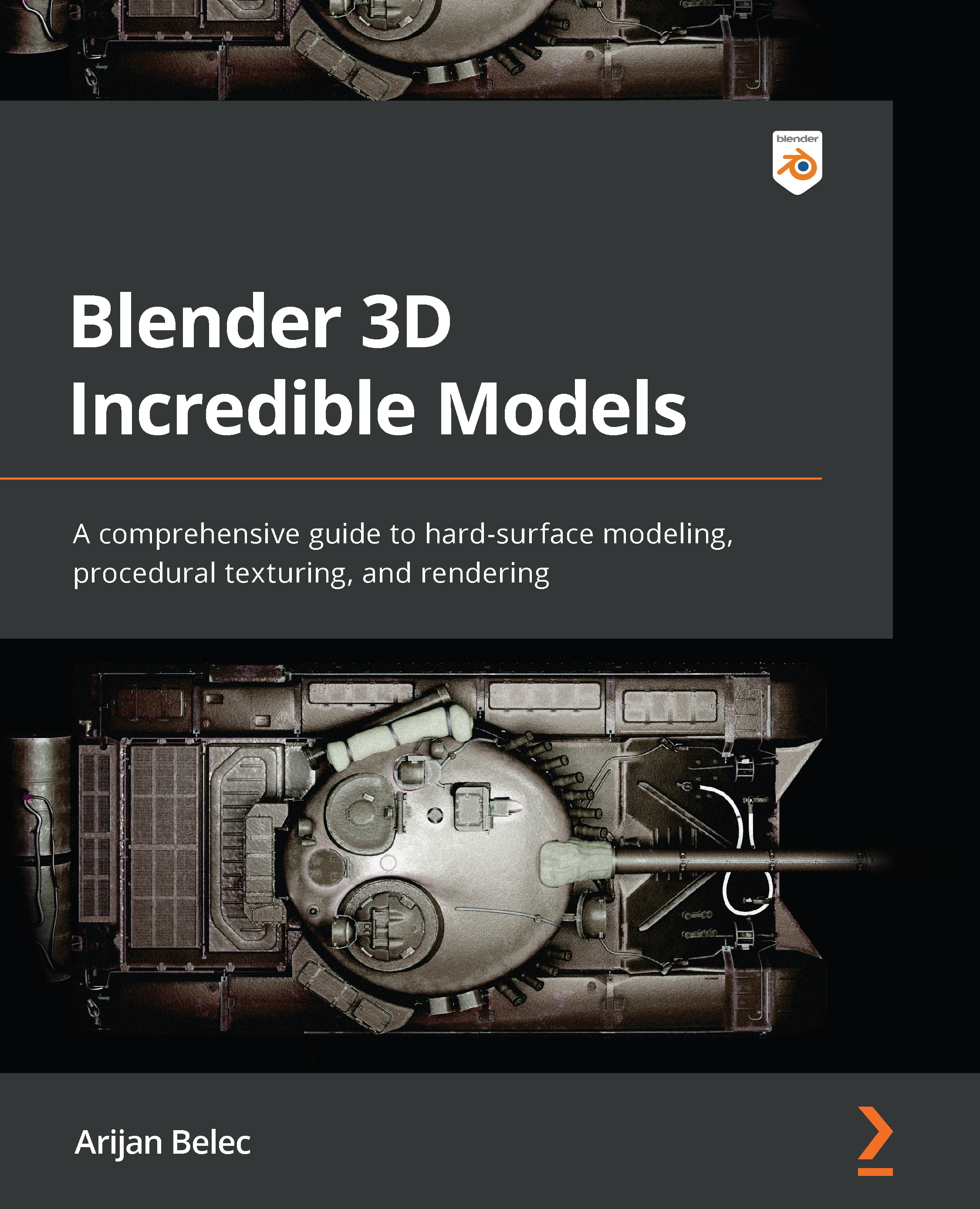Adding a simple turret
In this section, we will create a simple turret shape. The turret is arguably the most difficult part of the tank to model, so for now, we will only create one object, which we will later modify to add more detail to. In the next few steps, we will add a simple cube with a modifier to create this shape:
- Add a circle at the top of the hull. This will serve as the turret ring.
Figure 7.26 – The turret ring
- Add a cube with a deleted bottom face on top of the turret ring. Add a Subdivision Surface modifier to the cube to make it round, but do not apply the modifier.
Figure 7.27 – A subdivided turret
- Scale the object so that the mesh is slightly larger than the turret ring, and adjust the shape so that the front is lower than the back.
Figure 7.28 – Shaping the turret
We now have a basic shape for the turret. This is the only thing we can create...