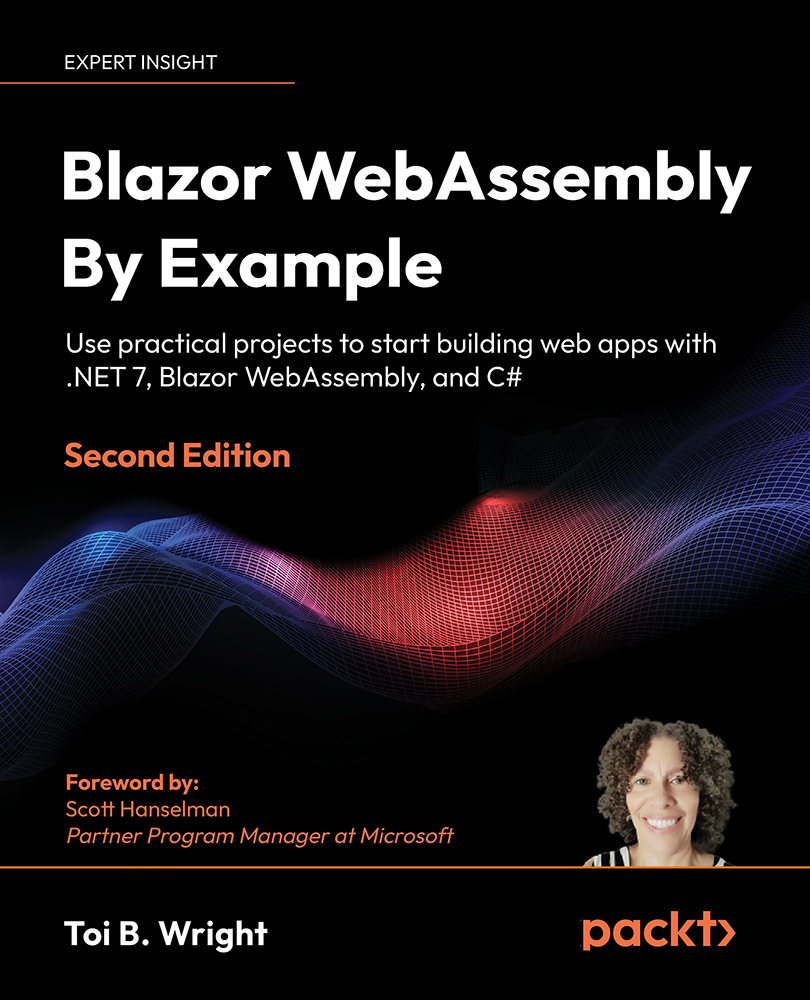Creating the Excel reader project
The Blazor WebAssembly application that we are going to build in this chapter is an Excel file reader. We will use the InputFile component to upload an Excel file. Then, we will use the Open XML SDK to loop through the rows of one of the worksheets in the Excel file. Finally, we will use the Virtualize component to render the data from the Excel file in an HTML table.
The following is a screenshot of the completed application:
Figure 9.6: Excel reader app
The build time for this project is approximately 45 minutes.
Project overview
The ExcelReader project will be created by using Microsoft’s Blazor WebAssembly App Empty project template to create an empty Blazor WebAssembly project. First, we will add the Open XML SDK to the project. Then, we will add a model to capture the information that we are reading from the Excel file. We will use an InputFile component to upload the Excel file. We will use the Open XML SDK to...