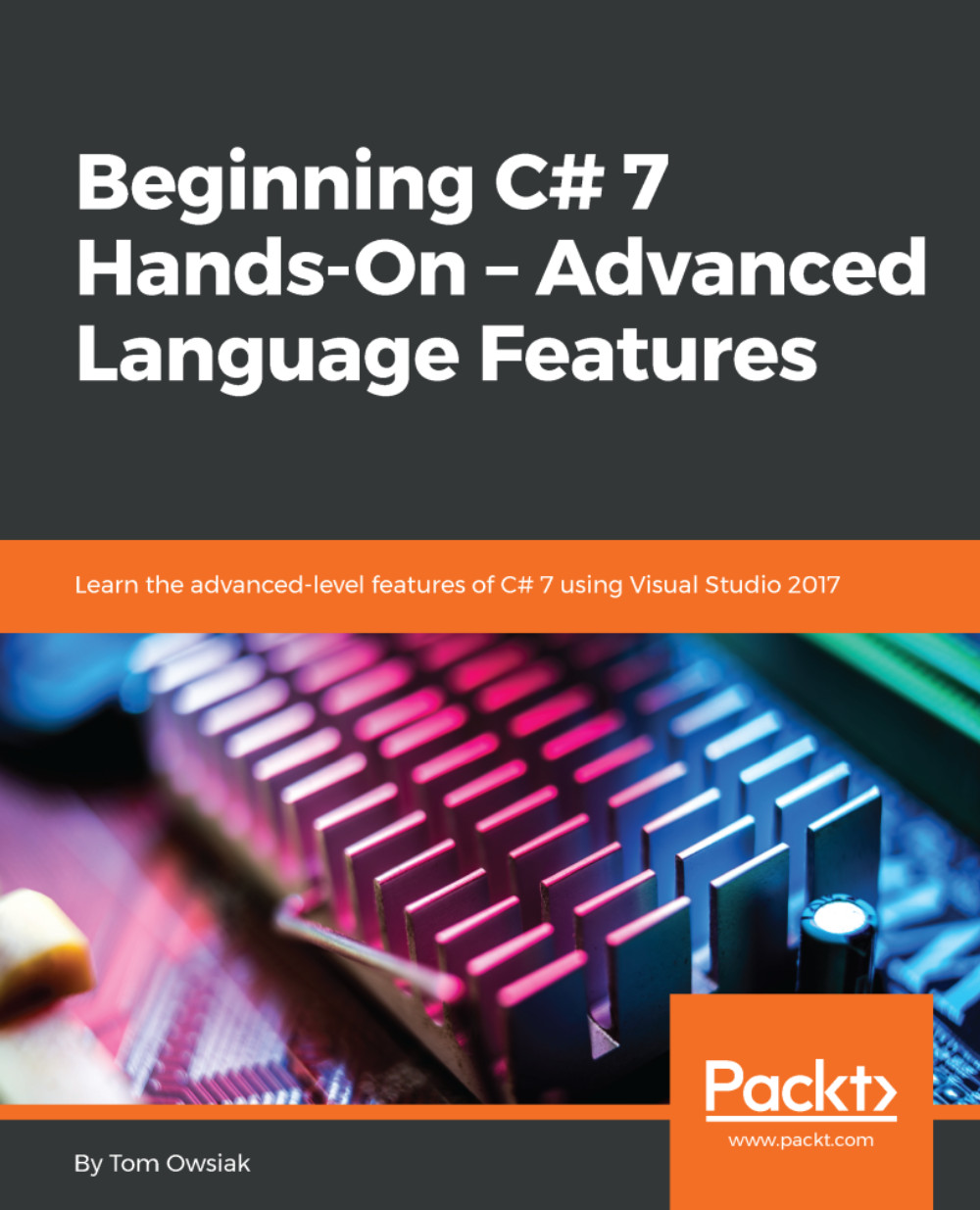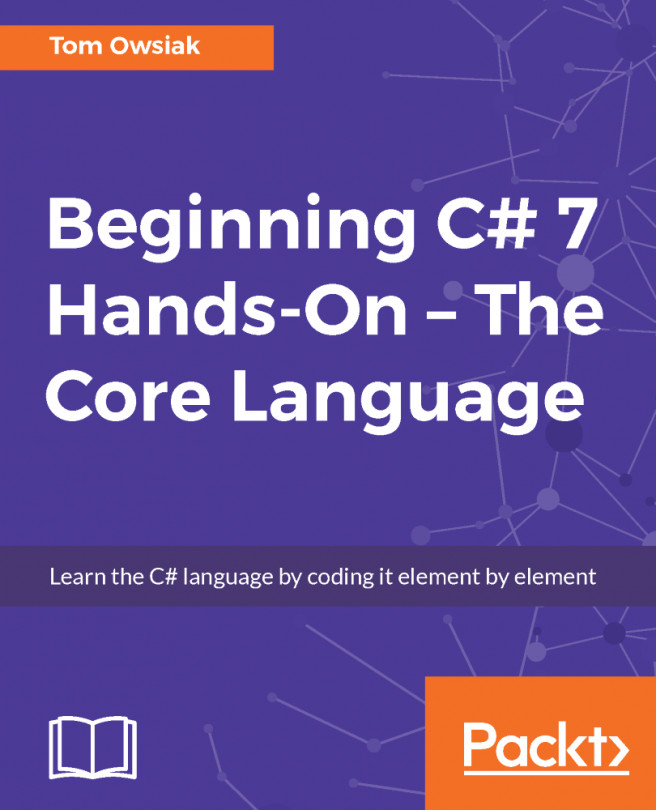Crank up a project, and in this one, you will insert two buttons into the <html> page. You'll place the first button below the line beginning with <form id=.... To do this, go to Toolbox, grab a Button control, and drag it in there. Change the text on the first button to say Save. Now grab another button, and drag and drop it below that line. Change the text on the second button to say Open. So you place two buttons in the page, as follows:
<asp:ButtonID="Button1" runat="server" Text="Save" /><br/> <asp:ButtonID="Button2" runat="server" Text="Open" /><br/>
Delete the two <div> lines—you won't need them. Of course, at the end you also have a label:
<asp:LabelID="sampLabel" runat="server"></asp:Label>
In...