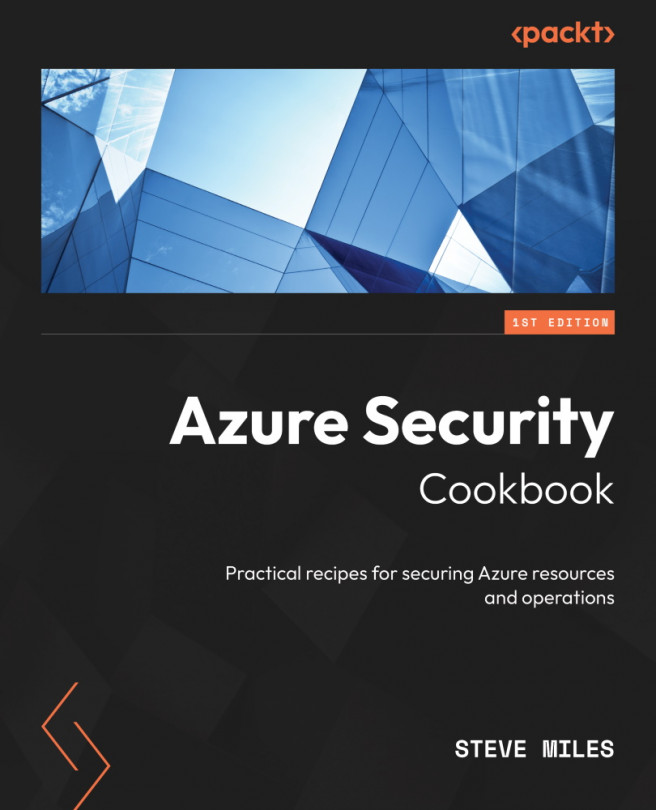Securing Remote Access
In the previous chapter, we covered recipes that provided security for Azure networks.
Before implementing resources in Azure, we should consider how we provide remote access in a secure, controlled, and auditable manner.
This chapter looks at how we can provide this protection for our networks and the resources they access.
We will follow on from the network security aspects of the previous chapter, breaking down the chapter into recipes to securely extend an on-premises site into Azure through an encrypted virtual network gateway service using Azure Network Adapter.
We will look at the Azure Bastion service, which allows us RDP and SSH access without needing to open these management ports or provide public IPs for resources on the virtual network.
Finally, we will cover how to minimize exposure for our Azure Virtual Machines (VMs) by locking down inbound traffic and restricting access to the management ports through Just-in-Time (JIT) access...