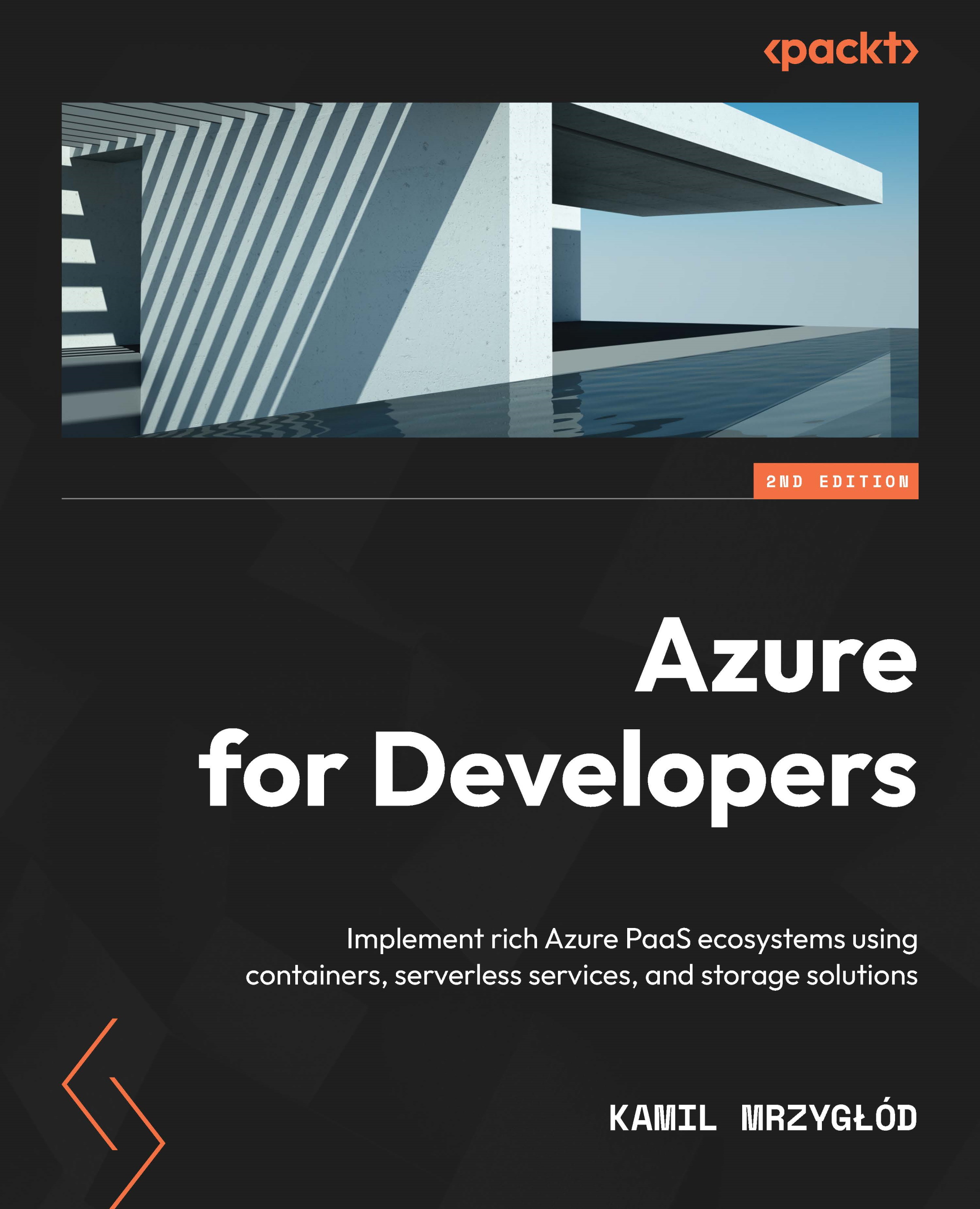Azure App Service – a web app for containers
In Chapter 1, Web Applications in Azure – Azure App Services, we went through the basic configuration of web applications in Azure and discussed ways to deploy them. What we used there was deployment via code – we prepared our application's structure, packaged it, and sent it to Azure App Service. Depending on the deployment choice (whether you are using a simple file deployment or running your application from a package), Azure App Service either just uploaded files to the appropriate directory or used an archive as the source. In this chapter, we will take a little bit of a different approach and deploy our application using a container image.
Note
A prerequisite for this exercise is having an Azure Container Registry deployed. If you do not know how to do that, look at Chapter 2, Using Azure Container Registry for Storing and Managing Images, where we discussed the process in detail.
Now, let's...