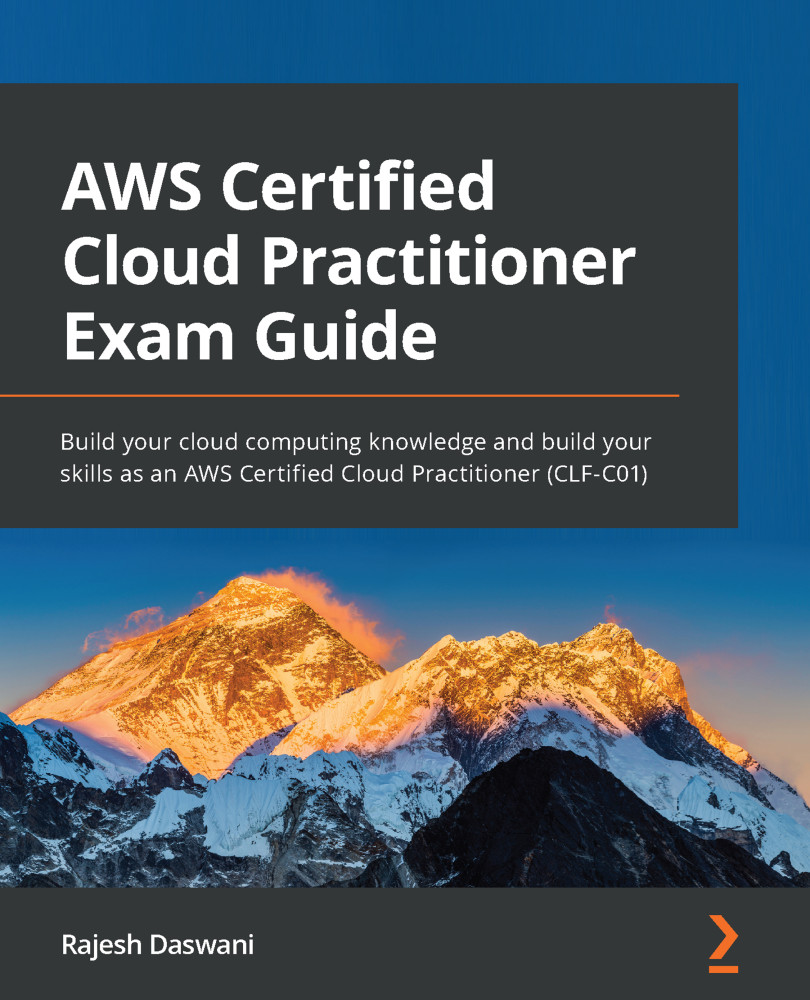Exercise 3.1 – Setting up your first AWS Free Tier account
The following step-by-step process will show you how to set up your first AWS account. You will need the following to complete the setup process:
- Your personal details, name, physical address, and an email address.
- A mobile phone.
- A credit card. As far as possible, the labs in this training guide will fall under the free tier and your credit card will not be charged for those resources you deploy. A couple of labs, however, may go over the free tier threshold and if you choose to do those labs, there may be a small minimum charge. We will discuss this in more detail shortly.
Now that we know about the requirements, let's get started with creating our account:
- In your favorite browser, search for the term
AWS Free Tierand you should find a link to the Amazon Web Services Free Tier offering. Click on the second link, as shown in the following screenshot:Figure 3.4 – AWS Free...