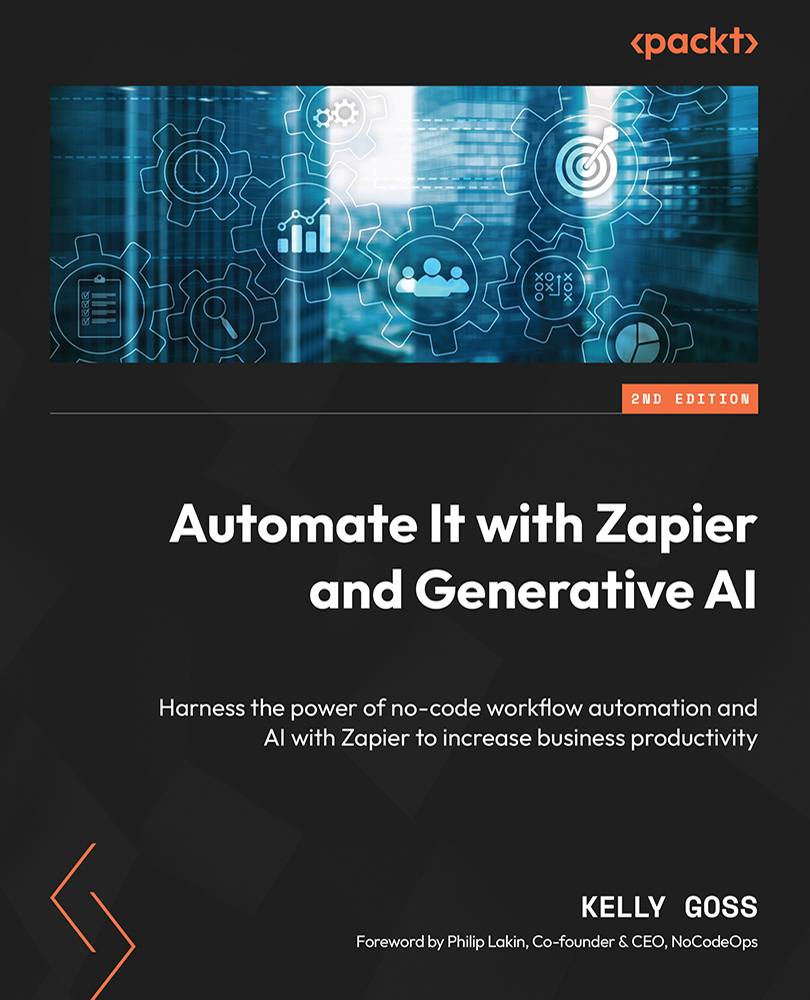Summary
In this chapter, we started by discussing how to strategize individual workflows before diving into working through the step-by-step process of connecting your apps to Zapier and creating your first workflow automation (Zap) in Zapier. We explored how to edit your Zaps and utilize the version history to switch between different versions and how you can access and use a wide range of pre-built workflows. We also explored the different types of fields that can be found in action steps and how to use these fields correctly. We concluded this chapter by delving into best practices for ensuring the continuous improvement of your processes.
You now know how to plan your workflows and create them in Zapier from scratch or using Zap templates. You also know how to use different types of field data and perform continuous improvement in your processes. You also created your first automated workflow.
In the next chapter, we will cover the best ways you can organize your Zaps by...