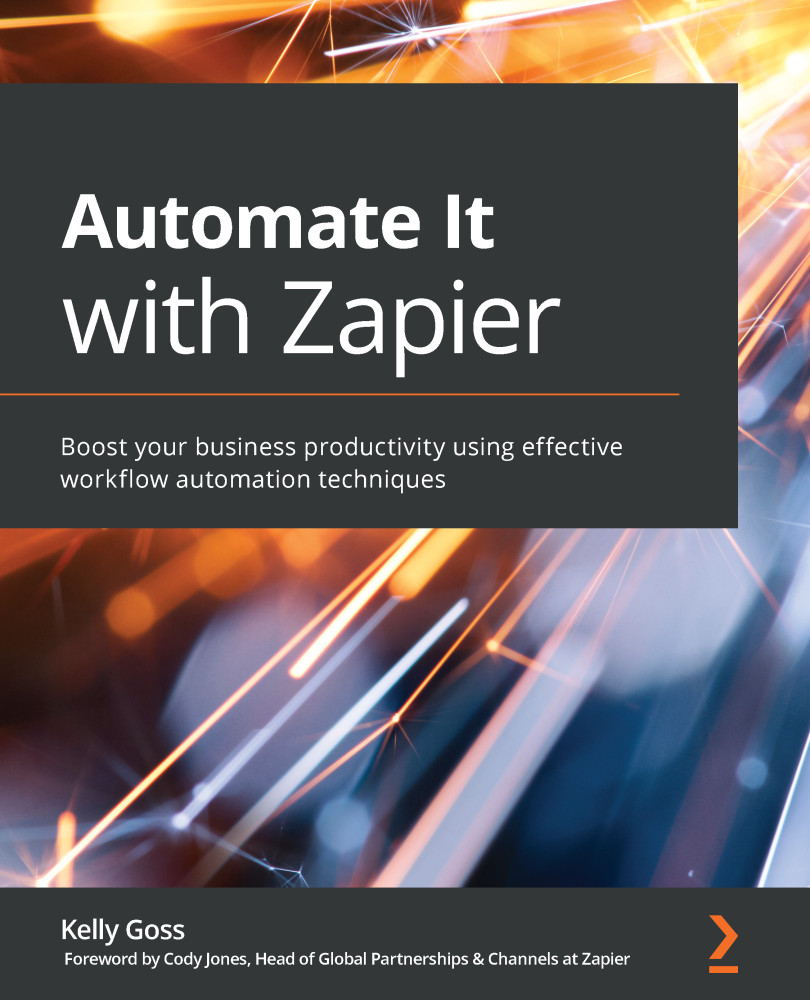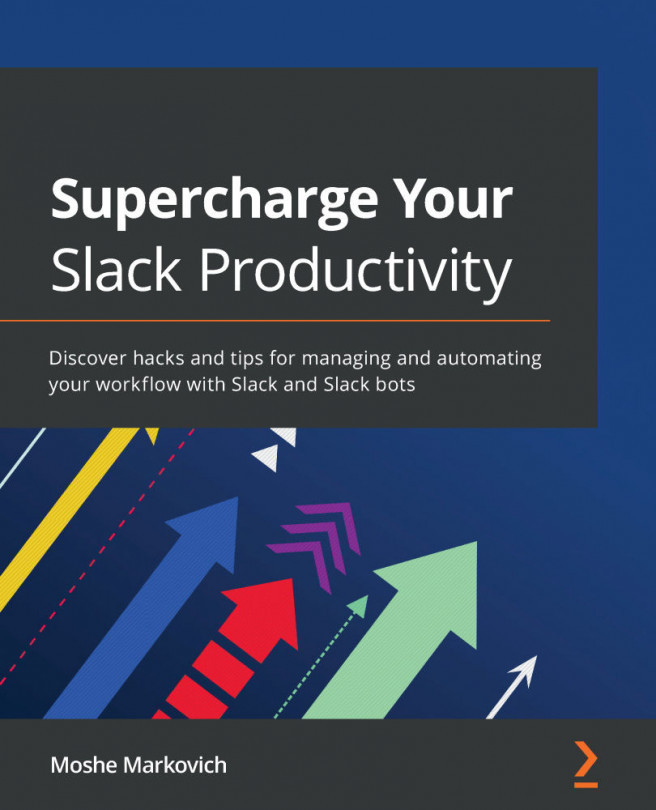Scenario 3 – advanced
Liv is a career coach who runs a small firm with two other team members. The firm offers three types of coaching services with different prices and each team member is responsible for one of them. She currently receives inquiries via contact form submissions on her website. The contact form collects the lead's name, email address, and mobile number, the requested service, and additional inquiry notes. She then responds to the inquiry by pasting a response template into an email from a document and customizing it to the inquiry, asking the contact the best time for them to have a Zoom call. Once she has responded, she then manually adds the leads to a spreadsheet to track their progress through her sales cycle. The sheet has columns for each touchpoint in the sales cycle and Liv fills in each column once it is complete.
If the lead does not respond to the email, Liv manually follows this up with two further emails and a text message from her mobile...