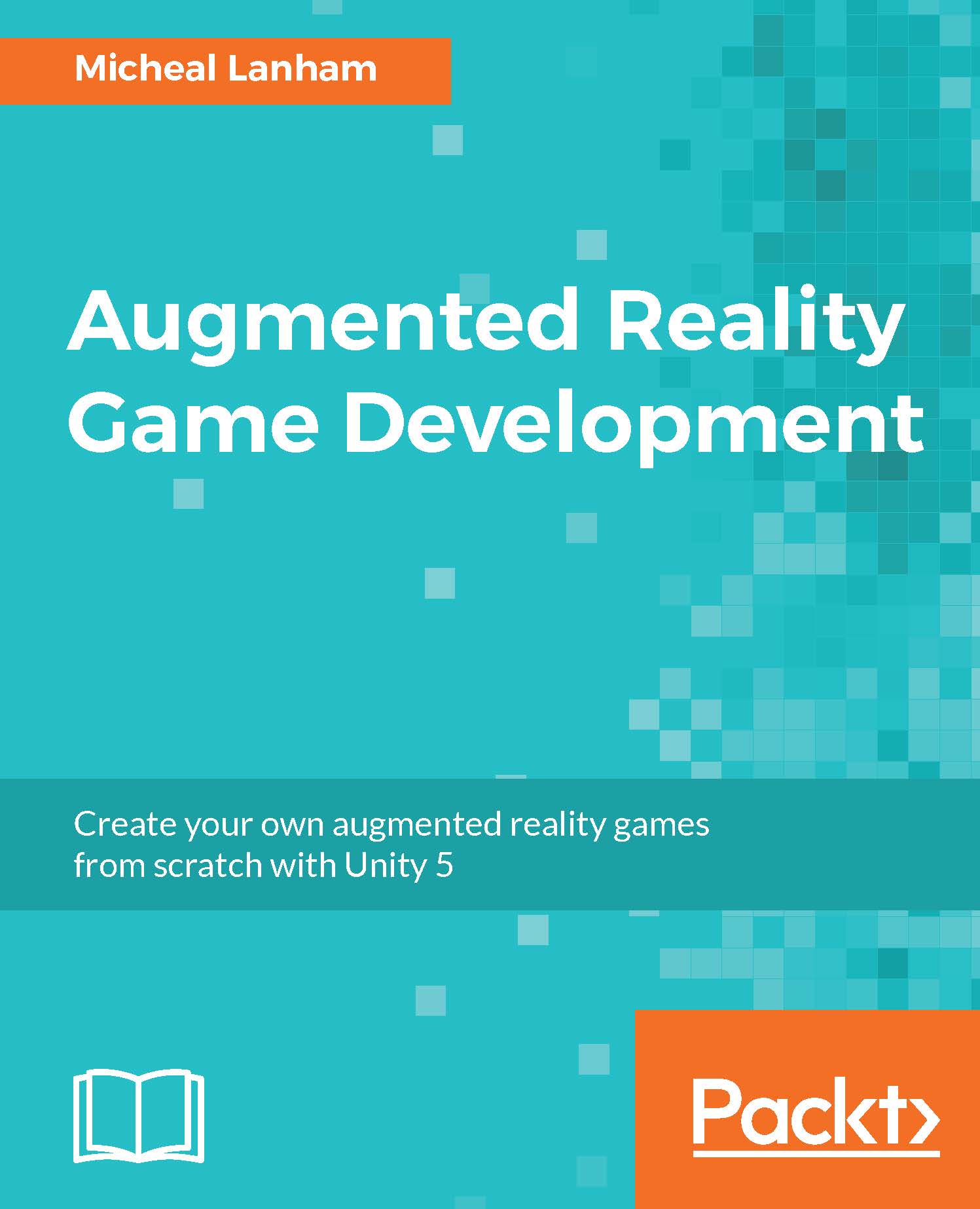GIS fundamentals
GIS stands for geographic information system, a system in which geographic data is collected, stored, analyzed, manipulated, and served as maps. Although that definition is still prominent, GIS has come to mean everything from software applications, hardware, tools, science, and services. Google Maps, for example, is the best-known example of a GIS in use today. Yet, in this book, we will also use GIS to mean the science and process of converting geographic data and mapping.
Mapping
Cartographers have been mapping the world around them for thousands of years. Yet only very recently with the development of computers did it become efficient to be used in computers and GIS to create dynamic maps. Unlike traditional hand-drawn paper maps, dynamically rendered maps are composed of layers of spatial data that could describe roads, points of interest, parks, boundaries, landscape, water, and more. As much as the common Google Maps user has little control over what layers are shown...