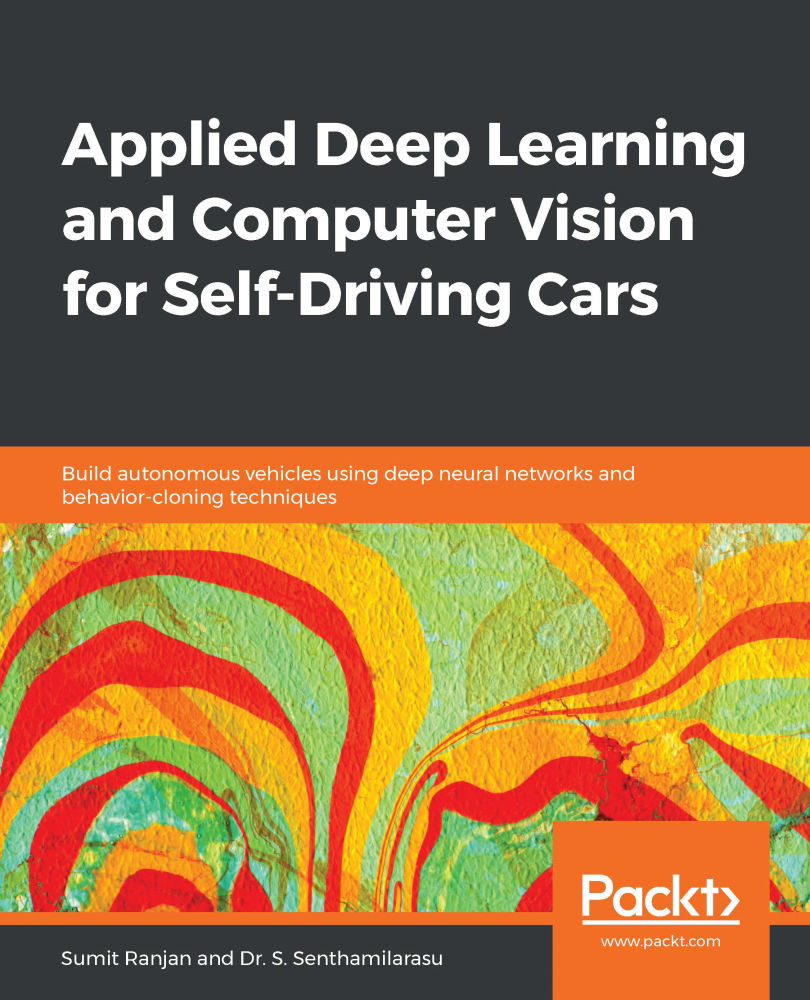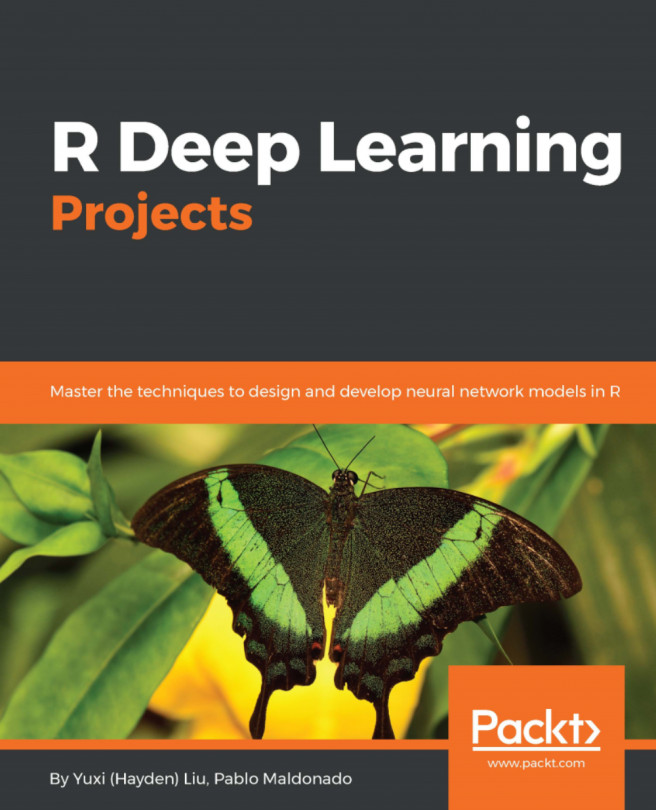In this section, we will explore the images class and see what the German traffic sign dataset looks like.
Let's look at the image and check whether it has been imported correctly:
i = 1001
plt.imshow(X_train[i]) # Show images are not shuffled
y_train[i]
The output looks like a signboard, so we can see that the image has been imported correctly:

Fig 7.1: Output of the imported image
In the following image, you can see all the classes of the German traffic sign detection dataset, which we discussed in the Image format section:

Fig 7.2: 43 image classes
In the next section, we will start the first step of the modeling process – data preparation.