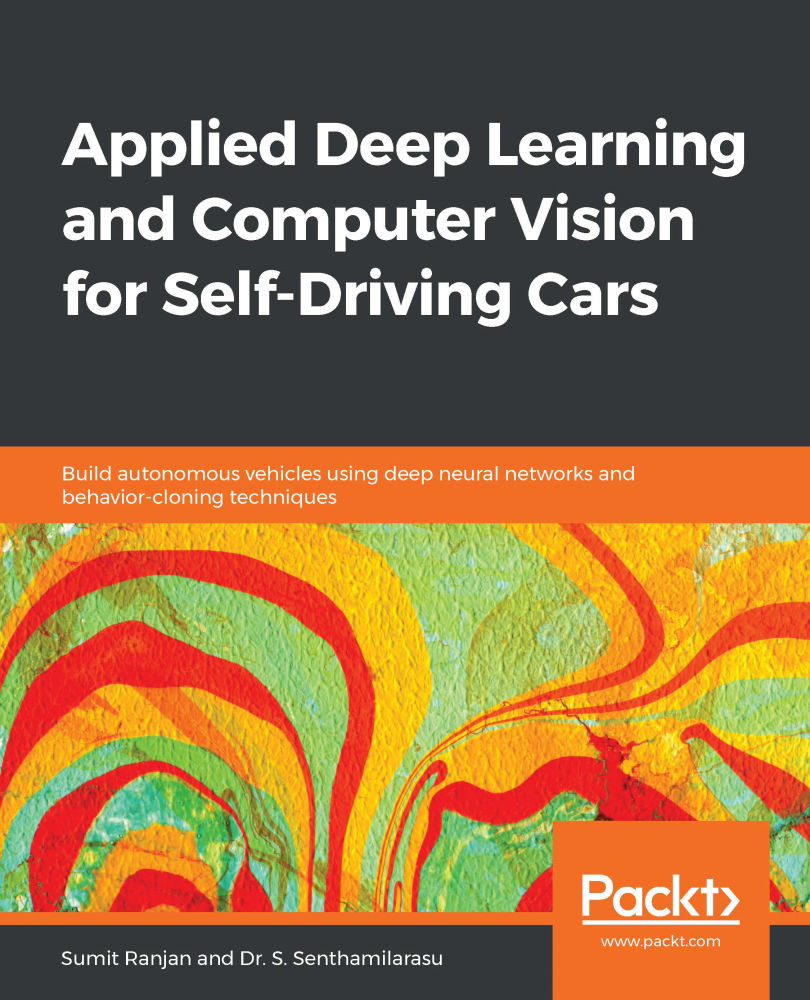The final step is to check how our model is performing. To validate the simulator, we have to run the model in Autonomous mode. To run the model in Autonomous mode, we have to write a script that will set up bidirectional client-server communication and connect the model to the simulator. An example of this can be seen in the following diagram:

Fig 10.24: Bidirectional client-server communication
We have to run the following code to establish a connection to the simulator. This section is not related to deep learning; it is just about connecting to the simulator:
- First, we will import the required libraries, including socketio, eventlet, numpy, and OpenCV:
import socketio
import eventlet
import numpy as np
from flask import Flask
from keras.models import load_model
import base64
from io import BytesIO
from PIL import Image
import cv2
- Next, we will connect to the socket:
sio = socketio.Server()
app = Flask(__name__) #'__main__&apos...