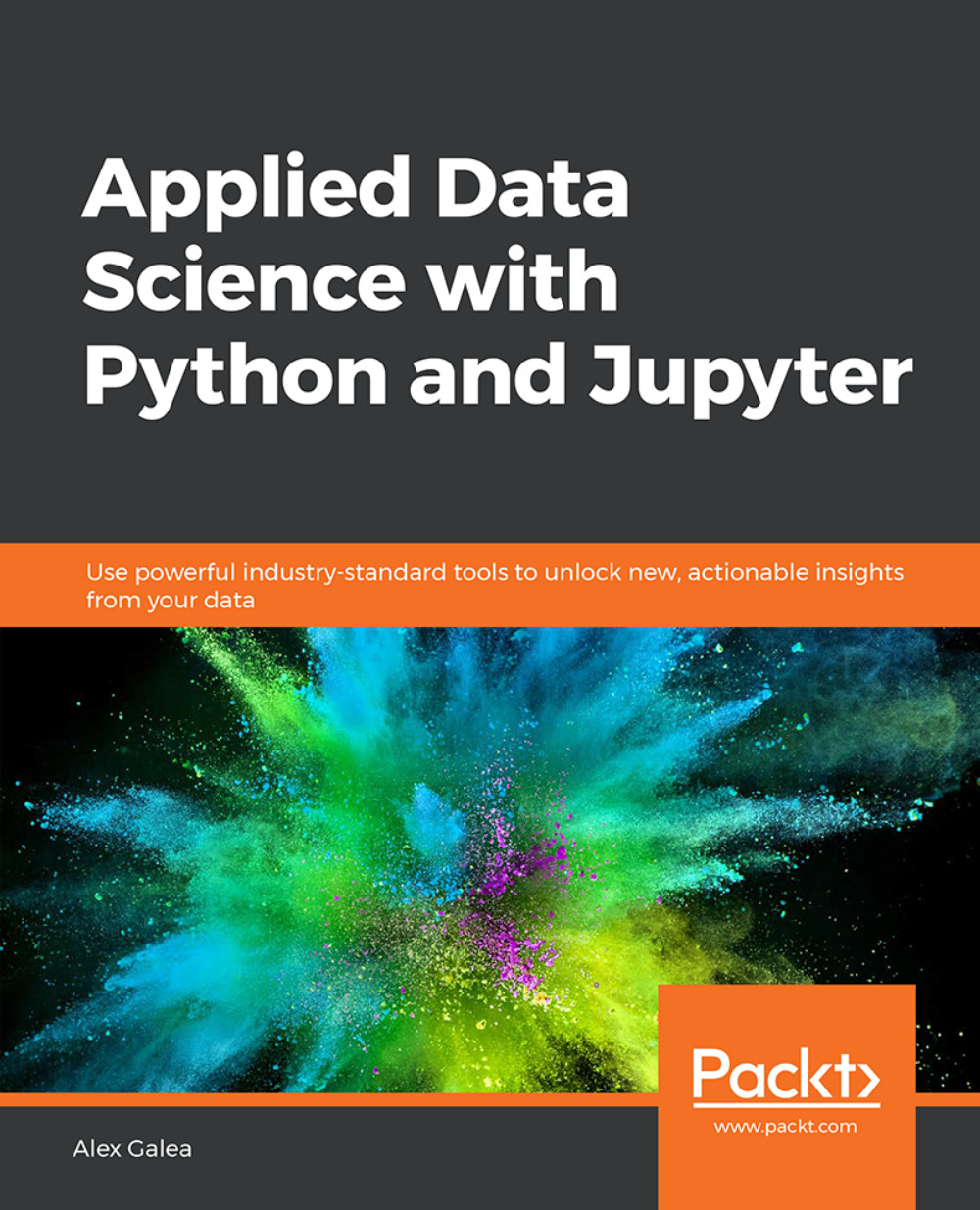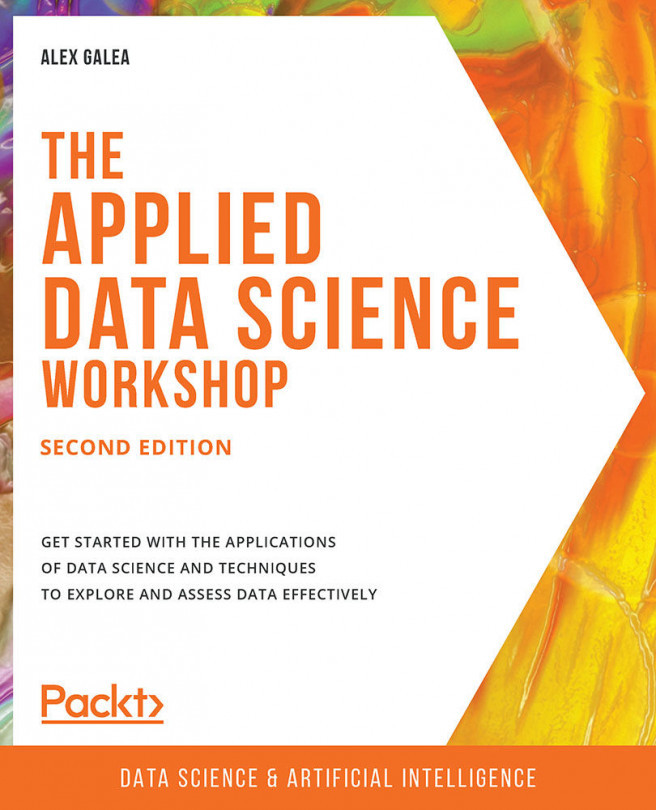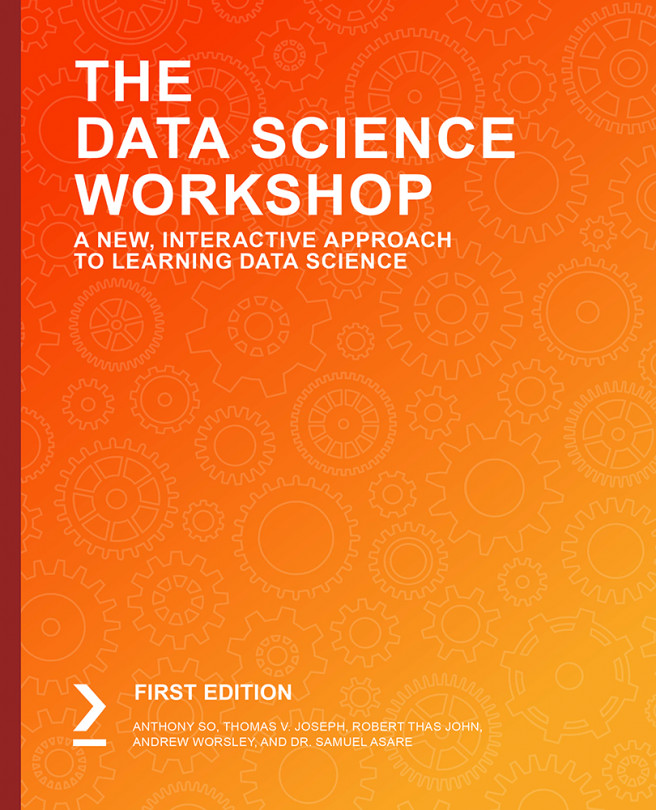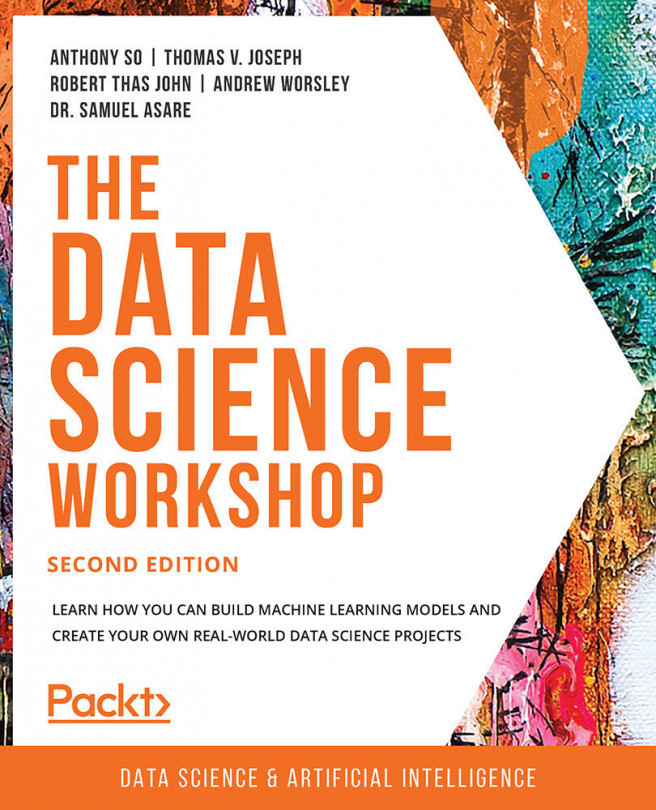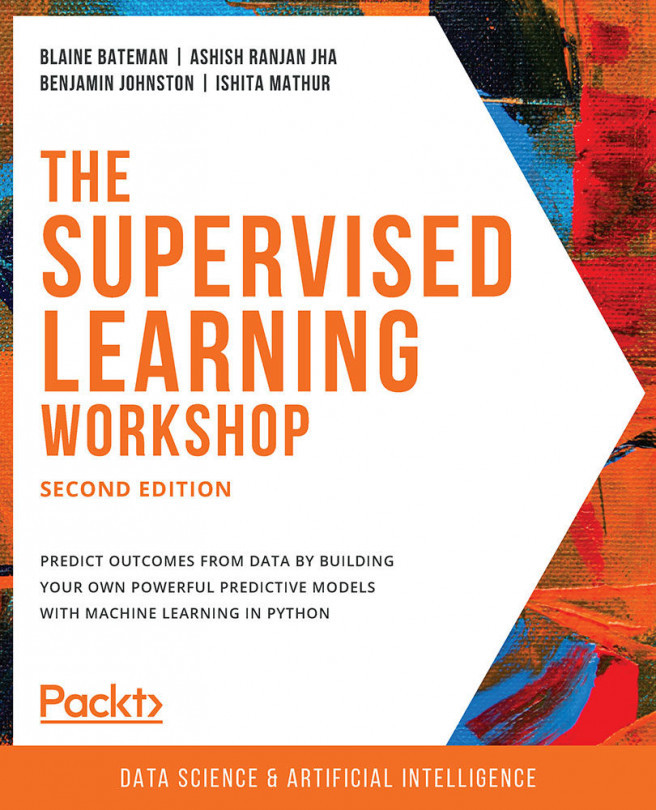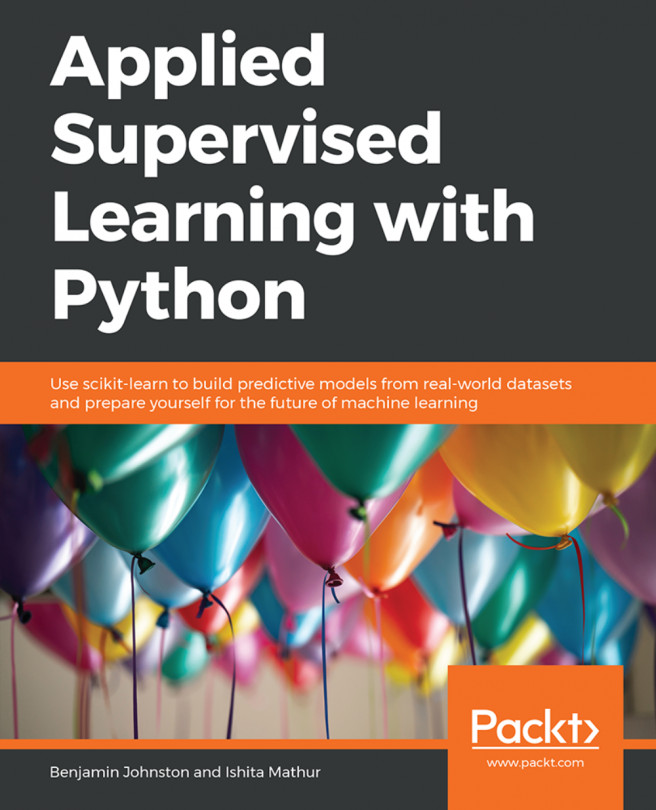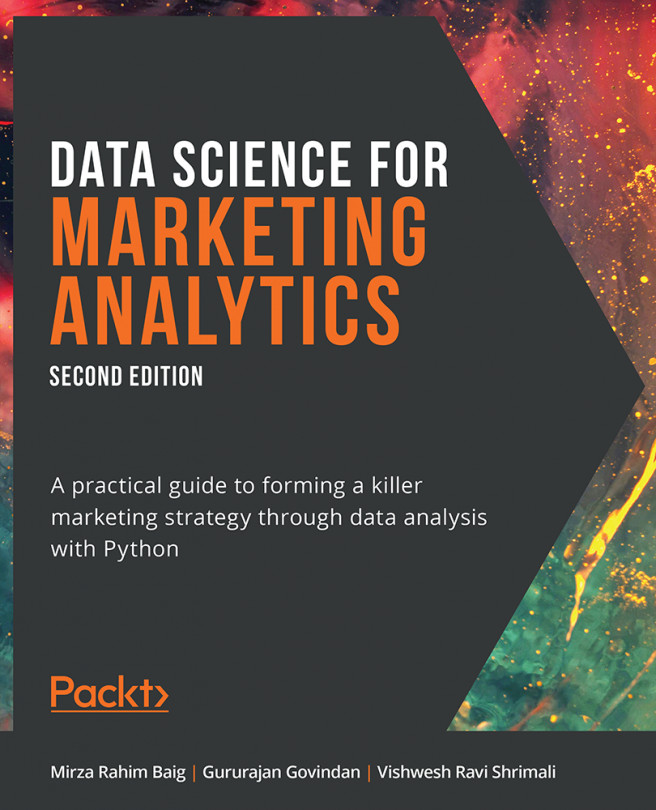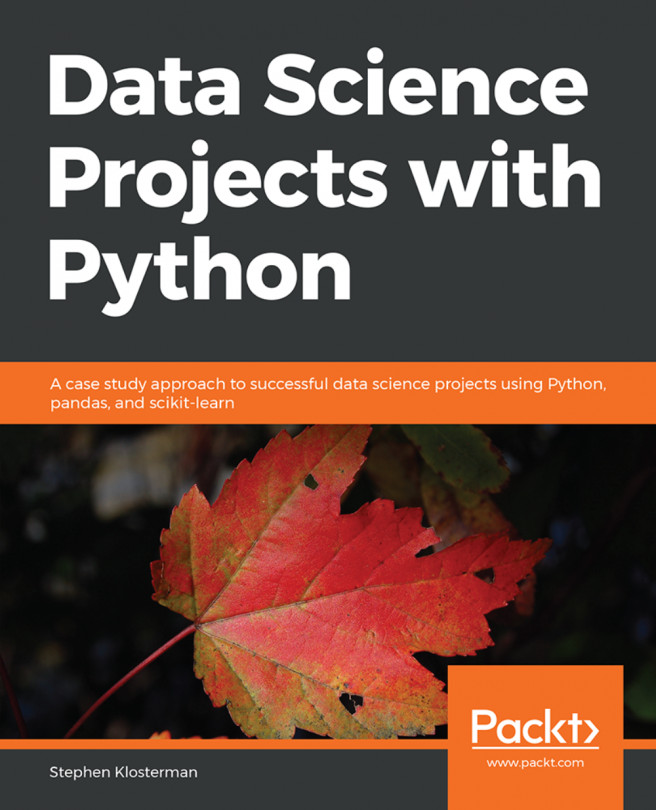Summary
In this chapter, we scraped web page tables and then used interactive visualizations to study the data.
We started by looking at how HTTP requests work, focusing on GET requests and their response status codes. Then, we went into the Jupyter Notebook and made HTTP requests with Python using the Requests library. We saw how Jupyter can be used to render HTML in the notebook, along with actual web pages that can be interacted with. After making requests, we saw how Beautiful Soup can be used to parse text from the HTML, and used this library to scrape tabular data.
After scraping two tables of data, we stored them in pandas DataFrames. The first table contained the central bank interest rates for each country and the second table contained the populations. We combined these into a single table that was then used to create interactive visualizations.
Finally, we used Bokeh to render interactive visualizations in Jupyter. We saw how to use the Bokeh API to create various...