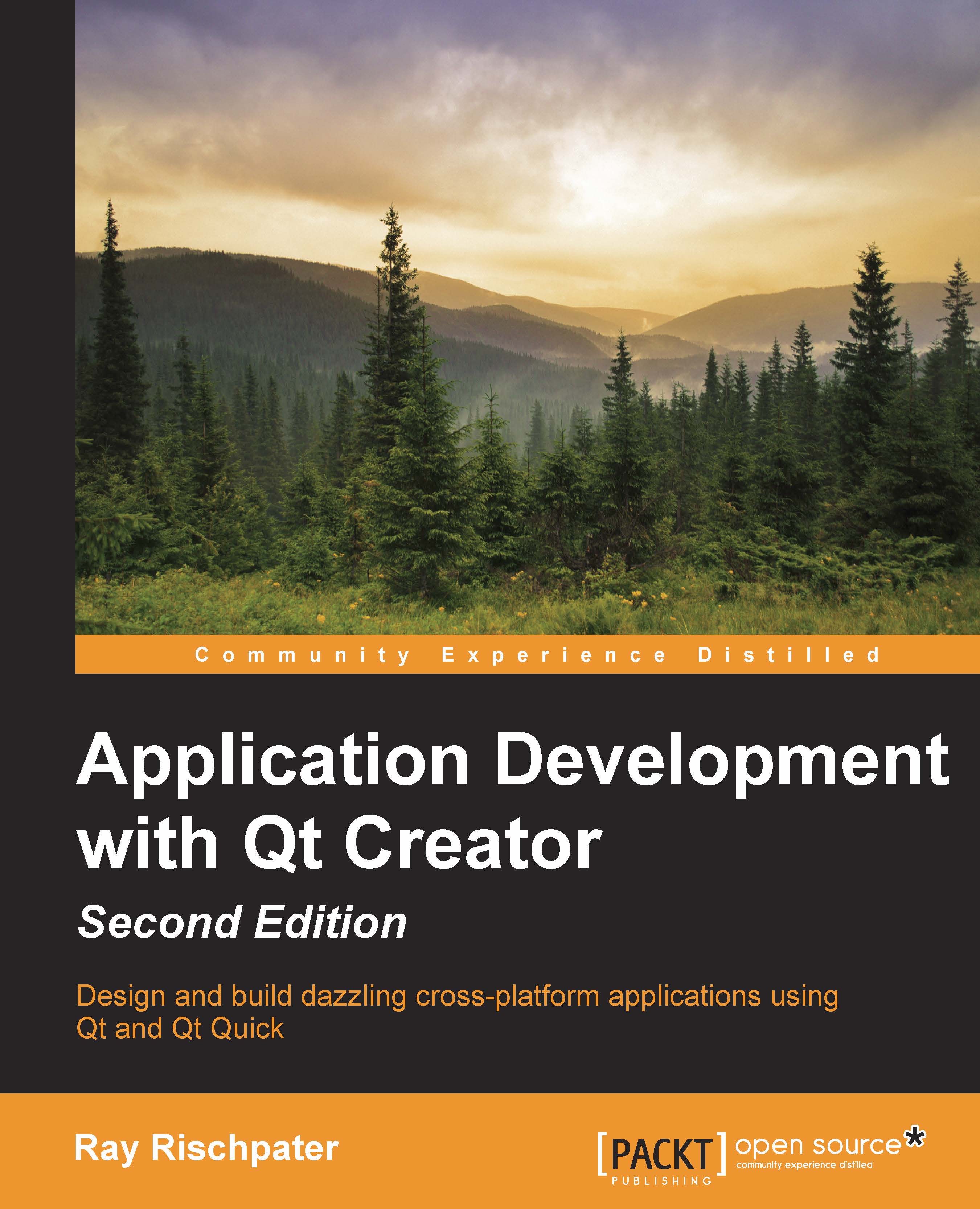Chapter 7. Doing More with Qt Quick
As you saw in Chapter 3, Designing Your Application with Qt Designer, Qt Quick is Qt's declarative environment for application development. Qt Quick is ideal for fluid, animated user interfaces where you're working with touch and mouse events more, and where the style of your application is based on graphical resources instead of the need to mirror the host platform's widget set. Qt Quick provides a number of basic graphical elements and the ability to combine them using a scripting language based on JavaScript, giving you the ability to tap existing skills in web design to create user experiences that are impossible to create entirely in HTML and CSS without a great deal of additional work.
In this chapter, we will take a look at Qt Quick in more detail than we did in Chapter 3, Designing Your Application with Qt Designer. I will begin by introducing some fundamental Qt Quick constructs to display shapes, images, and text, as...