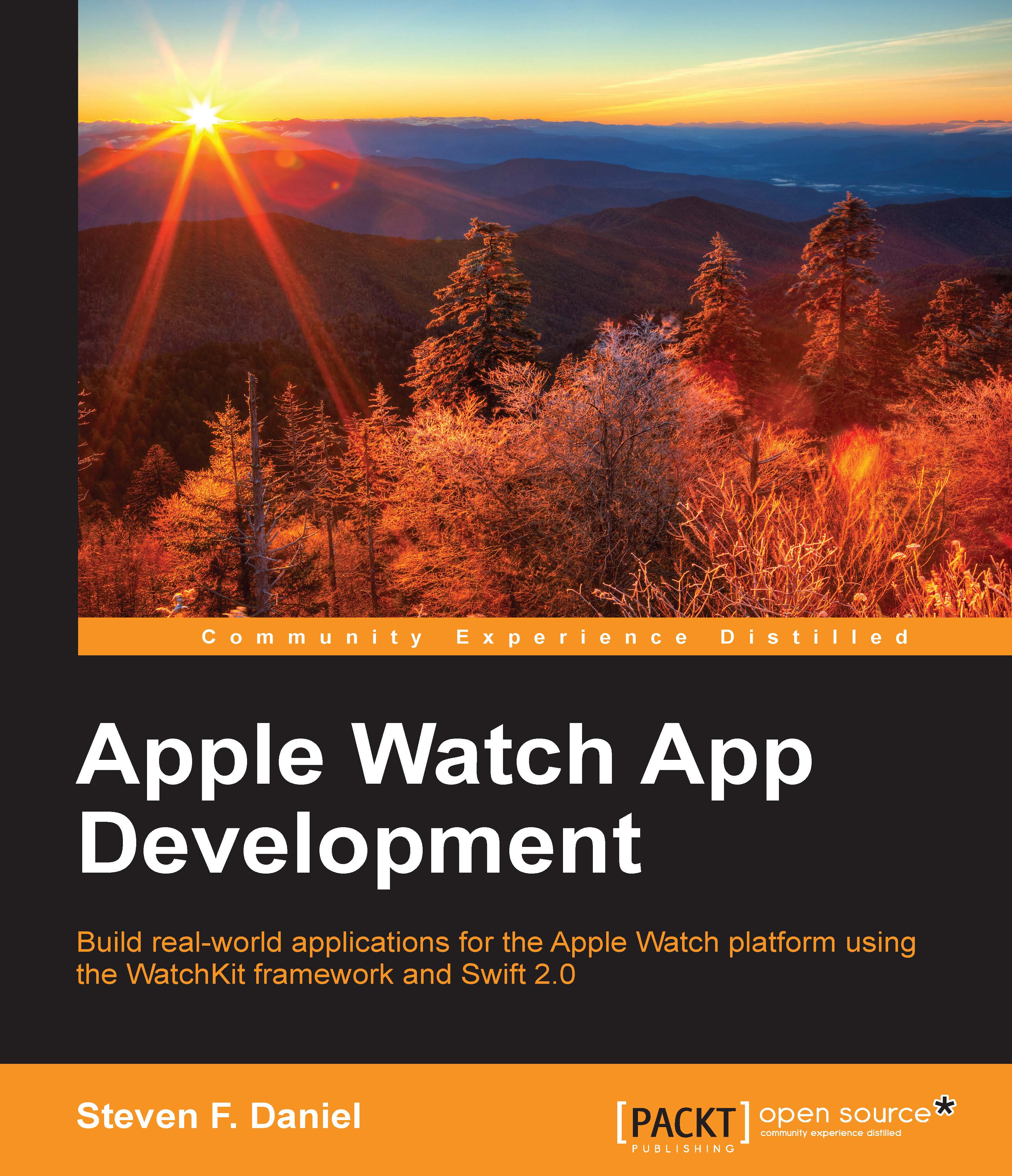Design considerations when using Taptic Engine
According to Apple, Taptic Engine is an electromagnetic linear actuator, which is basically a small electronic motor that controls a magnetic field to produce haptic feedback.
Haptic feedback is basically a series of small taps that notifies you in response to different actions. An example of this would be if you were iterating through items within an array and wanted to be notified once you scrolled to the end of the list, you could send a .Click haptic for the table instance within the WatchKit extension.
Whenever you design your apps to include support for playing haptics using Apple Watch Taptic Engine, there is no ability to play more than one haptic at the same time, and there is a delay between each one that can be played.
Note
For more information on Apple Watch Design Guidelines, refer to the Apple Developer documentation at https://developer.apple.com/watch/human-interface-guidelines/watch-technologies/.
In the next section, we will look...