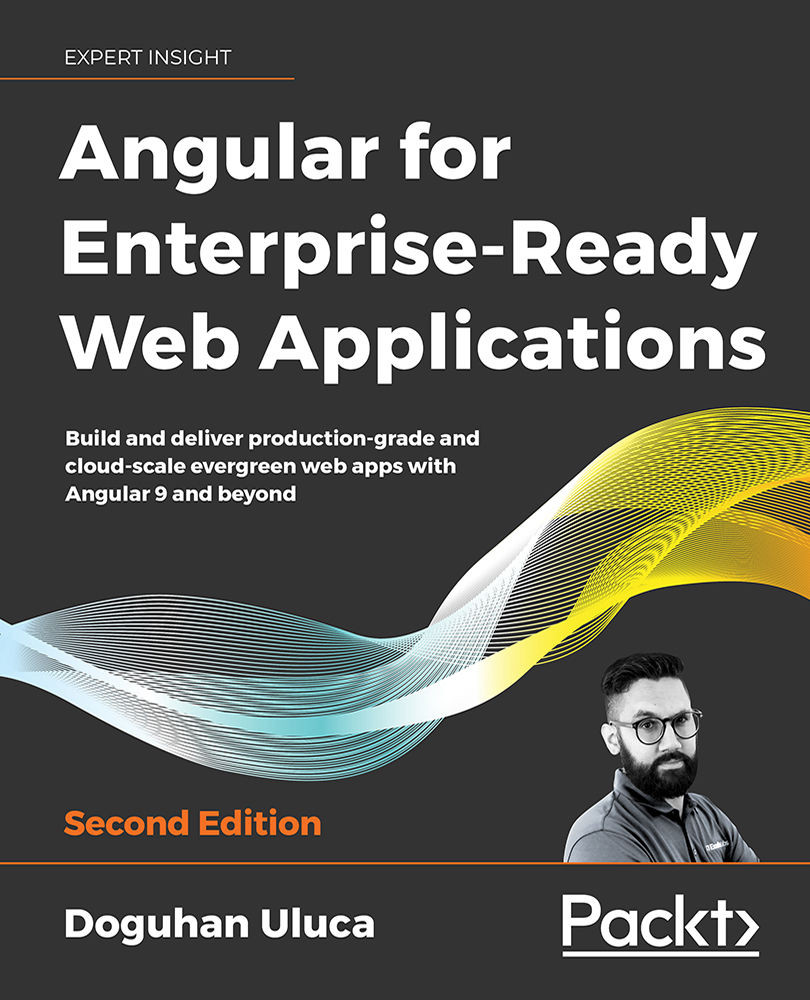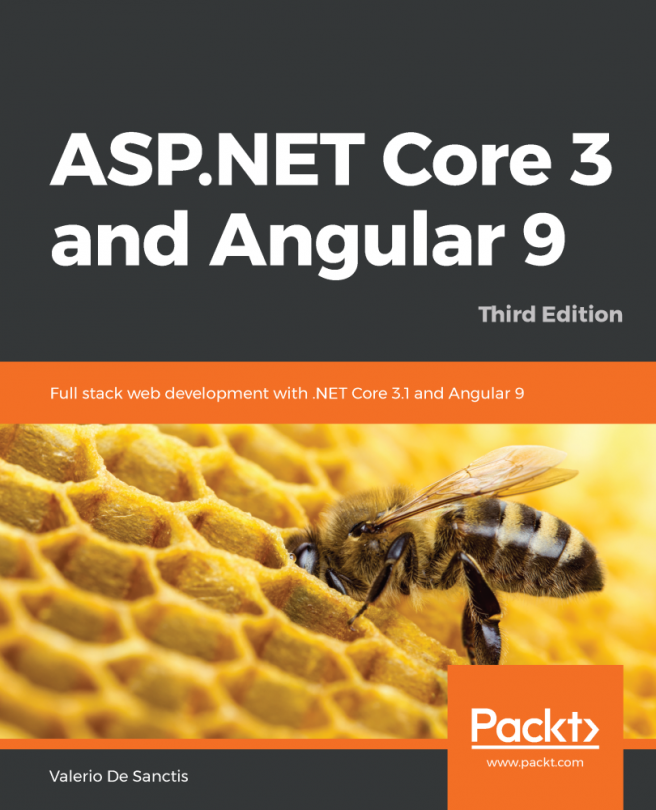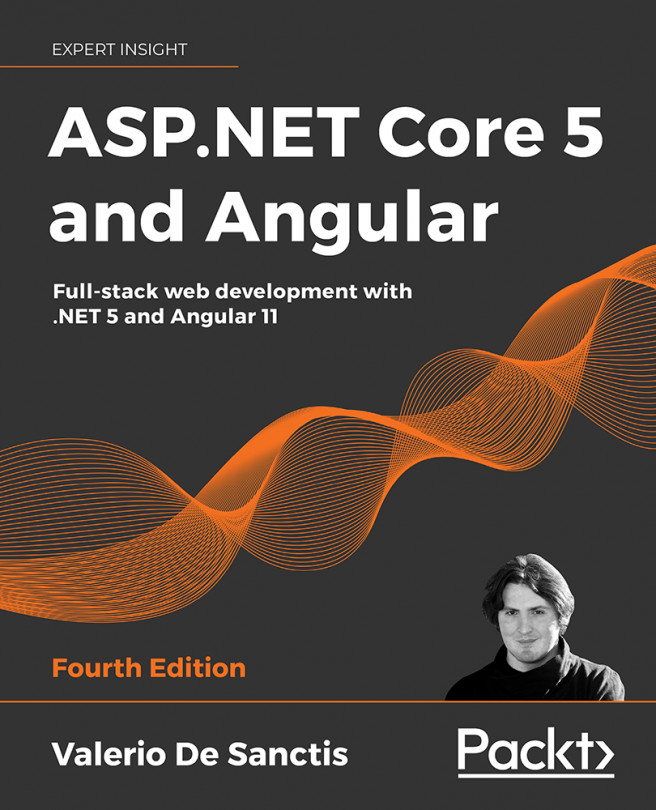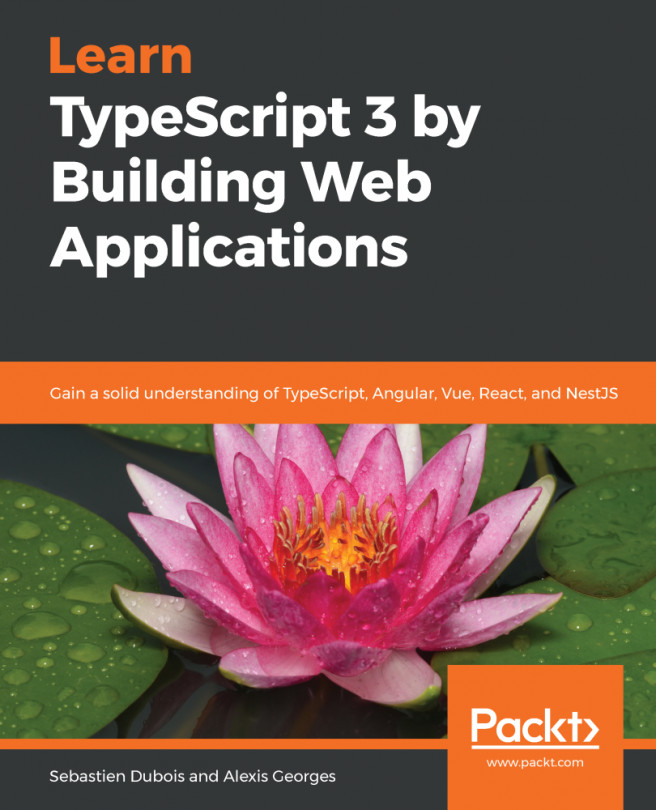Summary
In this chapter, you mastered the use of CLI-based package managers for both Windows and macOS to speed up and automate the setup of development environments for you and your colleagues. You also created your first Angular project and optimized its configuration for development using Visual Studio Code. You then implemented automated style checkers and fixers to enforce coding standards and styling across your team. The lint checker and fixer you implemented will automatically catch potential coding errors and maintainability issues.
The automated scripts you have created codify your team norms and document them for new and existing members alike. By reducing variance from one developer's environment to the next, your team can overcome any individual configuration issue more efficiently and remain focused on the execution of the task at hand. With a collective understanding of a common environment, no single individual on the team carries the burden of having to help troubleshoot everyone else's issues. The same idea applies to the shape and style of your code files.
When a team member looks at another team member's code, it looks stylistically identical, which makes it easier to troubleshoot and debug an issue. As a result, your team is more productive. By leveraging more sophisticated and resilient tools, mid-to-large sized organizations can achieve considerable savings in their IT budgets.
In the next chapter, you're going to learn more about the Angular platform, leverage Kanban using GitHub projects and GitHub issues, learn Angular fundamentals to build a simple web app with a full-stack architecture in mind, and get introduced to reactive programming with RxJS.