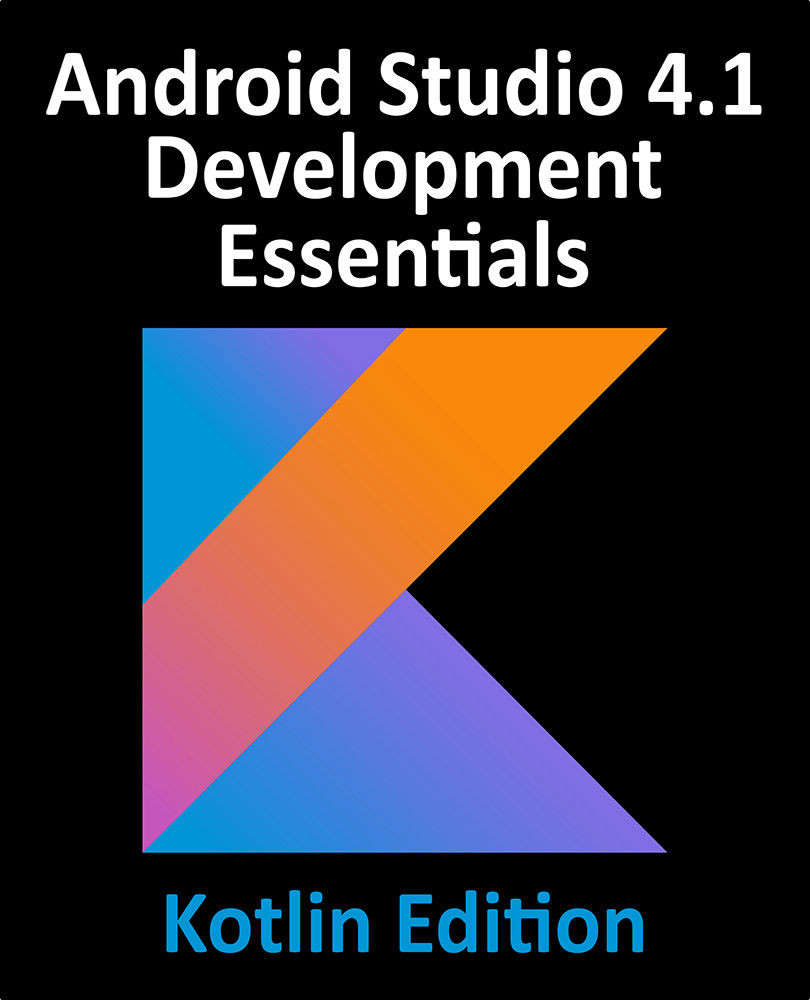80.5 Detecting Picture-in-Picture Mode Changes
When an activity enters PiP mode, it is important to hide any unnecessary views so that only the video playback is visible within the PiP window. When the activity re-enters full screen mode, any hidden user interface components need to be reinstated. These and any other app specific tasks can be performed by overriding the onPictureInPictureModeChanged() method. When added to the activity, this method is called each time the activity transitions between PiP and full screen modes and is passed a Boolean value indicating whether the activity is currently in PiP mode:
override fun onPictureInPictureModeChanged(
isInPictureInPictureMode: Boolean, newConfig: Configuration?) {
super.onPictureInPictureModeChanged(isInPictureInPictureMode, newConfig)
if (isInPictureInPictureMode) {
// Acitivity...