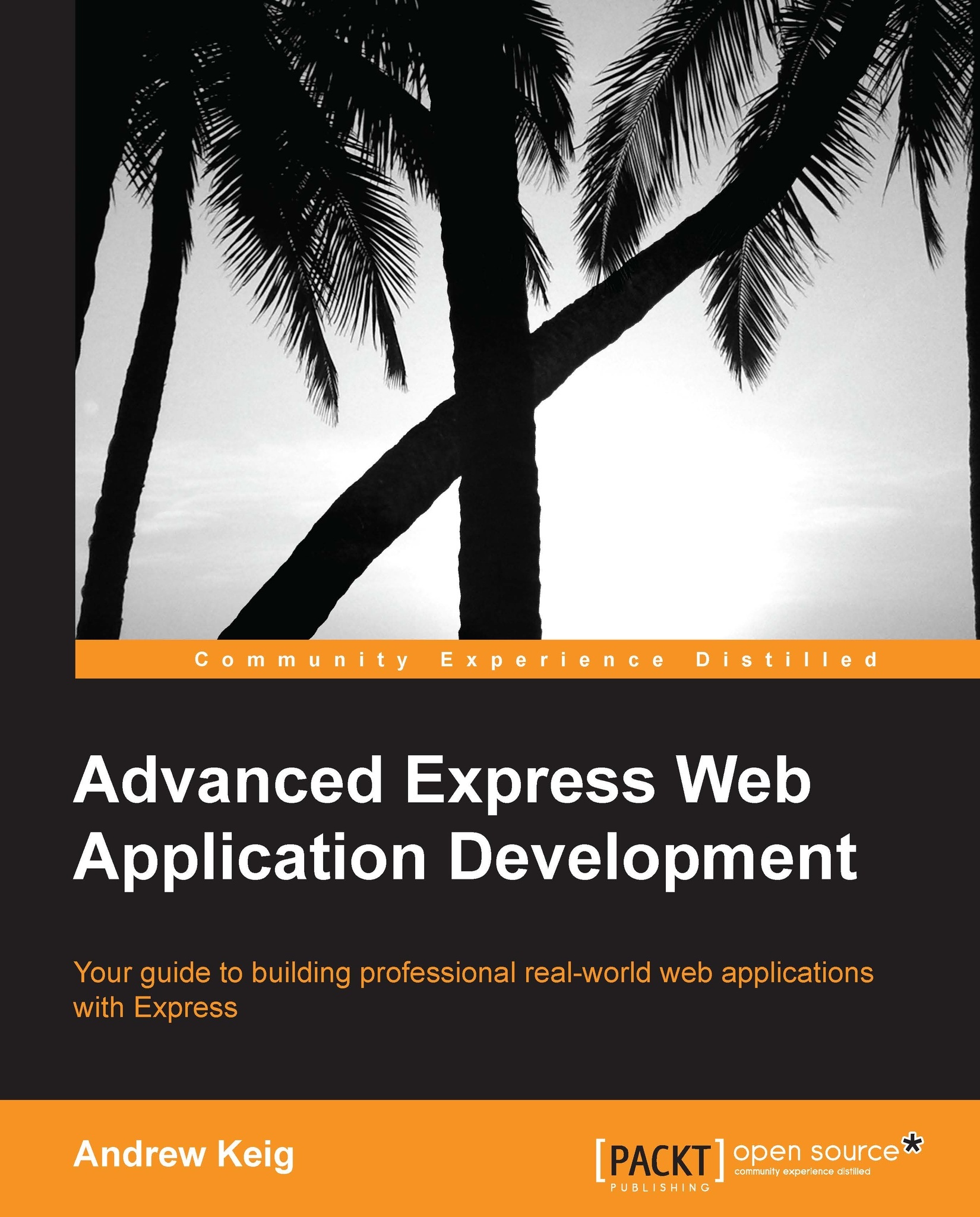Socket.IO on the client
In order to display these Socket.IO published messages, we need to make some client changes. Let's install the Socket.IO client piece using bower:
bower install socketio-client
Let's make a single change to our ./lib/express/index.js Express server and simplify the location of our socket.io-client using the static middleware:
app.use('/sockets', express.static('public/components/socket.io-client/dist/'));We will now add the Socket.IO client scripts to ./views/index.html:
<script src="/sockets/socket.io.js"></script>
Now we integrate Socket.IO into our backbone piece. Let's update our Backbone.js Router. The router initialise method now accepts socket as an argument and contains two Socket.IO event handlers: one for issues which calls the issues method and one for commits which calls the commits method. The join method will now emit an Socket.IO unsubscribe event unsubscribing the user from any currently subscribed projects. It will then emit a Socket.IO subscribe...