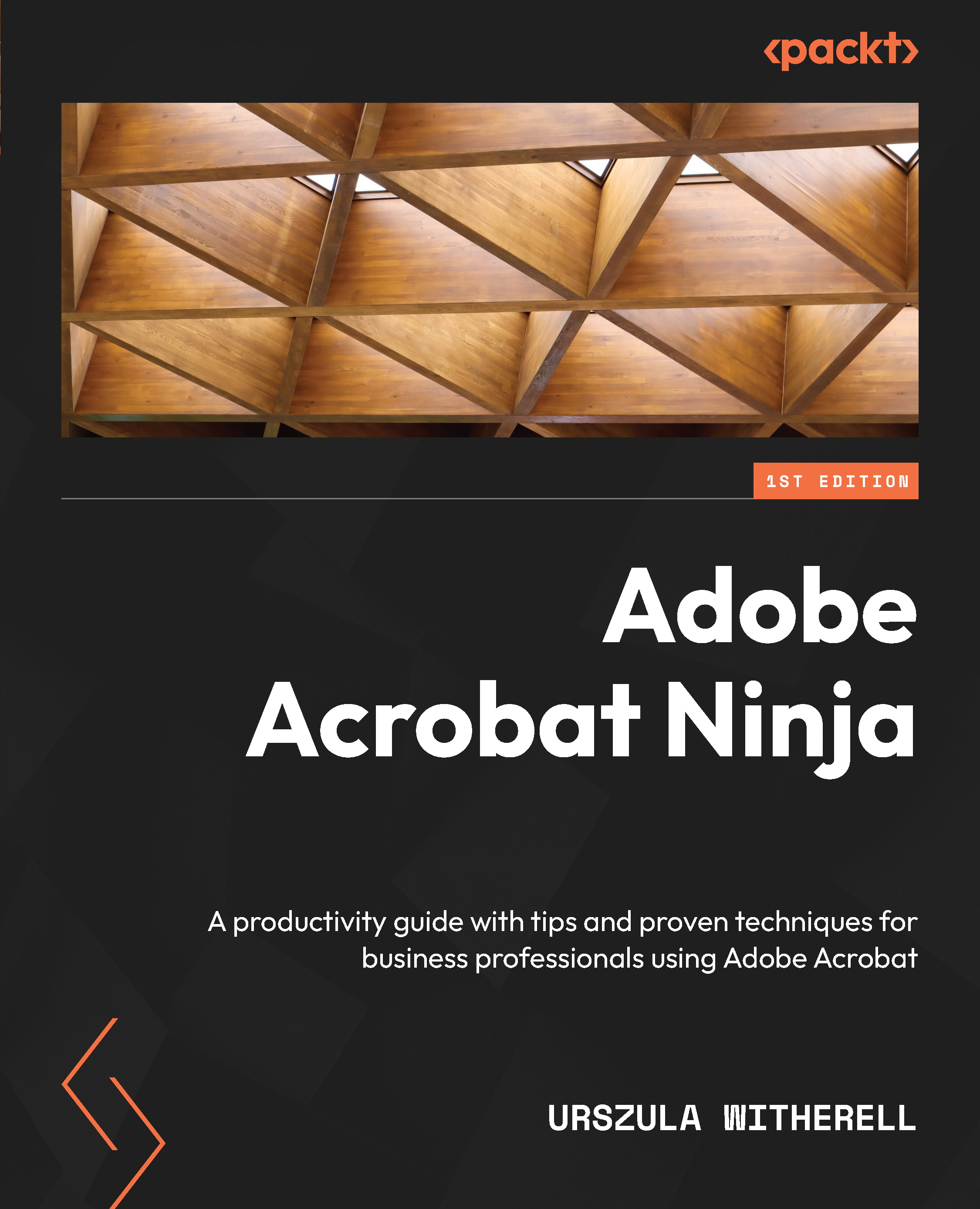Using Acrobat for Professional Publishing
Publications and books printed on paper require special features that are used by printing devices. Color fidelity, ink intensity and distribution, trim, binding, paper quality, and so on must be considered long before a publication is printed. This should happen during the production process. The quality of photos, fonts, and other elements will define the quality of the output.
Our discussion in previous chapters focused on the interactivity of .pdf files. Our main concern was making sure that content looked good on screen and was available to all who want to read it, including those with visual impairments.
This chapter will focus on the visual elements of a .pdf file instead of interactivity. We will explore the tools that Acrobat offers to identify, control, and compensate for potential issues when a document is printed on paper. Errors can be very expensive. A digital publication can be easily replaced with a new version, but this...