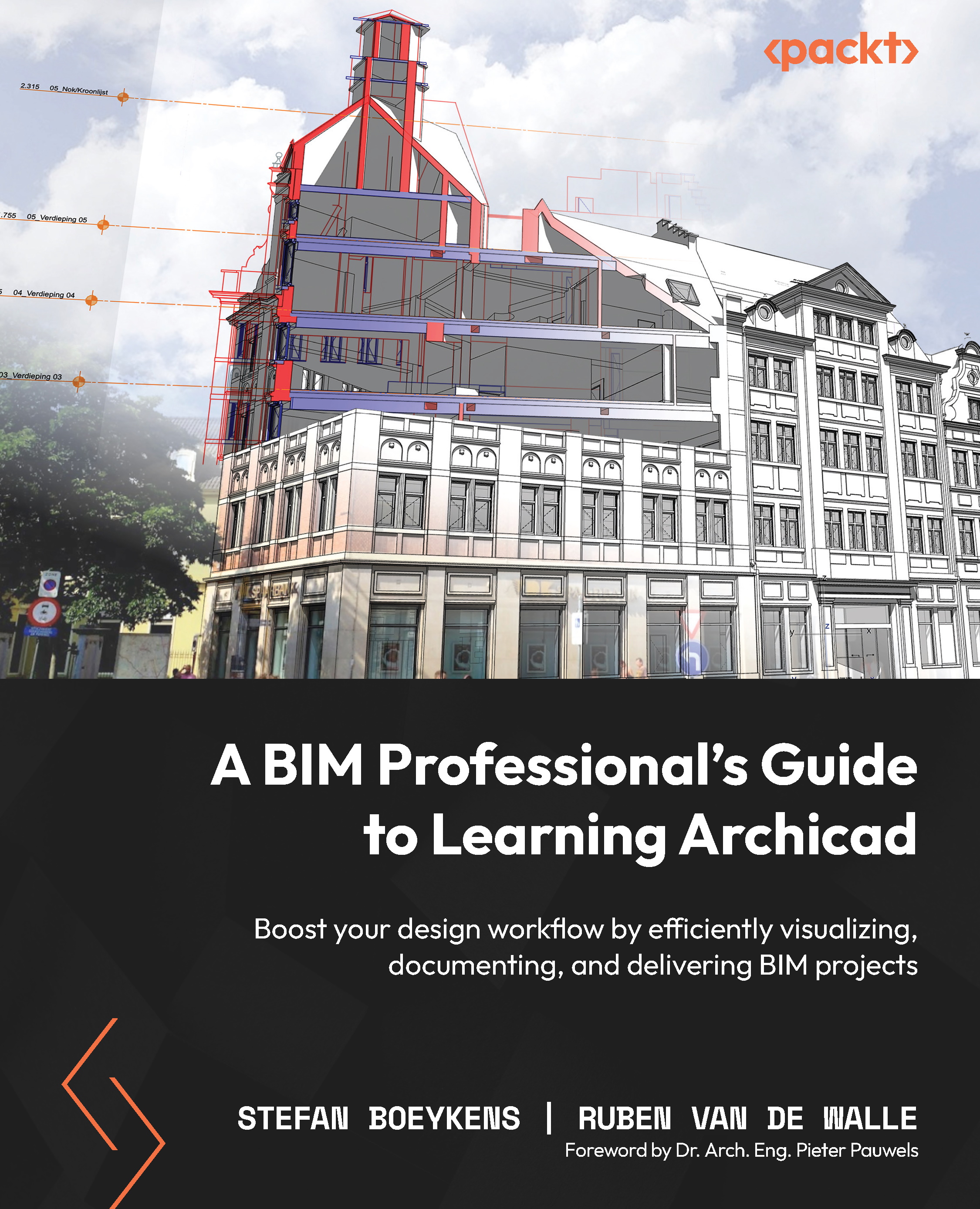Configuring sections and elevations in detail
In this section, we will go back to creating viewpoints for sections and elevations and see how we can use the settings to get exactly the 2D representations our project needs. Creating a viewpoint involves just two clicks, but setting one up in detail does need more explanation! You can use the model you have created throughout this book (or download the result from the Chapter 7 folder on GitHub: https://github.com/PacktPublishing/A-BIM-Professionals-Guide-to-Learning-Archicad/blob/main/CH12_Result.pln).
Fully configuring a section
In the first section of Chapter 6, Using basic section, elevation, and independent viewpoints, we learned how to create a section (viewpoint) and how to edit it in a basic way. However, there is much more to a section than drawing a line on a floor plan to create it and merely giving it an ID and a name. In this section, you will learn how you can use the detailed settings of the Section tool to fully...