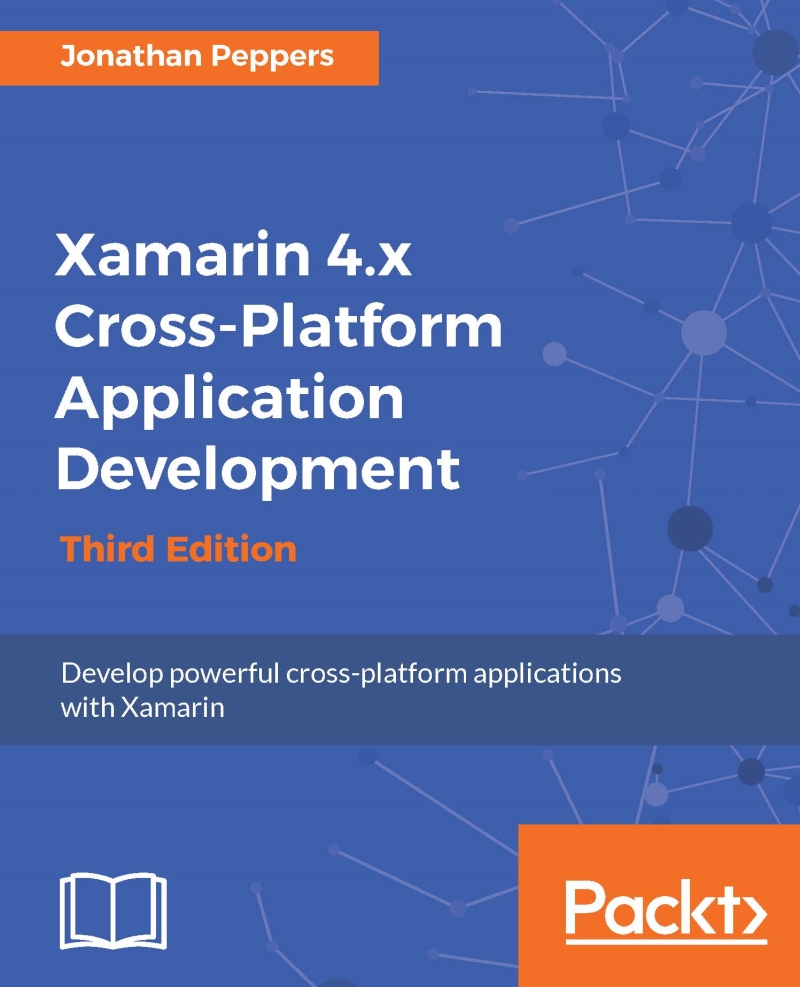Installing Xcode
To make things progress more smoothly, let's start off by installing Xcode for Mac. Along with Apple's IDE, it will also install the most commonly-used developer tools on the Mac. Make sure you have at least OS X 10.10 (Yosemite), and locate Xcode in the App Store, as shown in the following screenshot:

This will take quite some time to download and install. I'd recommend taking the time to enjoy a nice cup of coffee or working on another project side-by-side.
Installing Xcode installs the iOS SDK, which is a requirement for iOS development in general. As a restriction from Apple, the iOS SDK can only run on a Mac. Xamarin has done everything possible to make sure they follow Apple's guidelines for iOS, such as dynamic code generation. Xamarin's tools also leverage features of Xcode wherever possible to avoid reinventing the wheel.