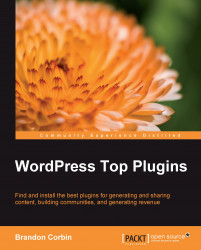Editing plugins
If you are a power user or someone who likes to get their hands dirty, you will love the Plugin Editor! This little feature allows you to see the raw source of the plugin, and even make changes to it (if you have set the plugins folder to writable). To learn more about file and folder permissions, head over to http://codex.Wordpress.org/Changing_File_Permissions.
By clicking through Plugins | Plugin Editor, you will be presented with the code for the main plugin file. If your plugin folder is writable, you will be able to make changes and click Save. WordPress has safeguards in place to ensure that if you happen to make a mistake with the plugin, that it automatically becomes deactivated. If, at any point, you mangle a plugin to the point where you can no longer fix it, simply delete the plugin and reinstall it.