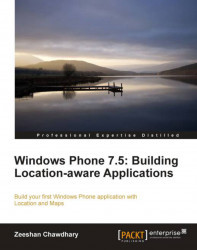Chapter 3. Using Maps in your Windows Phone App
Any book covering location is not complete without mentioning maps. Maps provide a great visual experience for location-based services. Maps are now a default feature on most smartphones as they provide a good graphical overview of information (usually geotagged data) around the user's location.
With custom pin markers and directions, maps also help users navigate to their destination easily. Most importantly maps give the user a feeling that "This place is around the next block, north from where I am standing," so decision-making happens quickly for the user.
In this chapter we shall cover the following topics:
Understanding map geometry
Overview of Windows Bing Maps Silverlight Control
Using maps in your Windows Phone application — Hello Maps
Using pushpins with maps
Custom map pushpins
Handling pushpin events
Working with Bing Maps geocoding and reverse geocoding services
Overview of Launchers and Choosers
Using directions with Bing Maps directions...