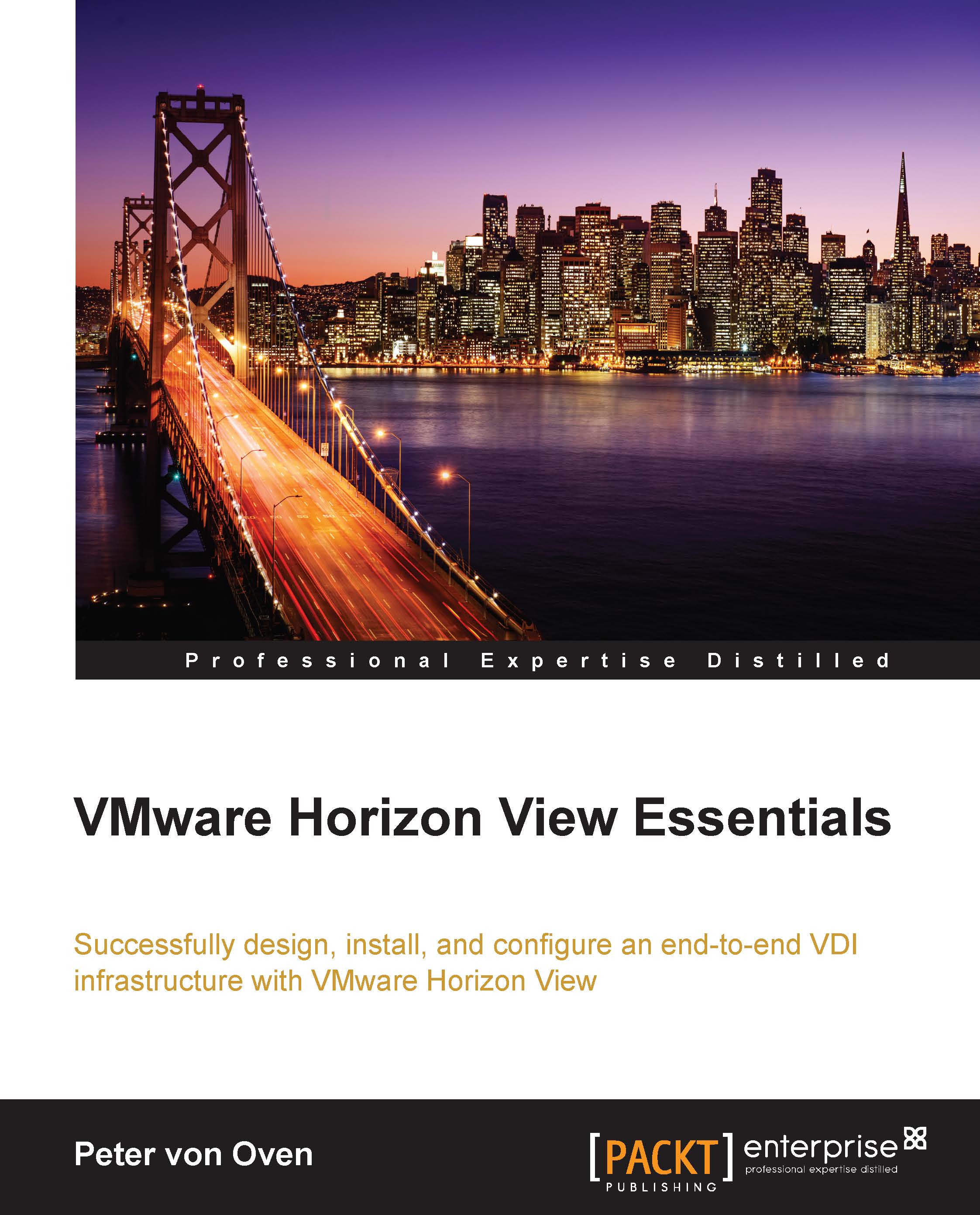Preparing for the installation
Before starting the actual installation of any software components, we are first going to look at a few things you need to do in order to prepare your environment.
Welcome to our lab environment
Throughout the practical stages of this book, you have the opportunity to follow the tasks and steps that are being described using our example lab environment. Or, if you prefer, you can use the guides to set up your own environment, whether that's for a proof of concept, pilot, or production deployment.
What you need for the example lab
The example lab consists of the following infrastructure components and configuration:
2 x ESXi host servers running vSphere 5.5 U1
6 x Windows Server 2008 R2 SP1 Enterprise Edition virtual machines for the following roles, which we will configure throughout this chapter (you can also use Windows Server 2012):
Domain controller for
pvolab.com(hostname:hzn6-dc)Connection server (hostname:
hzn6-cs1)Security server (hostname:
hzn6-ss1)Replica...