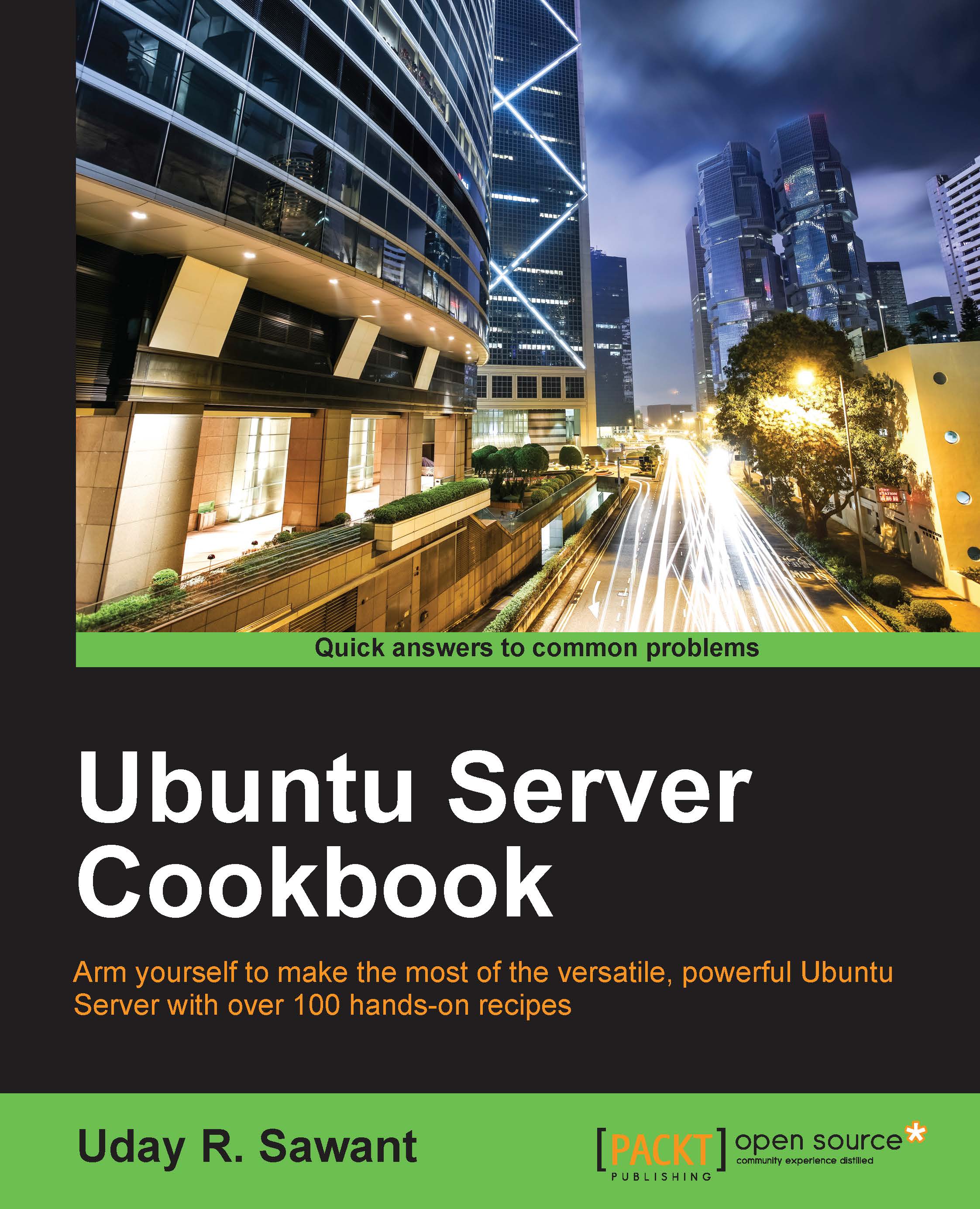Authenticating Ejabberd users with LDAP
In this recipe, we will learn to set up the Ejabberd server to authenticate the user with our LDAP server. Until now, we have set up the LDAP server and used it to log in to the Ubuntu server with a user account created on the LDAP server. This recipe covers the configuration of an external service to work with our LDAP installation.
The Ejabberd server provides built-in support for LDAP-based authentication. You can use LDAP for user authentication as well as vCard storage. As stated in the Ejabberd admin guide, Ejabberd use LDAP as a read-only data source. We cannot create new user accounts in the LDAP directory, but we can change passwords if the mod_register module is enabled.
Getting ready
You will need the Ejabberd service installed and running. Go through Chapter 10, Communication Server with XMPP, for details on the installation and configuration of the Ejabberd server.
Create a user account on the LDAP server to be used with Ejabberd.