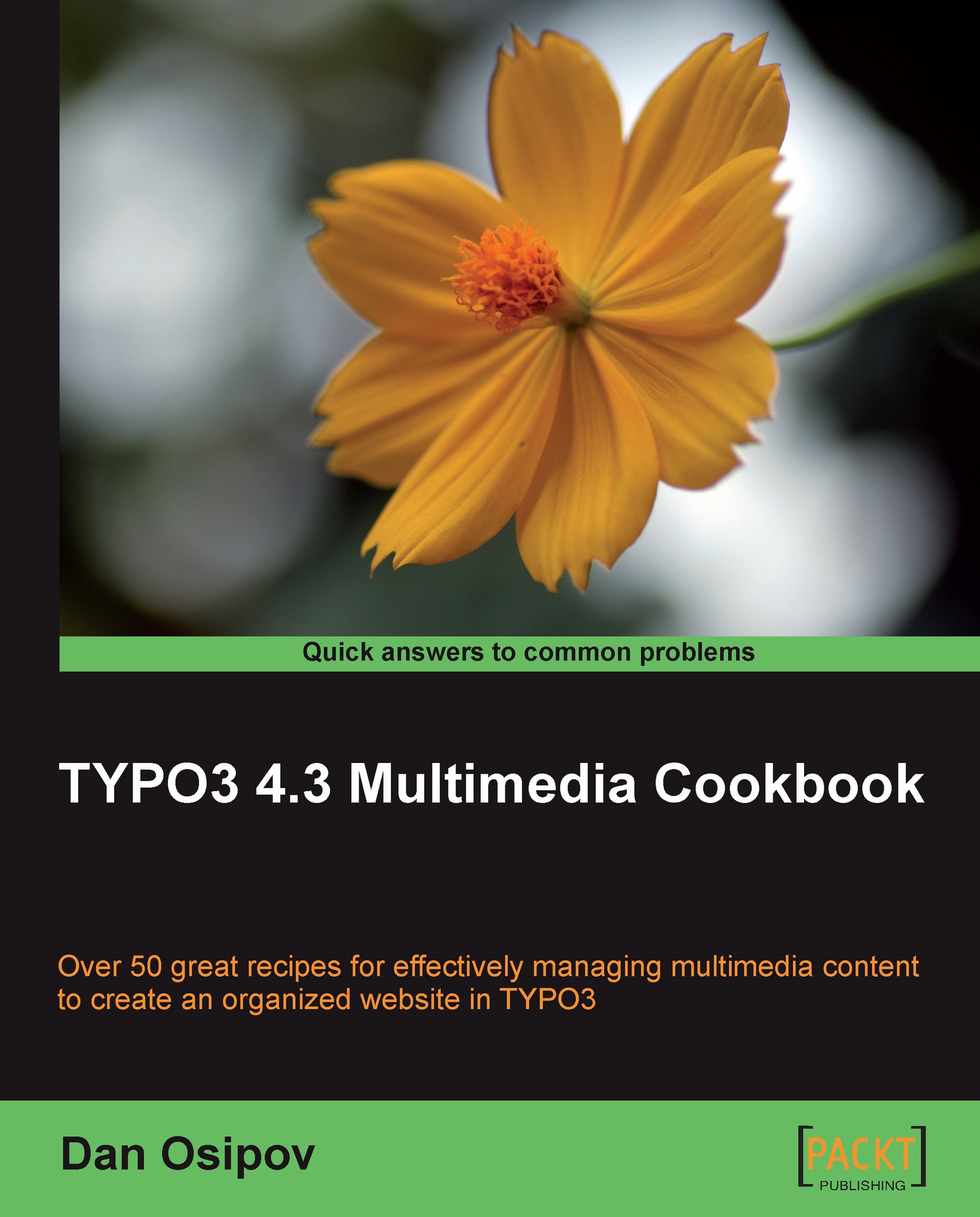Setting up a web server on Windows
TYPO3 runs on a Windows server with IIS. This setup is less common, but supported. Most examples in this book assume you're running a Linux server.
If you want a development environment on your local computer running Windows, you can set up WAMP server. It is an all-in-one installer that can set up all the necessary components in minutes. Obviously, it will not be optimized for performance, but it will be enough to start experimenting with TYPO3. Just download the installation package, and run the executable file. It will guide you through the steps needed to complete the installation.
Note
Download WAMP distribution at http://www.wampserver.com/en.
An alternative to WAMP is XAMPP—another package containing Apache, MySQL, PHP, and Perl. Unlike WAMP, XAMPP is not specific to Windows platforms, and could be installed on a Mac, Linux, or Solaris system as well.
Note
Find out more about XAMPP at http://www.apachefriends.org/en/xampp.html.
How to do it...
1. Go to Control Panel | Add or Remove Programs | Add/Remove Windows Components, and check the box next to Internet Information Services (IIS) as shown in the following screenshot. Have your original installation CD handy, as you will probably be asked for it to complete the installation.

2. Download the TYPO3 source and dummy package, and extract them into
C:\Intepub\wwwroot.3. Download the installer binary package from http://php.net, and run it. Select the IIS CGI or Fast CGI module, and make sure that you install the complete package (including extensions).
4. Restart the web server, and proceed with TYPO3 installation.
How it works...
Windows web environment is powered by Internet Information Services (IIS). This component is available in most Windows systems, but not installed by default. In Step 1, we install this missing component. Once the installation is complete, our server is functional and capable of serving files over the Web.
At this point, if you browse to a PHP file on the server through a browser, you should see the PHP source code. The problem is it is not executing—that is because PHP is not yet installed, and IIS doesn't know how to handle PHP files. We solve this problem in Step 3.
Additional instructions for configuring PHP to run on IIS are available in the PHP manual: http://www.php.net/manual/en/install.windows.php
There's more...
We've just installed the processing side of the application. We can use a DB on another server, or install MySQL.
Installing MySQL database on Windows
MySQL can be installed on Windows very easily. Just download the MSI Installer file and run it. The install wizard will take you through the steps needed to install the database.
TYPO3 can be configured to use other databases besides MySQL, including PostgreSQL, MS SQL, Oracle, and others. This support is provided by DBAL (Database Abstraction Layer) extension, so install it if you intend to use one of these products instead of MySQL.
See also
Setting up TYPO3