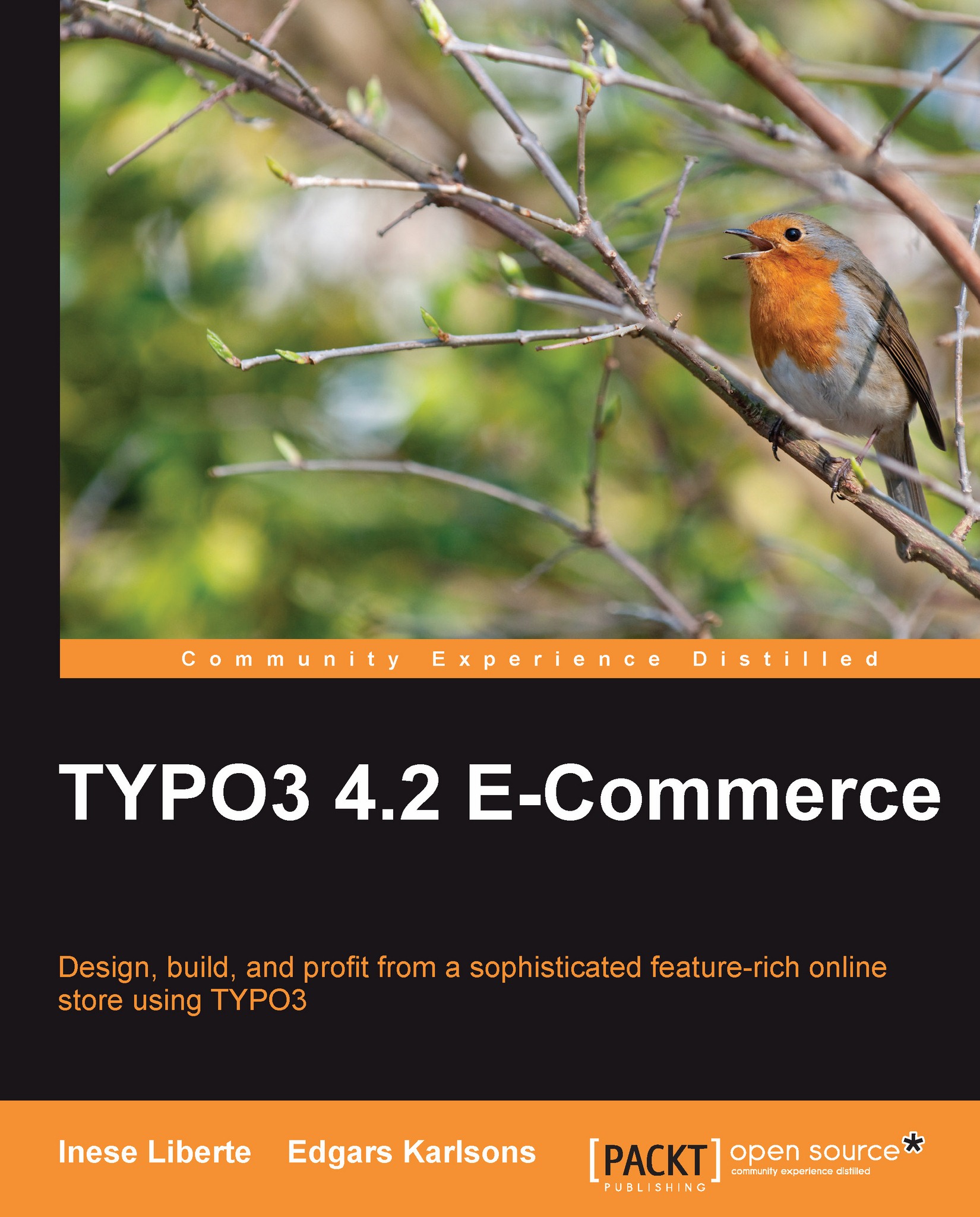Available administrative functions
Sometimes a rash visual idea isn't realized using the system's additional functions. But nine times out of ten this visual idea can be realized using the extensions from the TYPO3 TER (TYPO3 extension repository). These can include many items, such as a teaser menu for content elements, galleries, and massive extensions like forums.
If you work with content changes on a day-to-day basis, you will use two kinds of modules: Page and List.
The Page module, as you can probably figure out from the name, is mostly used to oversee the page content and also layouts by columns and sequence.
The List module is handy in working with record lists, to oversee the records of new extensions for example. If you are using this module, supervising extension records becomes more effective.
Page module
The Page module is certainly convenient when you have to add new page content, make changes to existent content, or delete content. If you have a multilingual website, the Page...