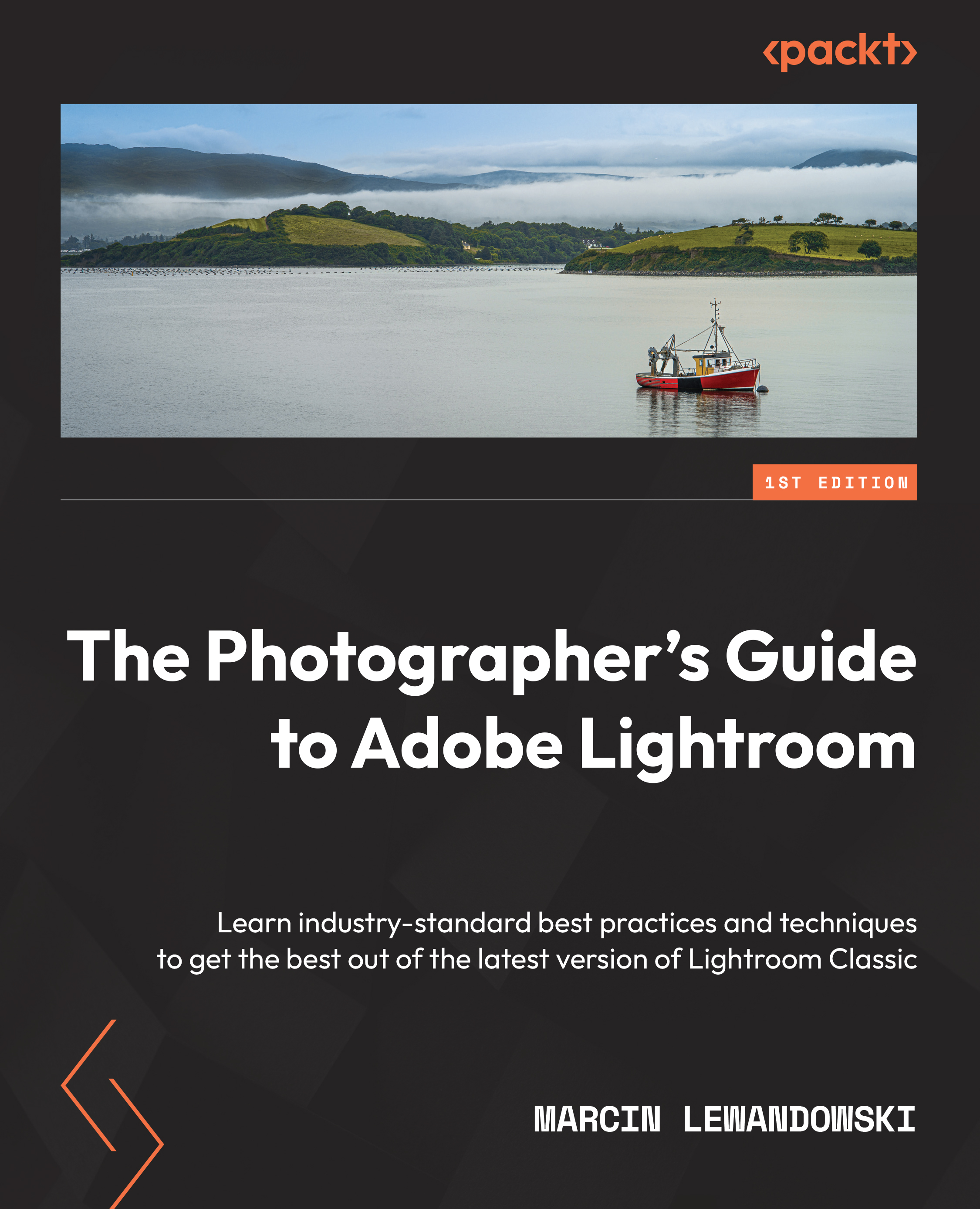Histogram
The Histogram tool is on the top-right panel, and straight away, it's something so comprehensive that we can use it as our primary adjustment tool. Visually pleasing photographs are usually balanced in tone and color – Histogram adjustments can help us understand this dynamic. The Histogram tool visually represents how many pixels are present in the photograph at each different brightness level. The taller the graph is at any place, the more pixels at a certain brightness are represented in our picture. So, photographs with many dark areas will peak on the left-hand side of the Histogram.
Figure 6.2 A
Figure 6.2 B – Photograph with many dark areas; a Histogram of the photograph with mostly dark areas
On the other hand, photographs with many bright regions will peak on the right-hand side of the Histogram.
Figure 6.3 A
Figure 6.3 B – Photograph with many bright...